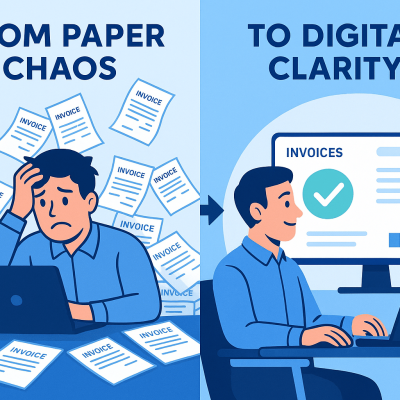Manual invoice processing is tedious, error-prone, and time-consuming. For accounting teams and business owners juggling multiple responsibilities, the inefficiencies of paper-based or PDF-based workflows can lead to costly delays, compliance risks, and burnout.
Fortunately, with modern automated invoice processing tools like DocuClipper, businesses can streamline operations, reduce manual effort, and improve accuracy across the entire invoice approval workflow.
Why Manual Invoice Processing Holds You Back
Manual invoice processing often involves:
- Collecting invoices from email or mail
- Manually entering data into accounting software
- Verifying details against purchase orders
- Routing invoices for approval via email or printed copies
This outdated system leads to:
- Slow approval times
- Increased risk of human error
- Lost or misplaced invoices
- Limited scalability for growing teams
In a digital-first world, these bottlenecks impact your cash flow, reporting accuracy, and vendor relationships.
What Is Automated Invoice Processing?
Automated invoice processing uses OCR (Optical Character Recognition) and machine learning to capture invoice data, validate it, and route it for approval—all without human intervention.
Benefits Include:
- Time savings by eliminating manual data entry
- Improved accuracy and reduced invoice errors
- Faster approvals through automated workflows
- Scalability for growing businesses
Whether you’re handling 10 or 10,000 invoices a month, automation removes friction and empowers your team to focus on strategic work.
How DocuClipper Transforms Invoice Workflows
DocuClipper is designed specifically to help small and mid-sized businesses and accounting teams extract invoice data automatically and integrate it into their accounting systems, including QuickBooks.
Key Features of DocuClipper:
| Feature | Benefit |
| OCR for invoices | Accurately captures data from scanned or digital invoices |
| Invoice data capture | Extracts vendor names, dates, amounts, line items, and more |
| AP automation tools | Automates categorization, routing, and approvals |
| Seamless integrations | Syncs with QuickBooks and other accounting software |
| Fraud detection | Flags anomalies to ensure compliance and reduce risk |
Streamline Your Invoice Approval Workflow
Once invoice data is captured, DocuClipper routes it through a customizable invoice approval workflow. You can set rules for routing based on:
- Department or budget owner
- Invoice amount thresholds
- Vendor categories
This ensures the right people review and approve invoices quickly and consistently, reducing delays and internal confusion.
Real-World Impact: AP Automation Benefits

Switching to accounts payable automation with DocuClipper can yield tangible improvements:
- Eliminate up to 90% of manual data entry errors
- Reduce invoice processing time by up to 70%
- Cut approval cycle times in half
- Minimize compliance issues and audit risk
These gains are not just operational—they directly improve your bottom line.
Time-Saving Tools for Accountants and SMBs
DocuClipper is built with small businesses, bookkeepers, and accountants in mind. Features like bulk upload, vendor rules, and automatic categorization mean fewer repetitive tasks and more time for high-value work.
Additional Benefits:
- Enable paperless accounting and digital transformation
- Easily manage multi-client workflows
- Improve vendor relationships with faster payments
Whether you’re modernizing internal finance processes or offering streamlined services to clients, DocuClipper is your edge.
Get Started Today With DocuClipper
Ready to say goodbye to slow, error-prone manual processes? DocuClipper helps you streamline invoice workflows, reduce invoice errors, and improve invoice accuracy—all with minimal setup.
Sign up for a free trial and experience the benefits of automated invoice processing firsthand.
Don’t let manual processes hold your business back. Automate, accelerate, and grow with DocuClipper.