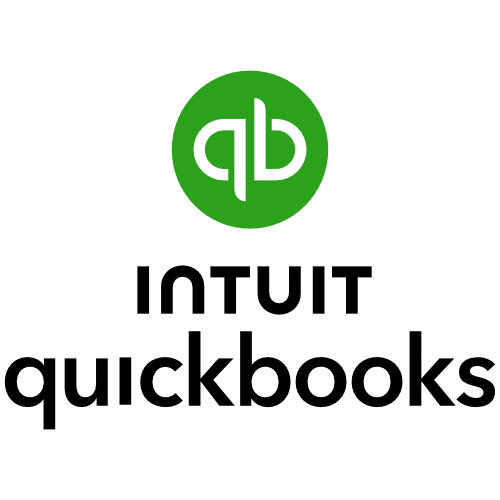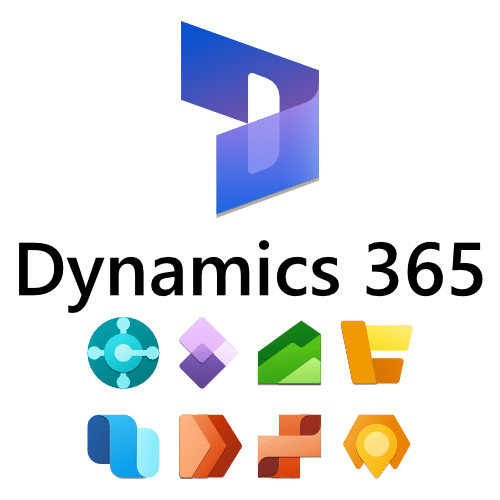Intelligent OCR Solutions for Financial Document Data Extraction
DocuClipper specialized OCR solutions extract data from bank statements, invoices, and receipts in seconds. With Specialized OCR algorithm for each type of financial document, we ensure that your data is captured accurately to save you time, money, and reduce errors, while boosting your productivity, efficiency, and profitability.
- No card required
- 14-day free trial
- 200 free pages
- Access all features
Trusted by 10,000+ Businesses Around the World
















Discover the DocuClipper Top Specialized OCR Solutions
At DocuClipper, we specialized in extracting data from financial documents such as invoices, receipts, bank statements, brokerage statements, as well as helping you easily import your financial data into your ERP or accounting software.
Invoice Scanning Software
Easily convert your paper and digital invoices into organized, searchable, and editable digital formats. Streamline your accounts payable process, reduce manual data entry errors, and improve efficiency with our advanced invoice scanning software.
Receipt Scanner App
Quickly capture and categorize your receipts on the go. Our receipt scanner app ensures accurate data extraction, making expense tracking and reimbursement processes faster and more reliable.
Bank Statement Converter
Transform your bank statements into easily manageable digital formats. Our bank statement converter simplifies financial reconciliation, helping you maintain accurate records and streamline your accounting workflow.
CC Statement Converter
Convert your credit card statements into digital formats effortlessly. Our CC statement converter enhances your ability to track expenses, monitor spending, and ensure accurate financial reporting.
PDF to QBO Converter
Easily convert your PDF financial documents into QuickBooks Online (QBO) format. Our PDF to QBO converter saves you time and eliminates the hassle of manual data entry, ensuring seamless integration with your accounting software.
CSV to QBO Converter
Efficiently transform your CSV files into QuickBooks Online (QBO) format. Our CSV to QBO converter simplifies the import process, making it easy to keep your financial data up-to-date and accurate.
Forensic Accounting Software
Uncover financial discrepancies and detect fraud with our forensic accounting software. Designed for precision and thorough analysis, it helps forensic accountants and auditors investigate financial records with ease and accuracy.
Empowering Industries with Tailored OCR Solutions
Explore the benefits of DocuClipper’s OCR technology across various industries and businesses. Find the perfect solution to streamline financial document processing and data extraction, customized for your unique needs.

Accountants / Bookkeepers
Simplify your accounting tasks with our advanced OCR technology, designed to efficiently process financial documents such as invoices, bank statements, and receipts.

Financial
Investigators
Expedite financial document analysis with our advanced OCR technology, extracting crucial data accurately and streamlining your investigation processes.

Business
Owners
Revolutionize your business operations with DocuClipper’s OCR technology, enabling efficient handling of financial documents and seamless integration with accounting software.

Family
Law
Incorporate DocuClipper’s OCR technology to improve financial document analysis, enhance data accuracy, and optimize legal processes for your law firm.

Lenders
Enhance your lending processes with DocuClipper’s OCR technology, providing accurate data extraction and seamless integration with your financial systems.
Easily Import Your Data to Any ERP or Accounting Software
DocuClipper seamlessly integrates with QuickBooks and allows you to export your data into several format types so you can easily import your processed documents into any of your accounting or ERP software.
- Export into CSV, XLSX, QBO, IIF QIF
- One Click Inegration with QuickBooks.
- Unlimited number of exports.
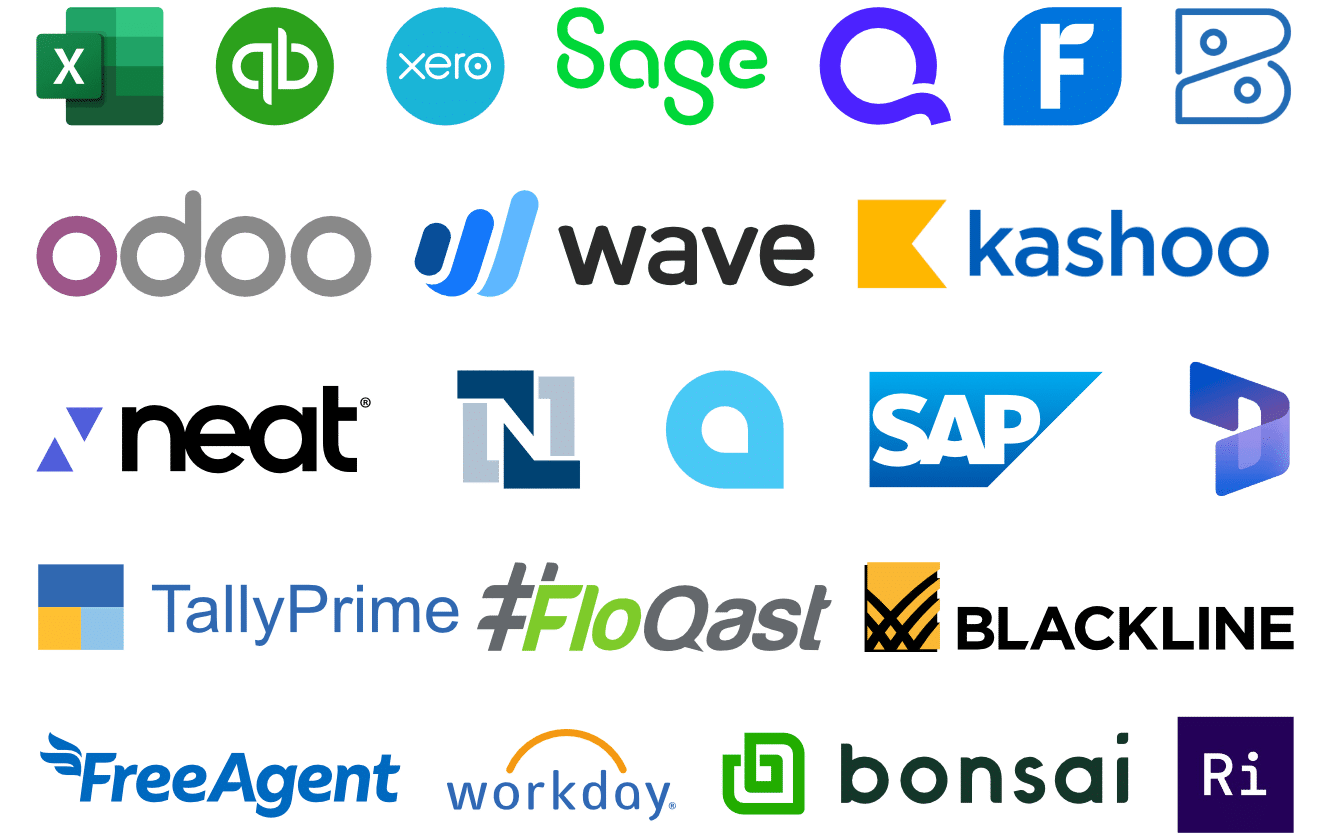
Find Out More About DocuClipper Features and Integrations
Discover DocuClipper Best Features
DocuClipper is a specialized OCR software with specific features that allow you to accurately and quickly extract data from receipts, invoices, bank statements, & tax forms & analyze your financial data.
Invoice OCR
Accurately Extract Data from Invoices
Optimize your invoice processing with highest extraction accuracy. DocuClipper captures data from all invoices and imports into your accounting software.
Receipt OCR
Accurately Extract Data from Receipts
Extract receipt data with highest accuracy and speed. DocuClipper extract and imports receipt data into your accounting software, eliminating manual input.
Bank Statement OCR
Accurate & Fast Bank Statement OCR
Convert your PDF bank statements into Excel or CSV with 99% accuracy. DocuClipper simplifies data imports to your accounting software.
Transaction Categorization
Effortlessly Categorize Your Bank Transactions
Revolutionize your financial analysis with DocuClipper’s smart transaction categorization, simplifying tax planning and cash flow analysis.
Financial Analysis
Accurate Financial Analysis for Your Bank Transactions
Effortlessly and Quickly Convert and Analyze Bank Statements or import your bank transactions for Tax Preparations, Financial Investigation, Divorce Case Analysis, and Credit Worthiness Assessments.
Try DocuClipper OCR Solutions for Free
Frequently Asked Questions about DocuClipper Solutions
DocuClipper can convert PDF bank statements, credit card statements, invoices, and receipts into Excel, CSV, or Google Sheets formats.
Yes, DocuClipper can convert PDF invoices into QuickBooks compatible formats, allowing seamless integration and streamlined financial management.
DocuClipper takes data security seriously, employing encryption and secure servers to protect your financial information. We ensure your data remains confidential throughout the conversion process.
Yes, DocuClipper is a web-based tool, enabling you to access and use the service on any device with an internet connection, including desktops, laptops, tablets, and smartphones.
DocuClipper can export your converted financial documents into Excel, CSV, or Google Sheets formats, providing versatility and ease of use with your preferred spreadsheet applications.
Yes, DocuClipper offers seamless integration with popular accounting software such as QuickBooks, Xero, and Sage, allowing you to effortlessly import converted financial data for streamlined bookkeeping.
Setting up DocuClipper’s integration is easy. Simply navigate to the integrations section in your account settings, select your desired accounting software, and follow the step-by-step instructions to connect your accounts securely.