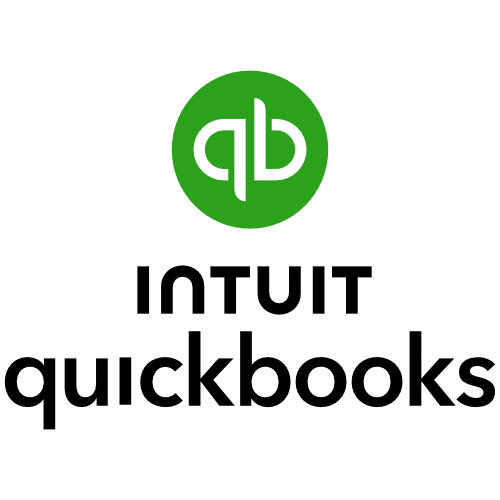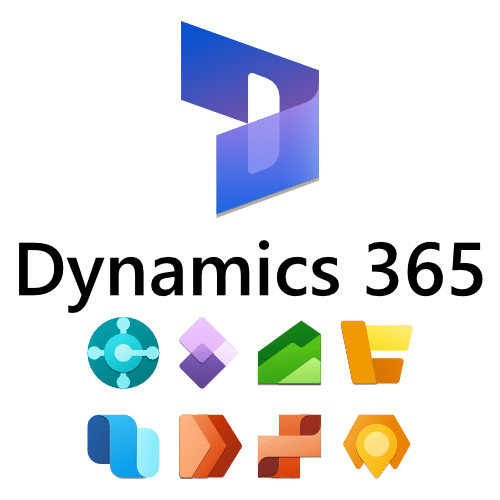Automatically Import Invoices, Receipts, & Bank Statements Into ERP & Accounting Software
DocuClipper automatically extracts data from invoices, receipts, bank statements, tax forms, purchase orders, and other financial documents, and allows you to seamlessly import it into QuickBooks, Xero, Sage, Quicken, NetSuite, and other accounting & ERP software.
- No card required
- 14-day free trial
- 200 free pages
- Access all features
Trusted by 10,000+ Businesses Around the World
















Seamlessly Import Your Financial Data Into Your ERP or Accounting Software
Import data into:
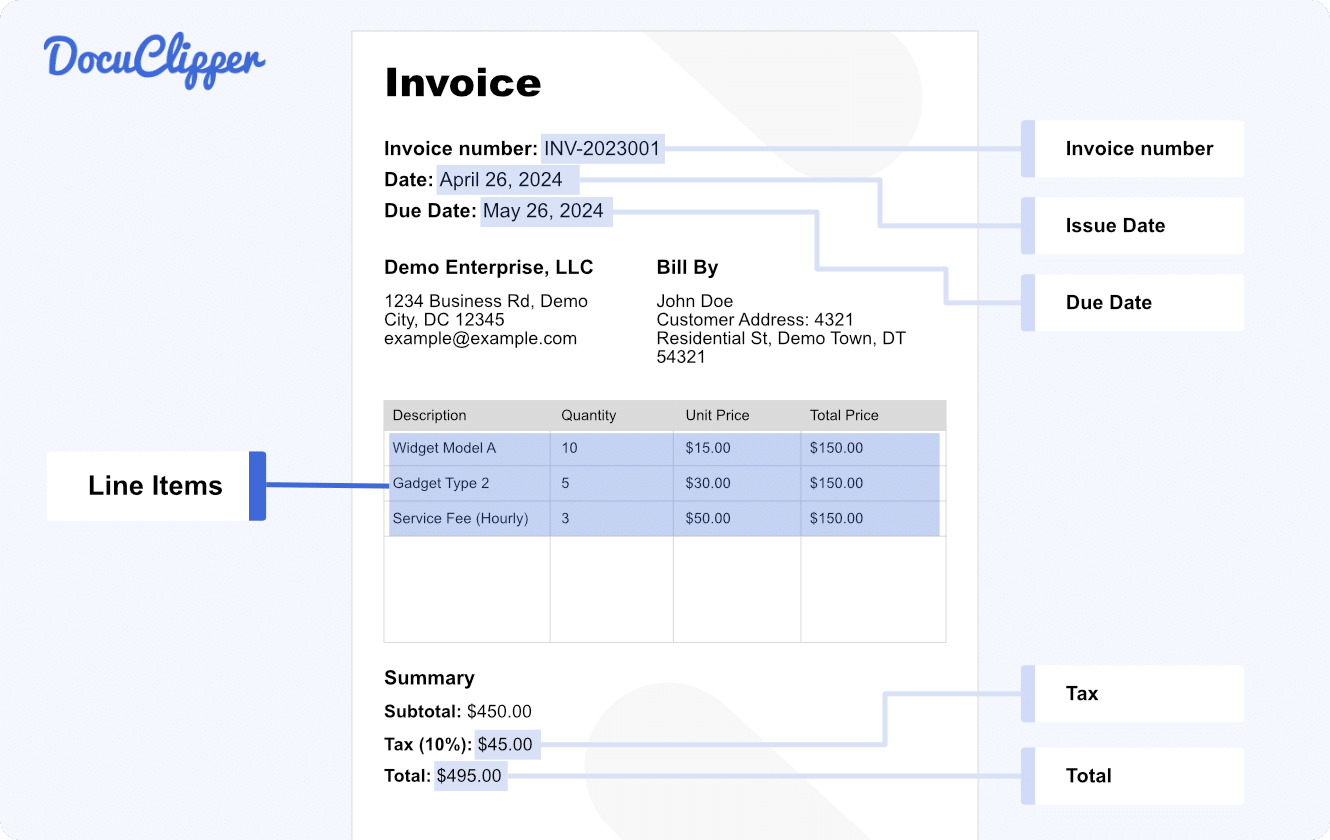
Accurately Extract Invoice Data to Excel
DocuClipper simplifies your invoice data extraction to Excel. Our OCR software accurately extracts data from your invoices and export it to Excel, Google Sheets, or CSV.
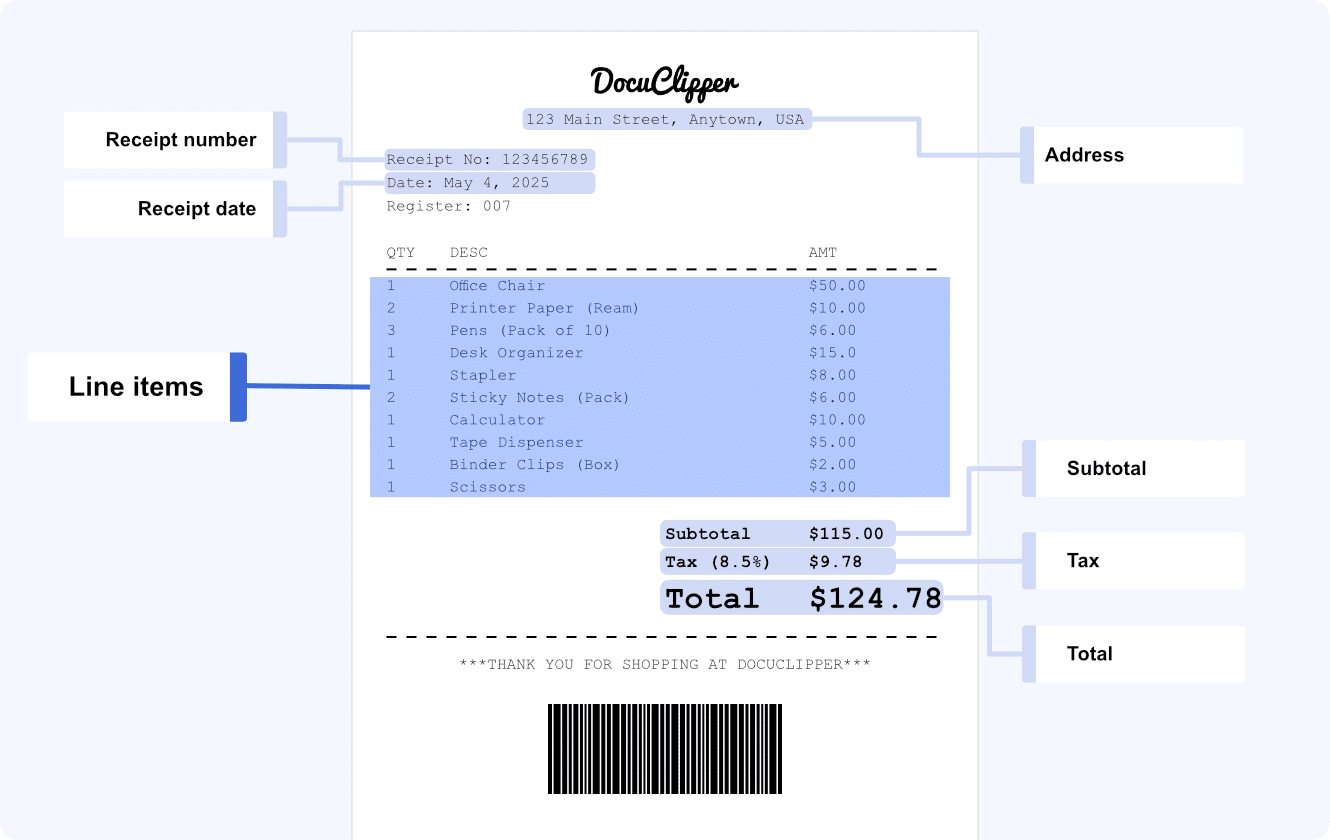
Easily Scan Receipts to Excel
DocuClipper streamlines your receipt receipt data extraction to excel. Our OCR software accurately extracts data from your receipts and export it to Excel.
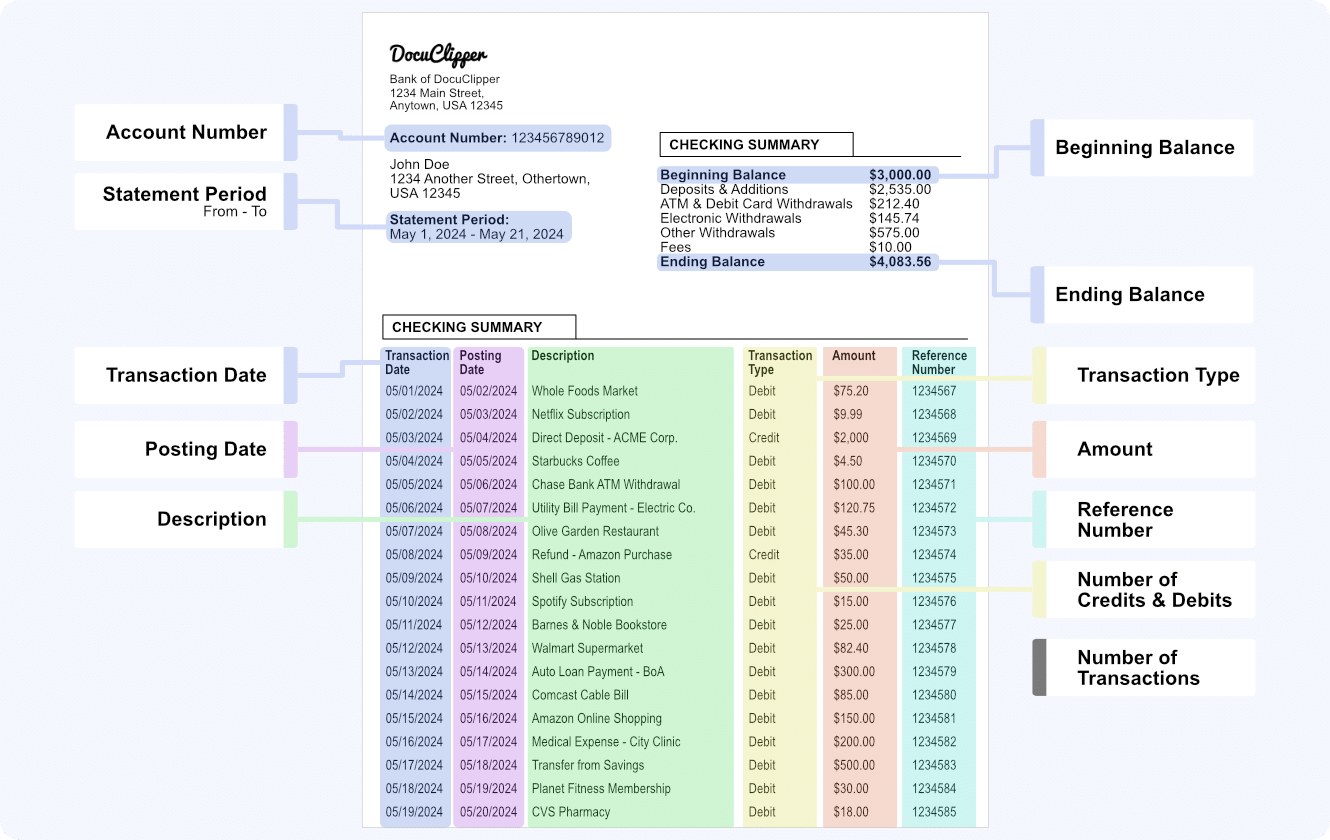
Convert Bank & Credit Card Statements to Excel
Automatically and accurately extract data from bank statements and credit card statements to Excel with leading bank statement OCR technology.
DocuClipper seamlessly export data to Excel allowing businesses to quickly & accurately process financial documents such as from invoices, receipts, bank statements, and credit card statements. Learn more about our Excel OCR technology.
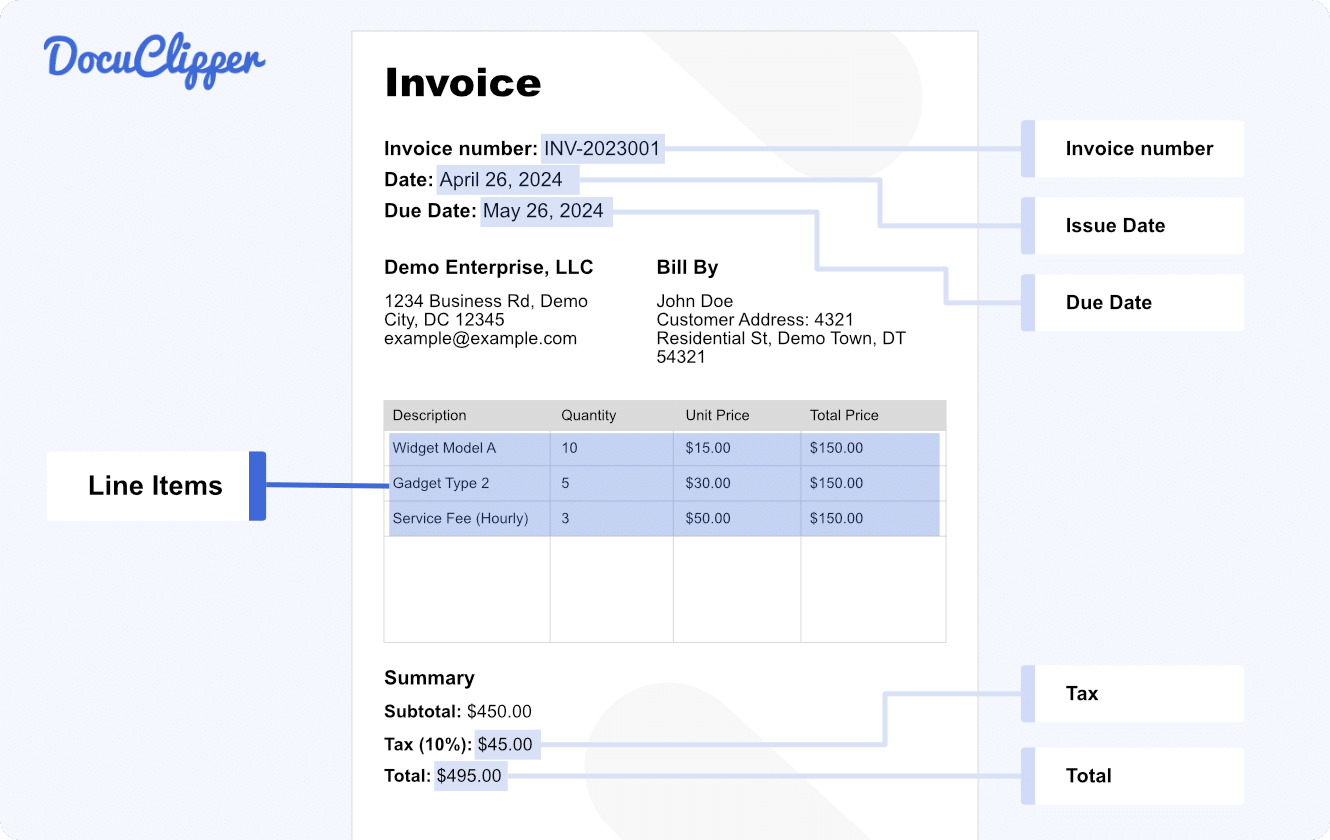
Easily Extract Invoice Data for QuickBooks
DocuClipper simplifies your invoice processing for QuickBooks. Our OCR software accurately extracts data from your invoices and allows you to sync it directly into your QuickBooks account. This process ensures accuracy and saves valuable time.
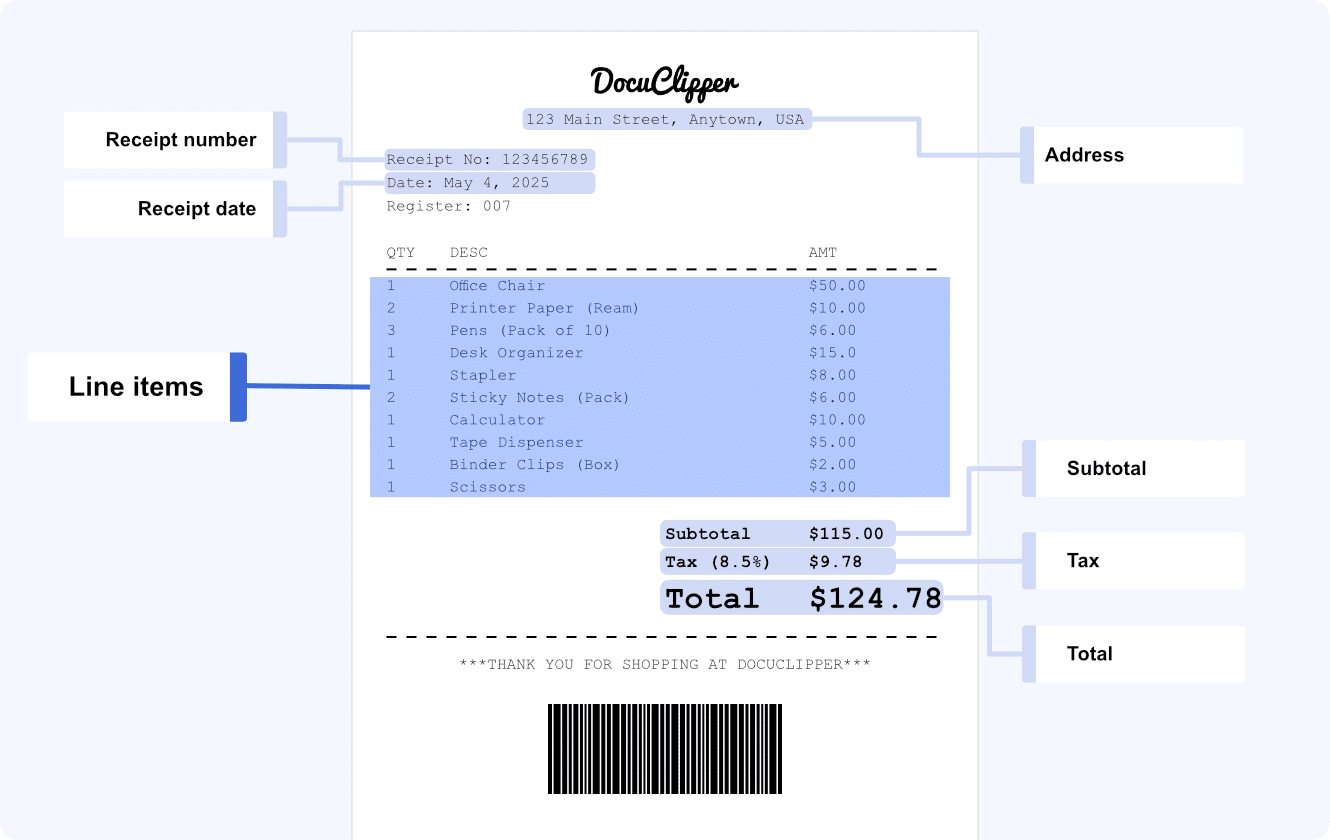
Easily Extract Receipt Data for QuickBooks
DocuClipper streamlines your receipt processing for QuickBooks. Our OCR software accurately extracts data from your receipts and allows you to sync it directly into your QuickBooks account. This method ensures accuracy and saves valuable time.
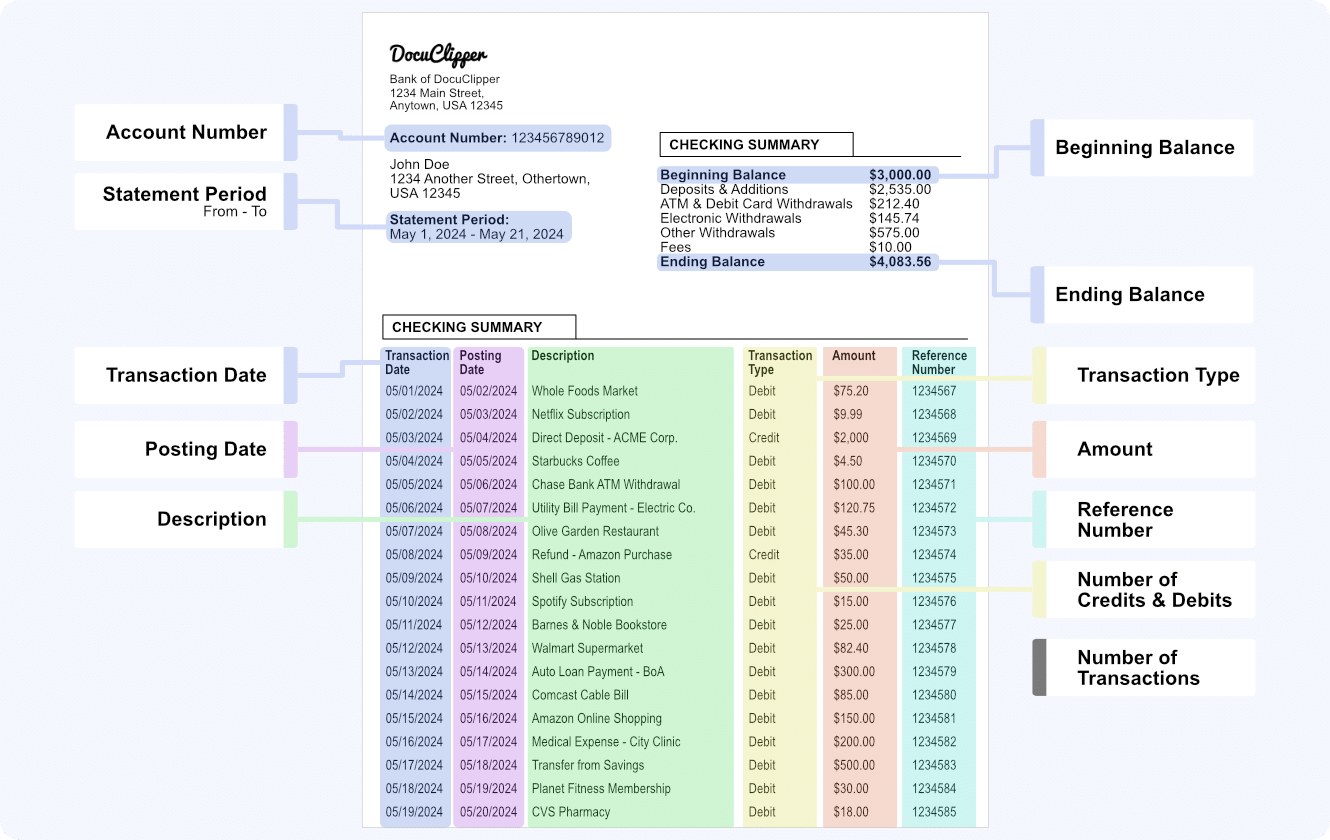
Automatically Import Bank & Credit Card Statements into QuickBooks
DocuClipper makes bank statement processing for QuickBooks straightforward. Our OCR software efficiently extracts data from your bank & credit card statements and allows you to sync it directly into your QuickBooks account. This approach ensures accuracy and saves valuable time.
DocuClipper seamlessly integrates with QuickBooks allowing businesses to quickly & accurately extract data from invoices, receipts, bank statements, and credit card statements. Learn more about our QuickBooks OCR technology.
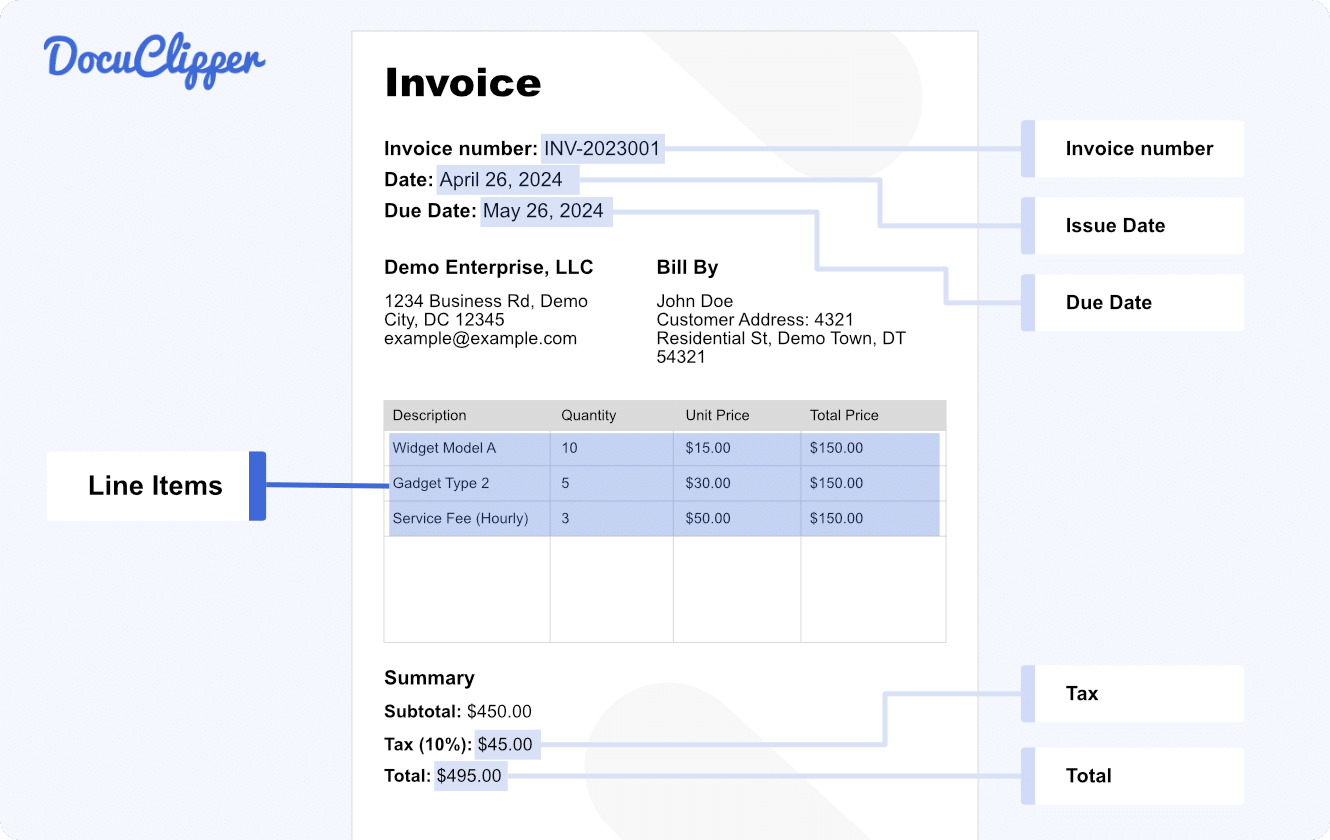
Easily Extract Invoice Data for Xero
DocuClipper simplifies your invoice processing for Xero. Our OCR software accurately extracts data from your invoices and allows you to save it in CSV format, which can be easily imported into your Xero account. This process ensures accuracy and saves valuable time.
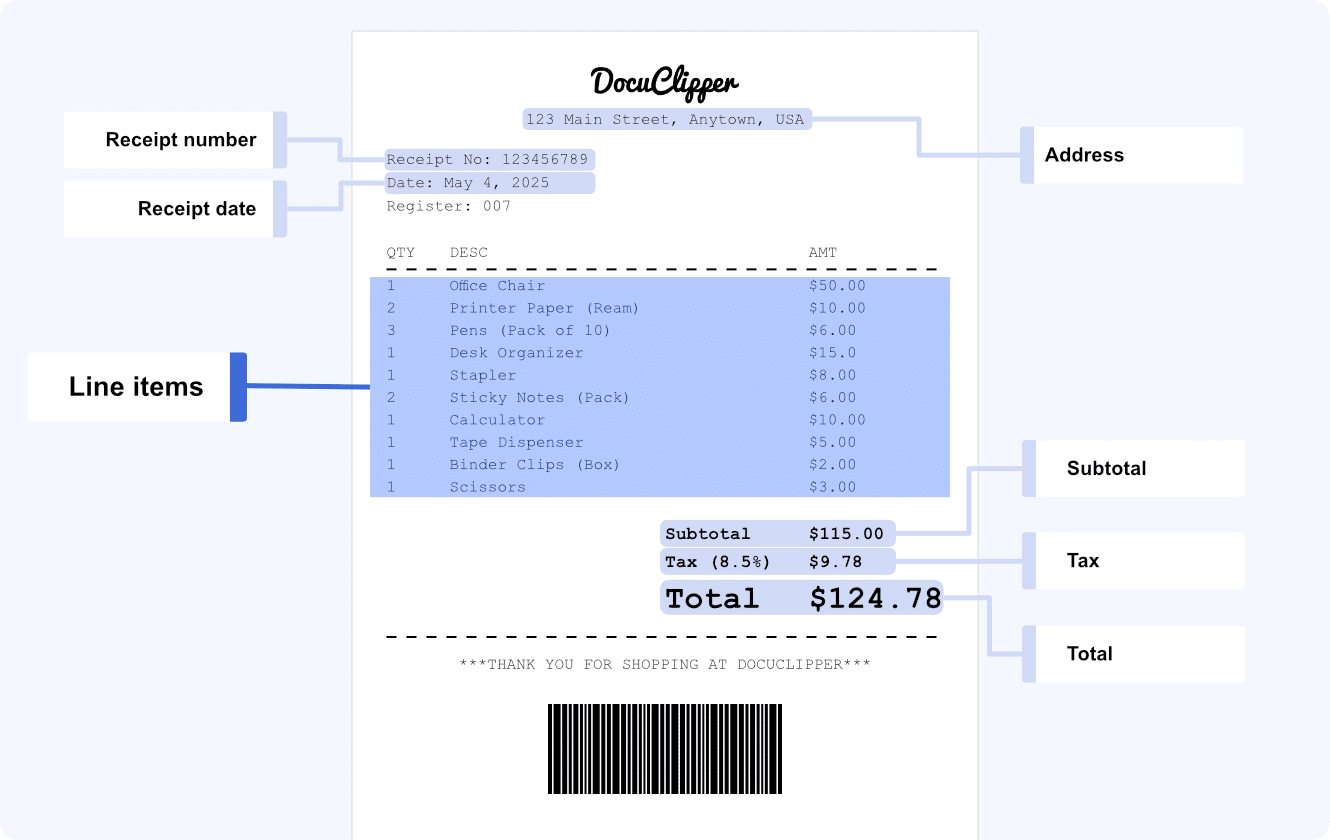
Easily Extract Receipt Data for Xero
DocuClipper streamlines your receipt processing for Xero. Our OCR software accurately extracts data from your receipts and allows you to save it in CSV format, which can be easily imported into your Xero account. This method ensures accuracy and saves valuable time.
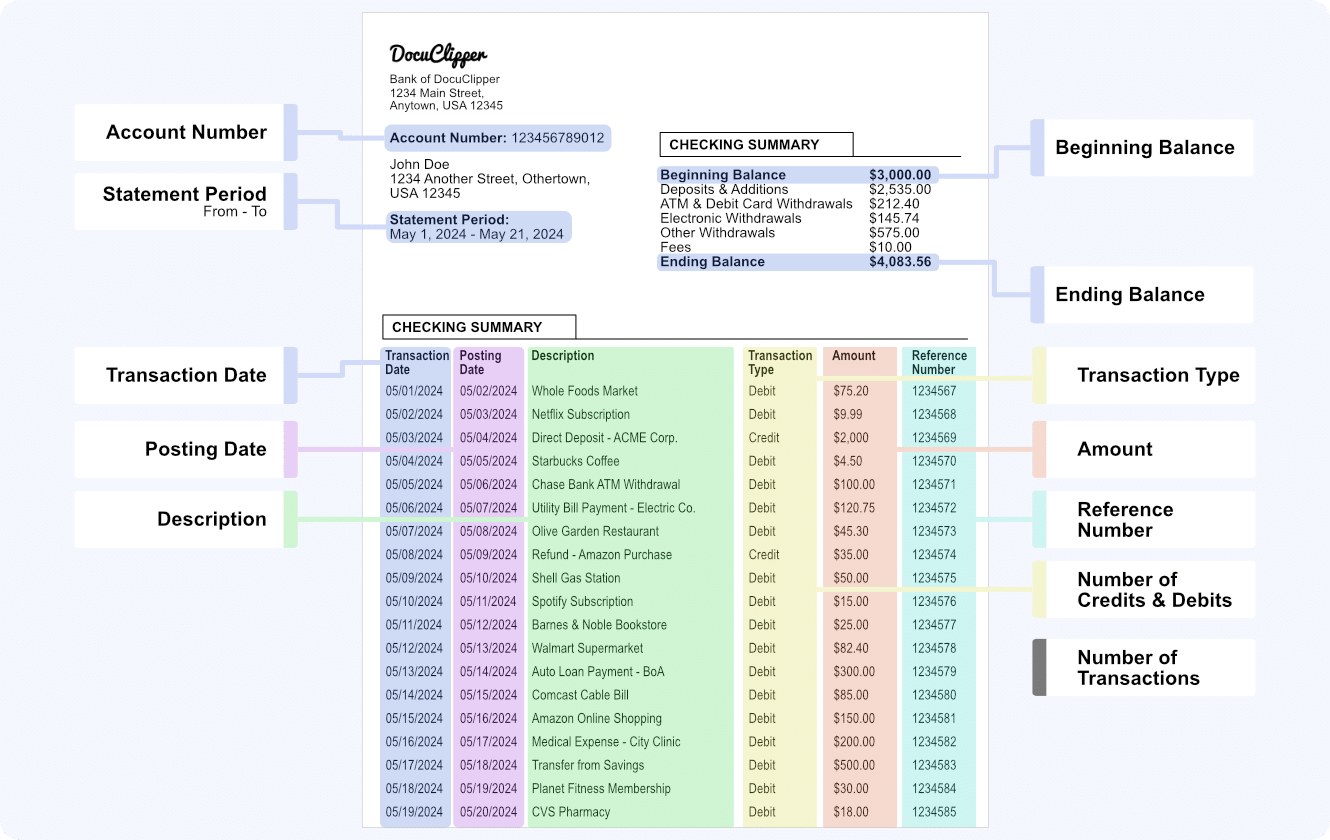
Easily Import Bank & Credit Card Statements into Xero
DocuClipper makes bank statement processing for Xero straightforward. Our OCR software efficiently extracts data from your bank & credit card statements, allowing you to save it in CSV format for easy import into your Xero account. This approach ensures accuracy and saves valuable time.
DocuClipper easily works with Xero, enabling businesses to quickly and accurately extract data from invoices, receipts, bank statements, and credit card statements. Learn more about our Xero OCR technology.
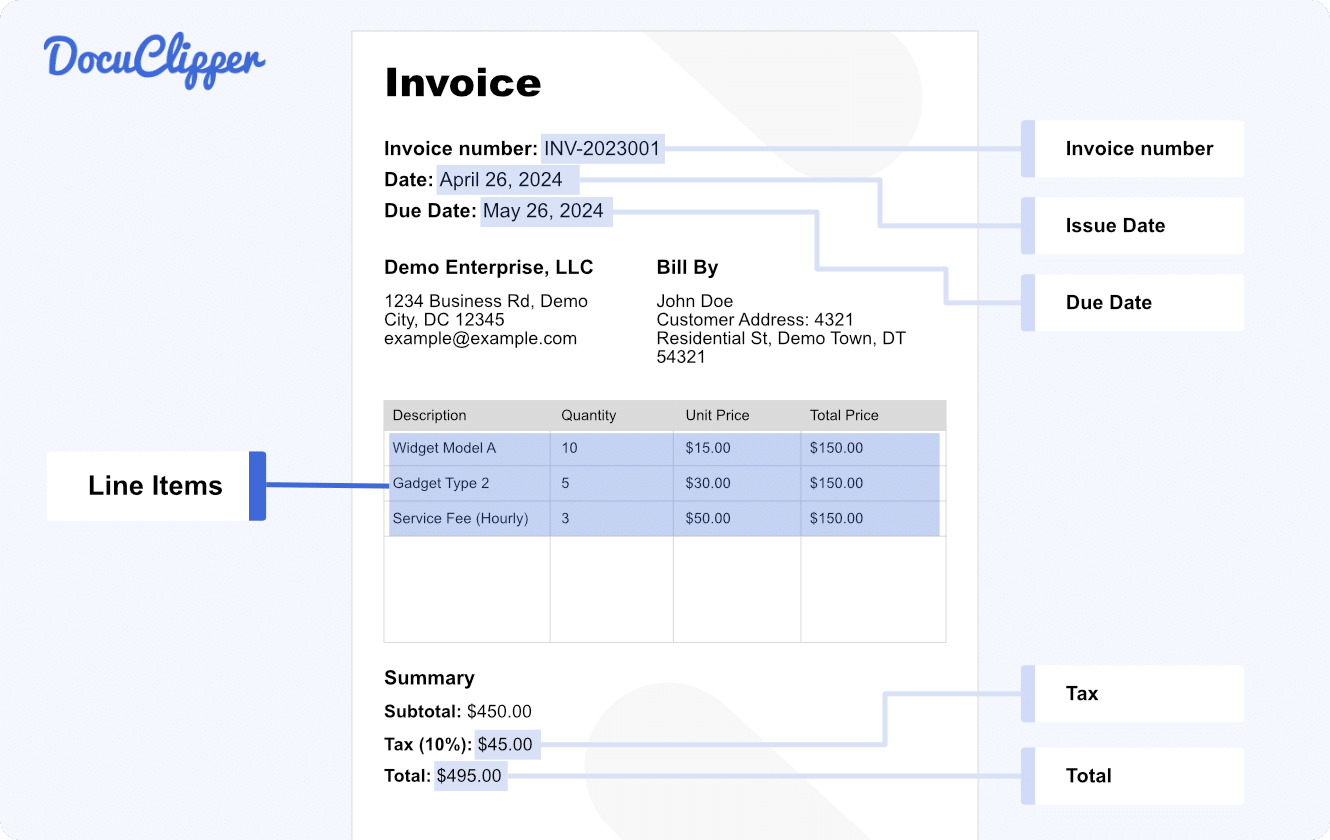
Easily Extract Invoice Data for Quicken
DocuClipper simplifies your invoice processing for Xero. Our OCR software accurately extracts data from your invoices and allows you to save it in CSV format, which can be easily imported into your Xero account. This process ensures accuracy and saves valuable time.
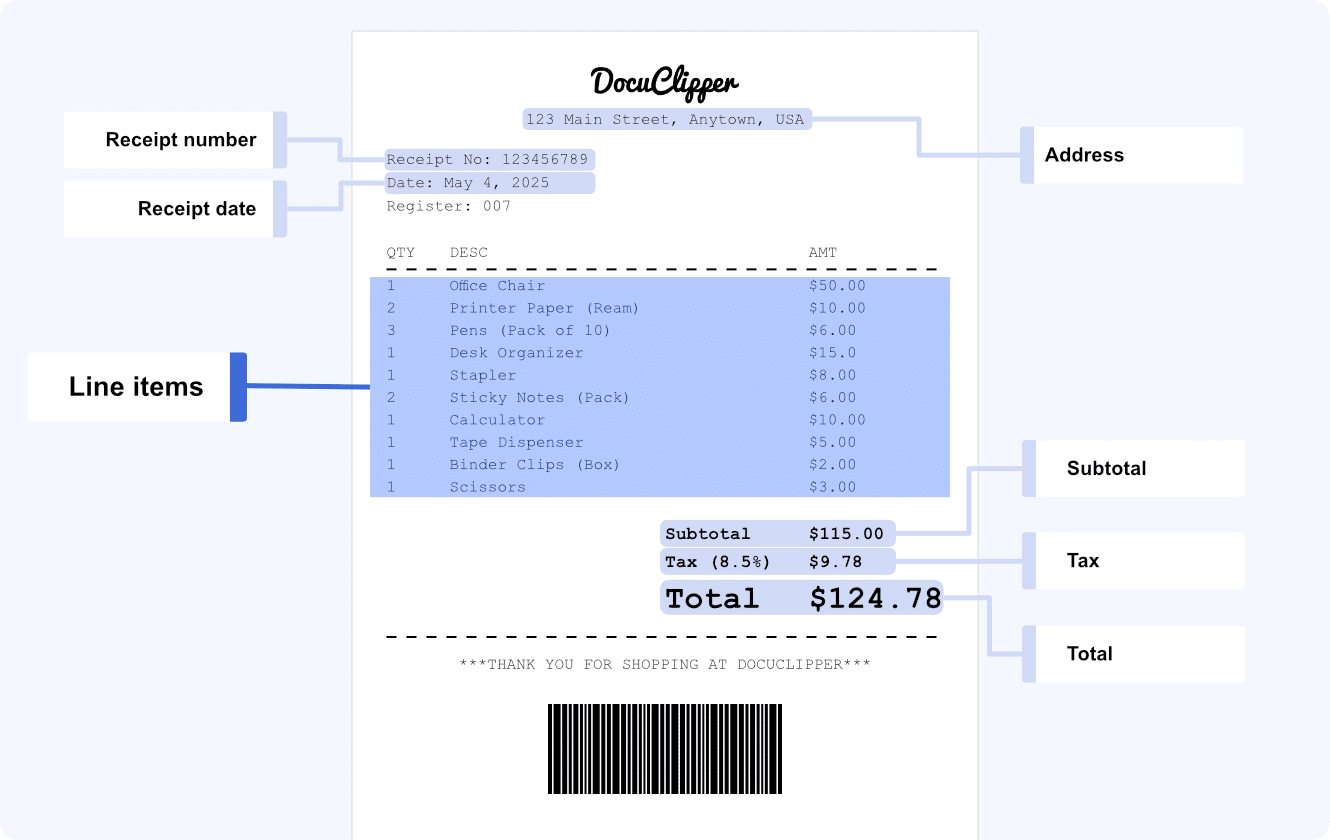
Easily Extract Receipt Data for Quicken
DocuClipper streamlines your receipt processing for Quicken. Our OCR software accurately extracts data from your receipts and allows you to save it in CSV format, which can be easily imported into your Quicken account. This method ensures accuracy and saves valuable time.
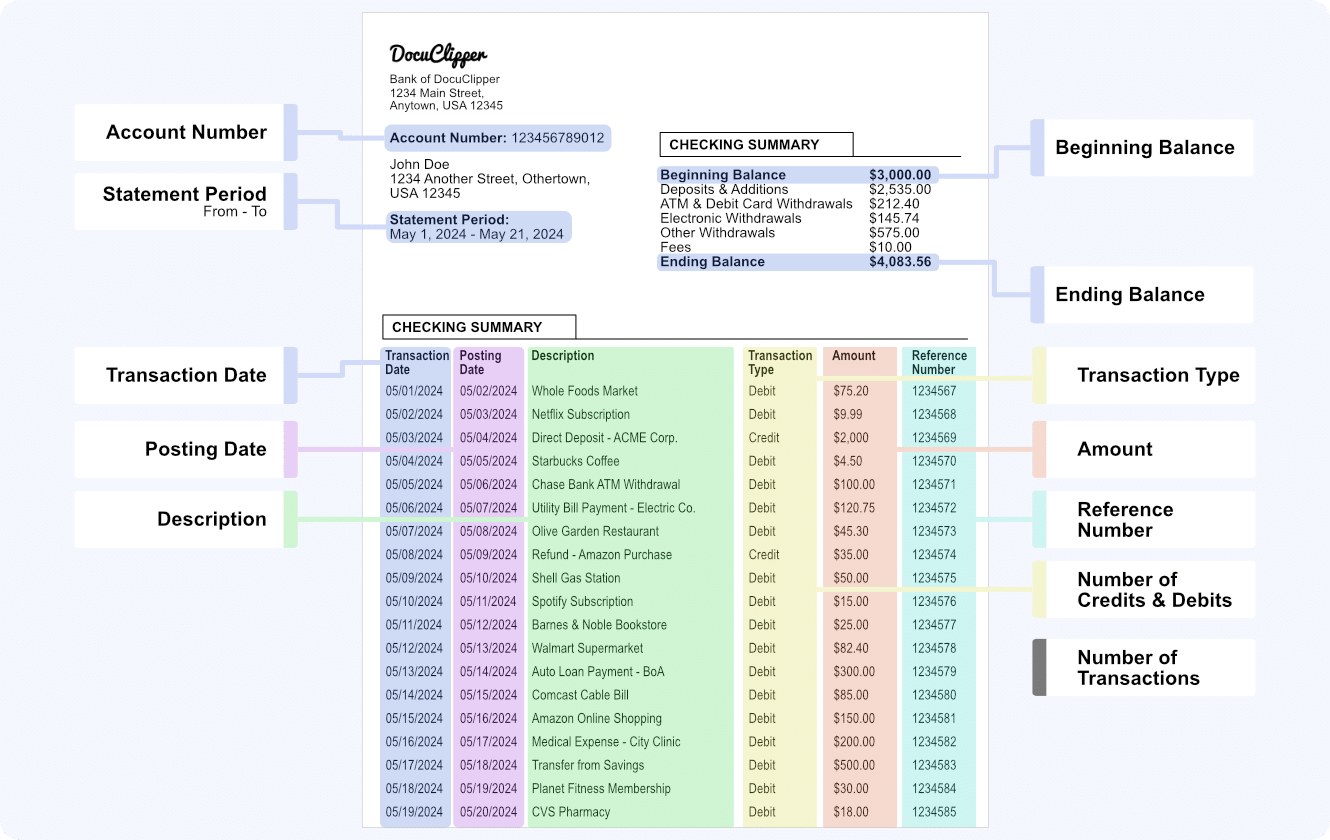
Easily Import Bank & Credit Card Statements into Quicken
DocuClipper makes bank statement processing for Quicken straightforward. Our OCR software efficiently extracts data from your bank & credit card statements, allowing you to save it in CSV format for easy import into your Quicken account. This approach ensures accuracy and saves valuable time.
DocuClipper easily works with Quicken, enabling businesses to quickly and accurately extract data from invoices, receipts, bank statements, and credit card statements. Learn more about our Quicken OCR technology.
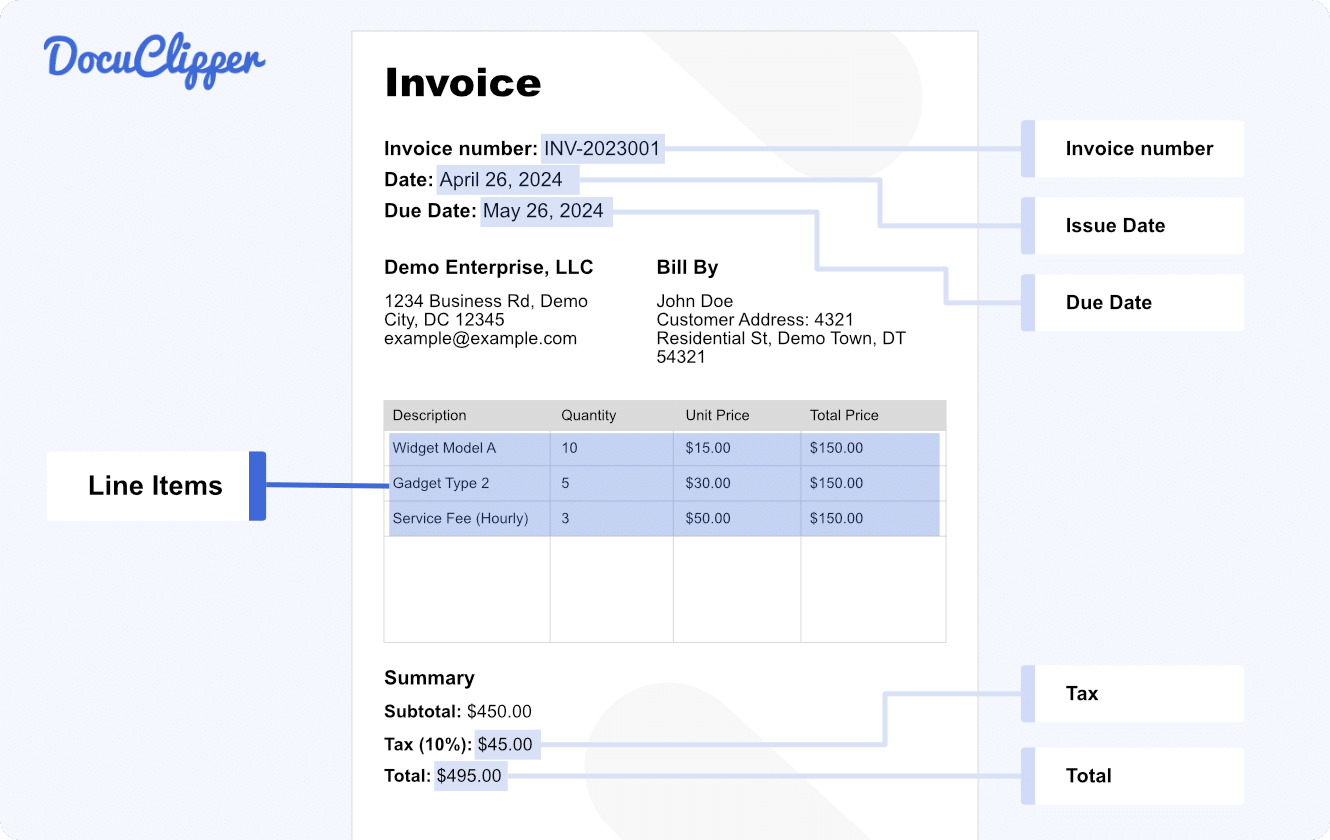
Easily Extract Invoice Data for Sage
DocuClipper simplifies your invoice processing for Sage. Our OCR software accurately extracts data from your invoices and allows you to save it in CSV format, which can be easily imported into your Sage account. This process ensures accuracy and saves valuable time.
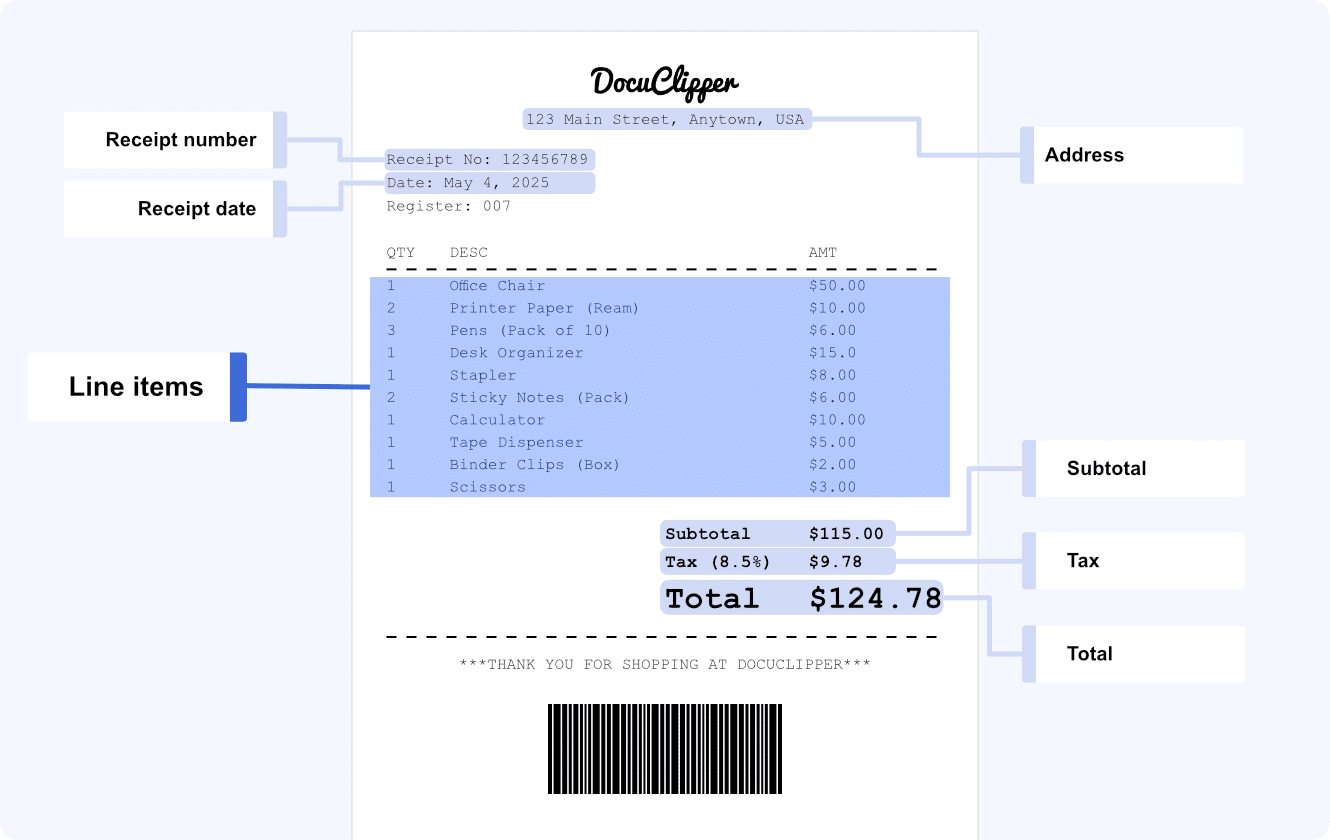
Easily Extract Receipt Data for Sage
DocuClipper streamlines your receipt processing for Sage. Our OCR software accurately extracts data from your receipts and allows you to save it in CSV format, which can be easily imported into your Sage account. This method ensures accuracy and saves valuable time.
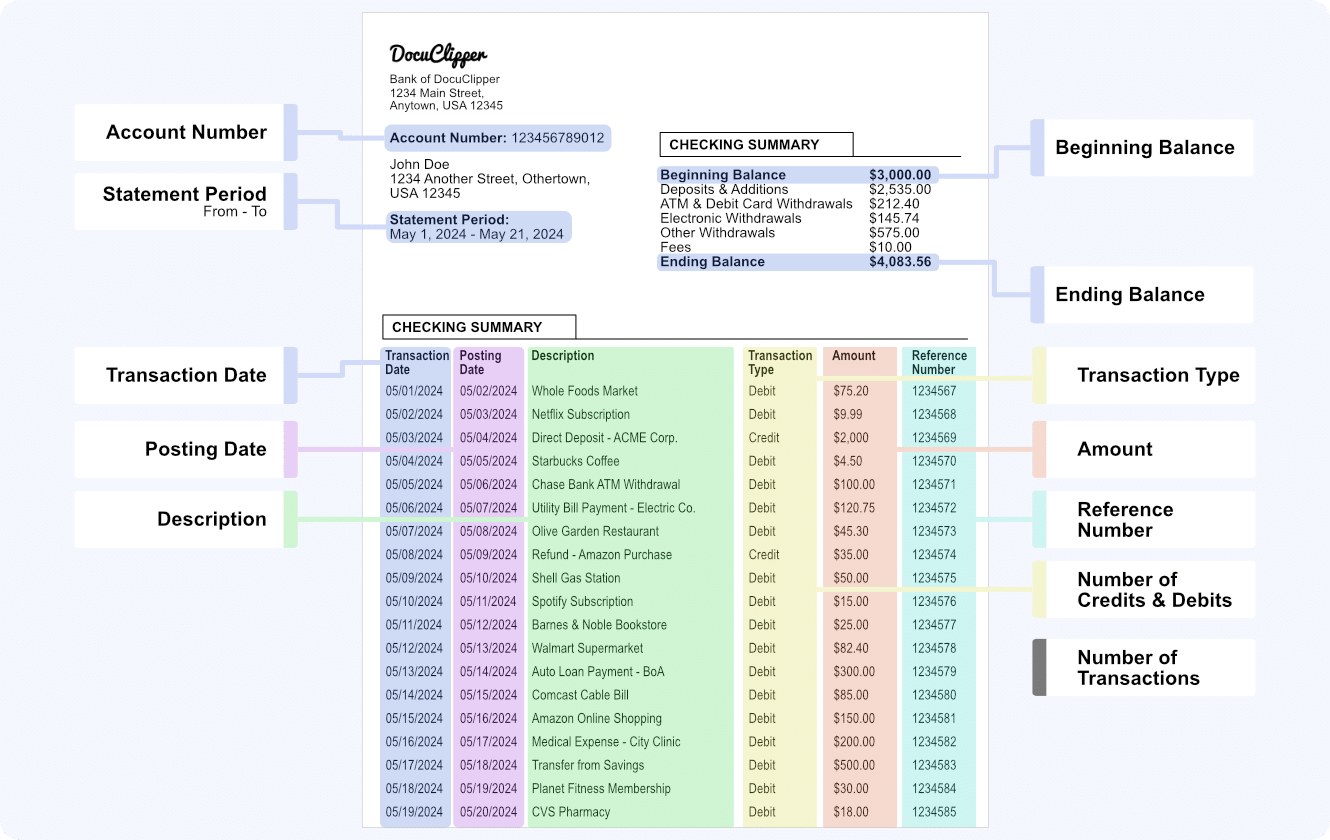
Easily Import Bank & Credit Card Statements into Sage
DocuClipper makes bank statement processing for Sage straightforward. Our OCR software efficiently extracts data from your bank & credit card statements, allowing you to save it in CSV format for easy import into your Sage account. This approach ensures accuracy and saves valuable time.
DocuClipper easily works with Sage, enabling businesses to quickly and accurately extract data from invoices, receipts, bank statements, and credit card statements. Learn more about our Sage OCR technology.
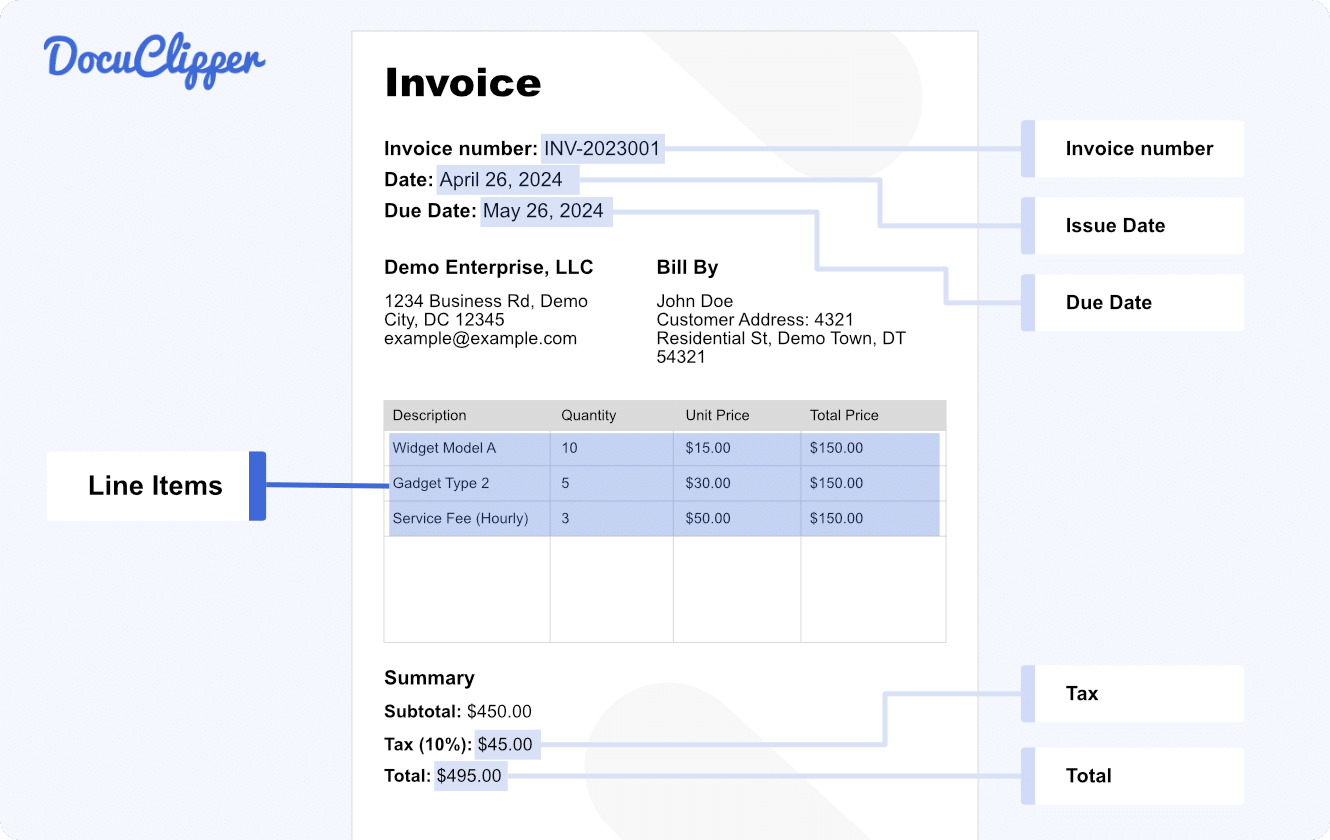
Easily Extract Invoice Data for NetSuite
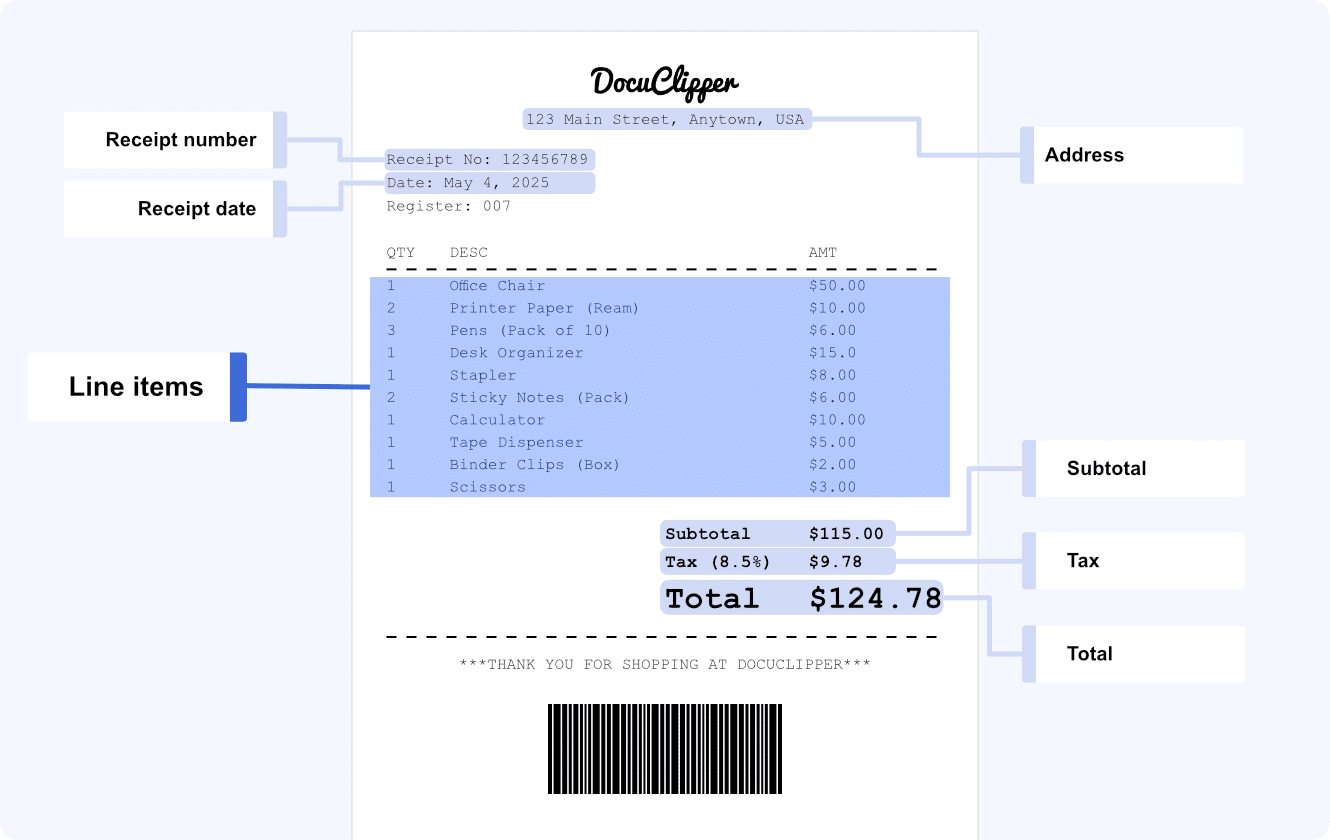
Easily Extract Receipt Data for NetSuite
DocuClipper streamlines your receipt processing for NetSuite. Our OCR software accurately extracts data from your receipts and allows you to save it in CSV format, which can be easily imported into your NetSuite account. This method ensures accuracy and saves valuable time.
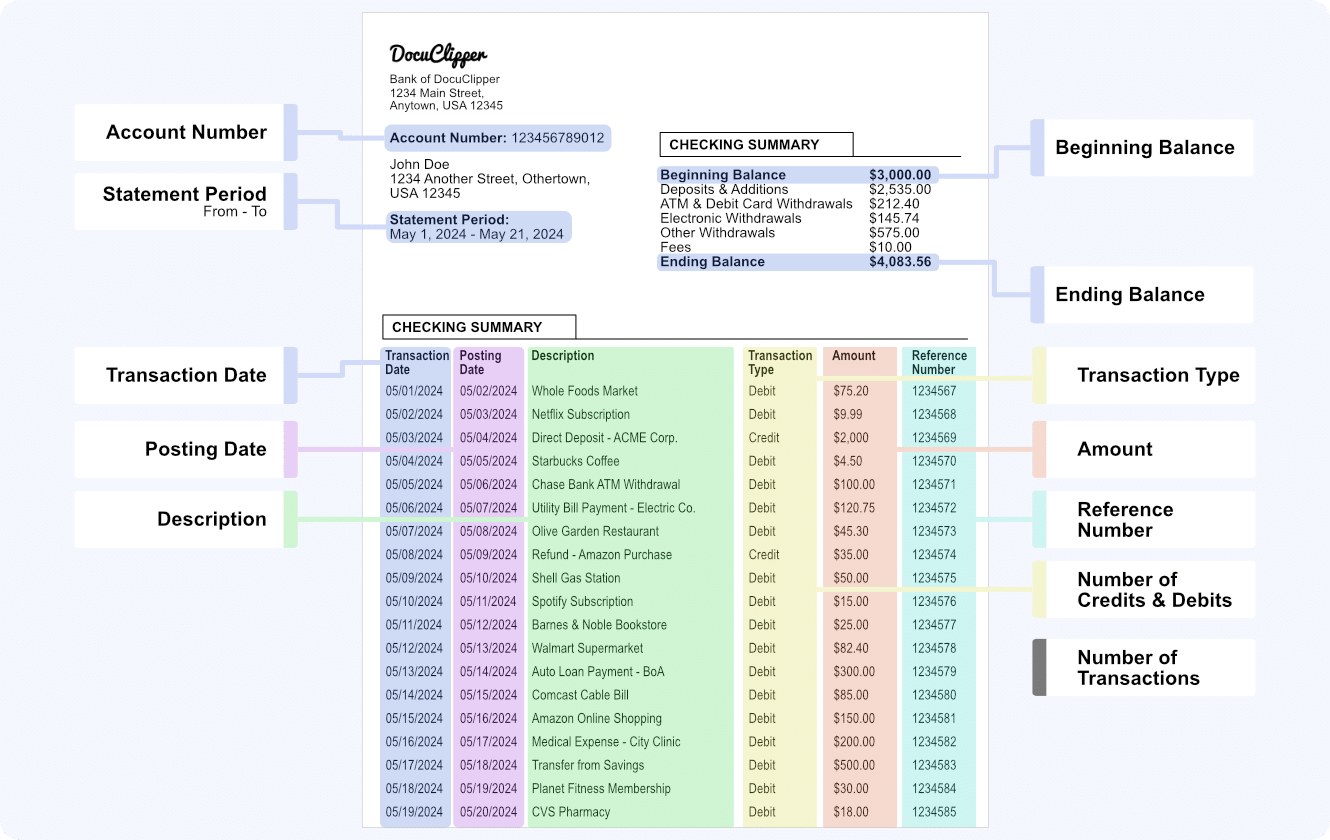
Bank & CC Statements: Easily Import Bank & Credit Card Statements into NetSuite
DocuClipper makes bank statement processing for NetSuite straightforward. Our OCR software efficiently extracts data from your bank & credit card statements, allowing you to save it in CSV format for easy import into your NetSuite account. This approach ensures accuracy and saves valuable time.
DocuClipper easily works with NetSuite, enabling businesses to quickly and accurately extract data from invoices, receipts, bank statements, and credit card statements. Learn more about our NetSuite OCR technology.
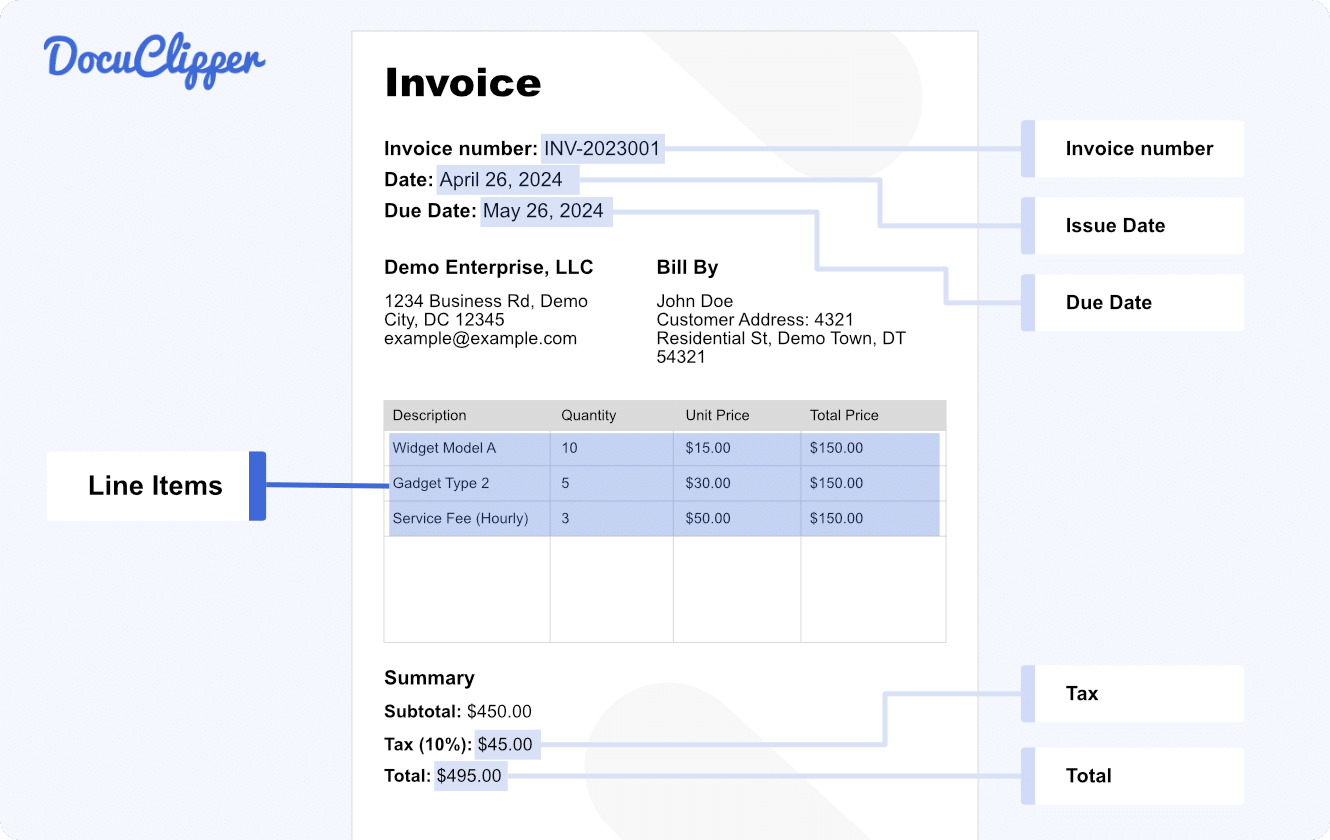
Easily Extract Invoice Data for Dynamics 365
DocuClipper simplifies your invoice processing for Dynamics 365. Our OCR software accurately extracts data from your invoices and allows you to save it in CSV format, which can be easily imported into your Dynamics 365 account. This process ensures accuracy and saves valuable time.
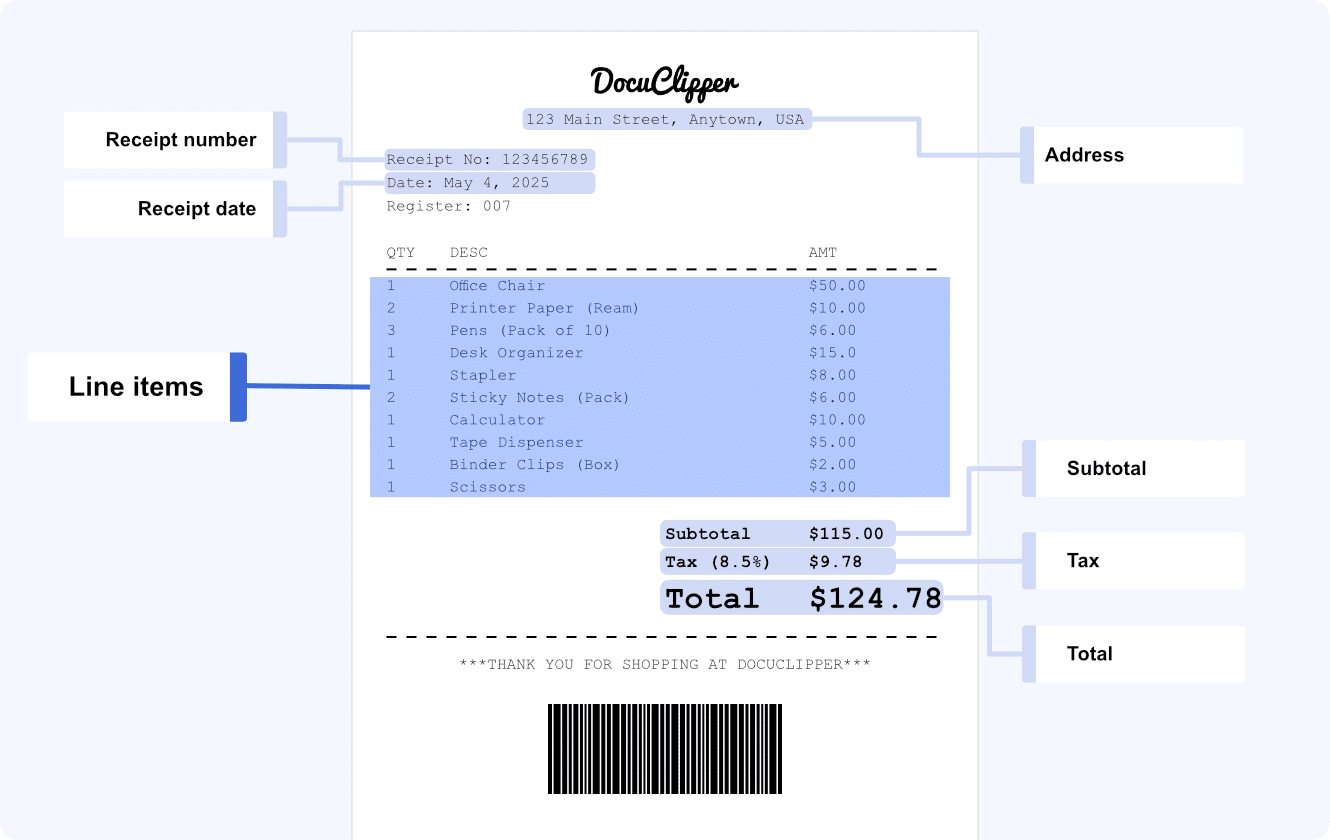
Easily Extract Receipt Data for Dynamics 365
DocuClipper streamlines your receipt processing for Dynamics 365. Our OCR software accurately extracts data from your receipts and allows you to save it in CSV format, which can be easily imported into your Dynamics 365 account. This method ensures accuracy and saves valuable time.
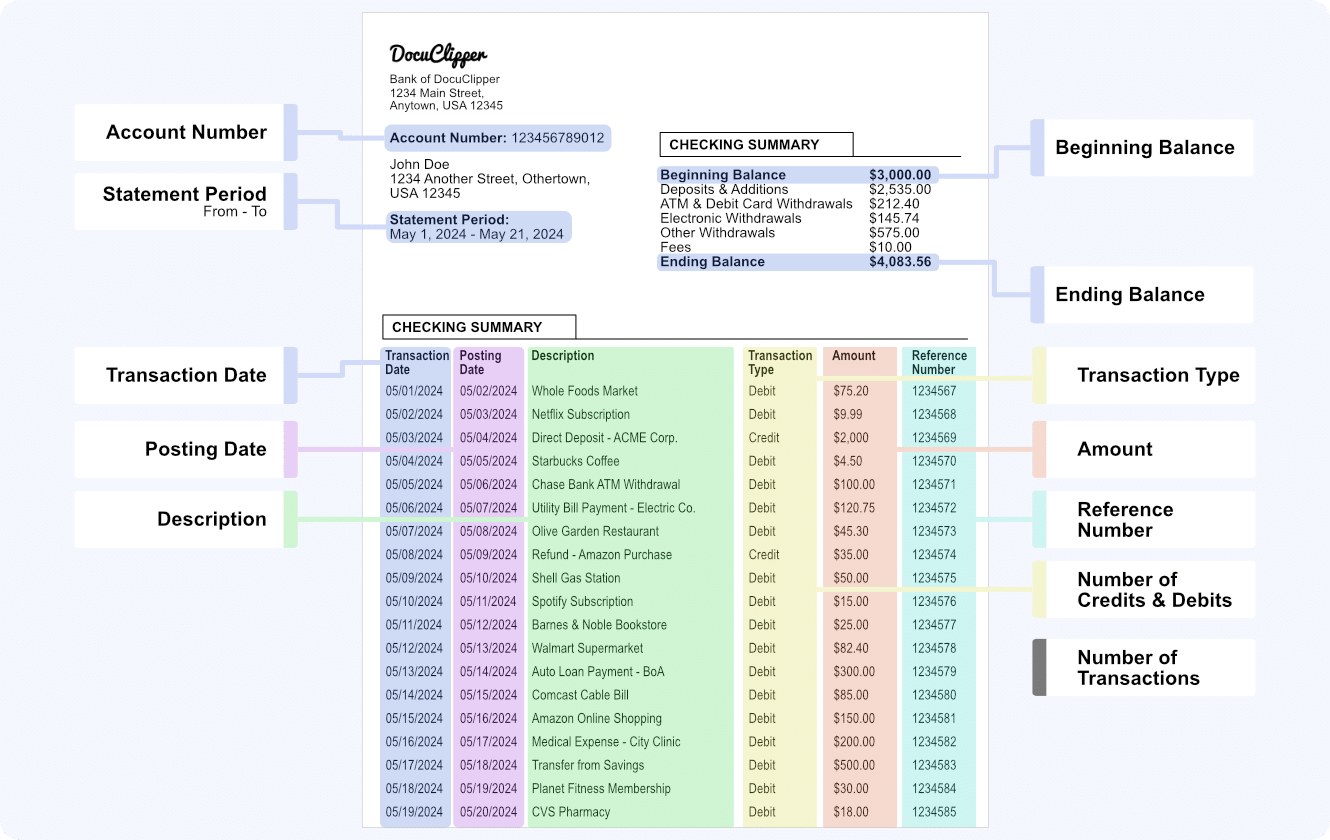
Easily Import Bank & Credit Card Statements into Dynamics 365
DocuClipper makes bank statement processing for Dynamics 365 straightforward. Our OCR software efficiently extracts data from your bank & credit card statements, allowing you to save it in CSV format for easy import into your Dynamics 365 account. This approach ensures accuracy and saves valuable time.
DocuClipper easily works with Dynamics 365, enabling businesses to quickly and accurately extract data from invoices, receipts, bank statements, and credit card statements. Learn more about our Dynamics 365 OCR technology.
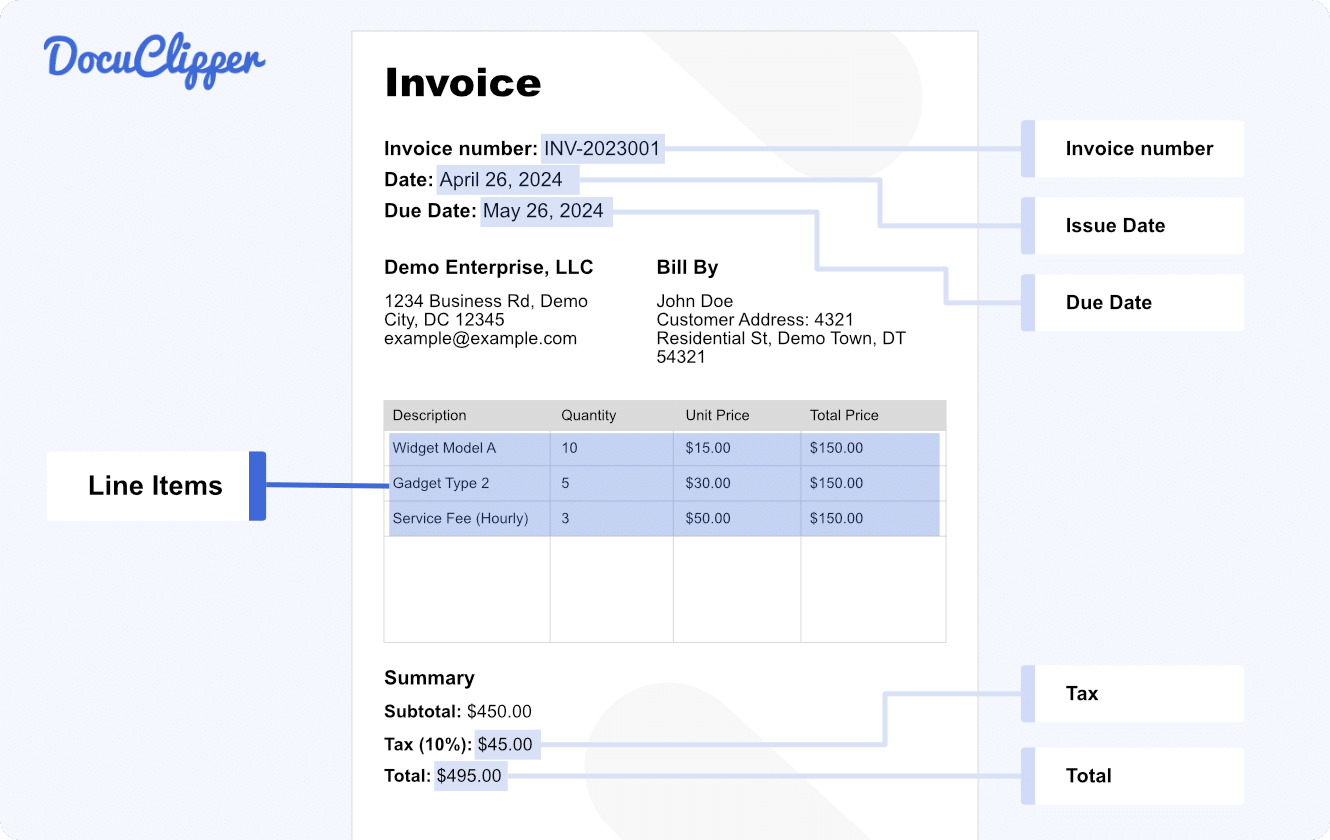
Easily Extract Invoice Data for SAP
DocuClipper simplifies your invoice processing for SAP. Our OCR software accurately extracts data from your invoices and allows you to save it in CSV format, which can be easily imported into your SAP account. This process ensures accuracy and saves valuable time.
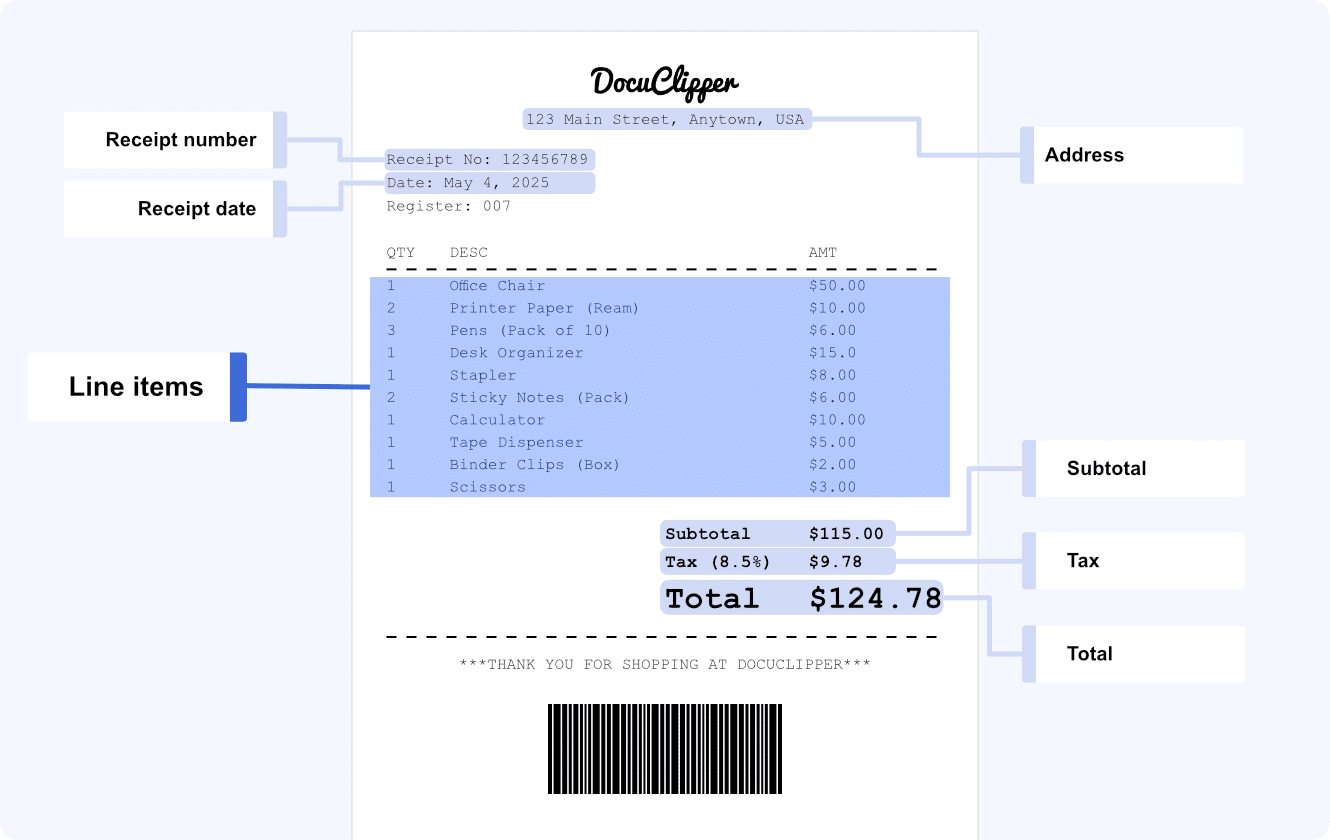
Easily Extract Receipt Data for SAP
DocuClipper streamlines your receipt processing for SAP. Our OCR software accurately extracts data from your receipts and allows you to save it in CSV format, which can be easily imported into your SAP account. This method ensures accuracy and saves valuable time.
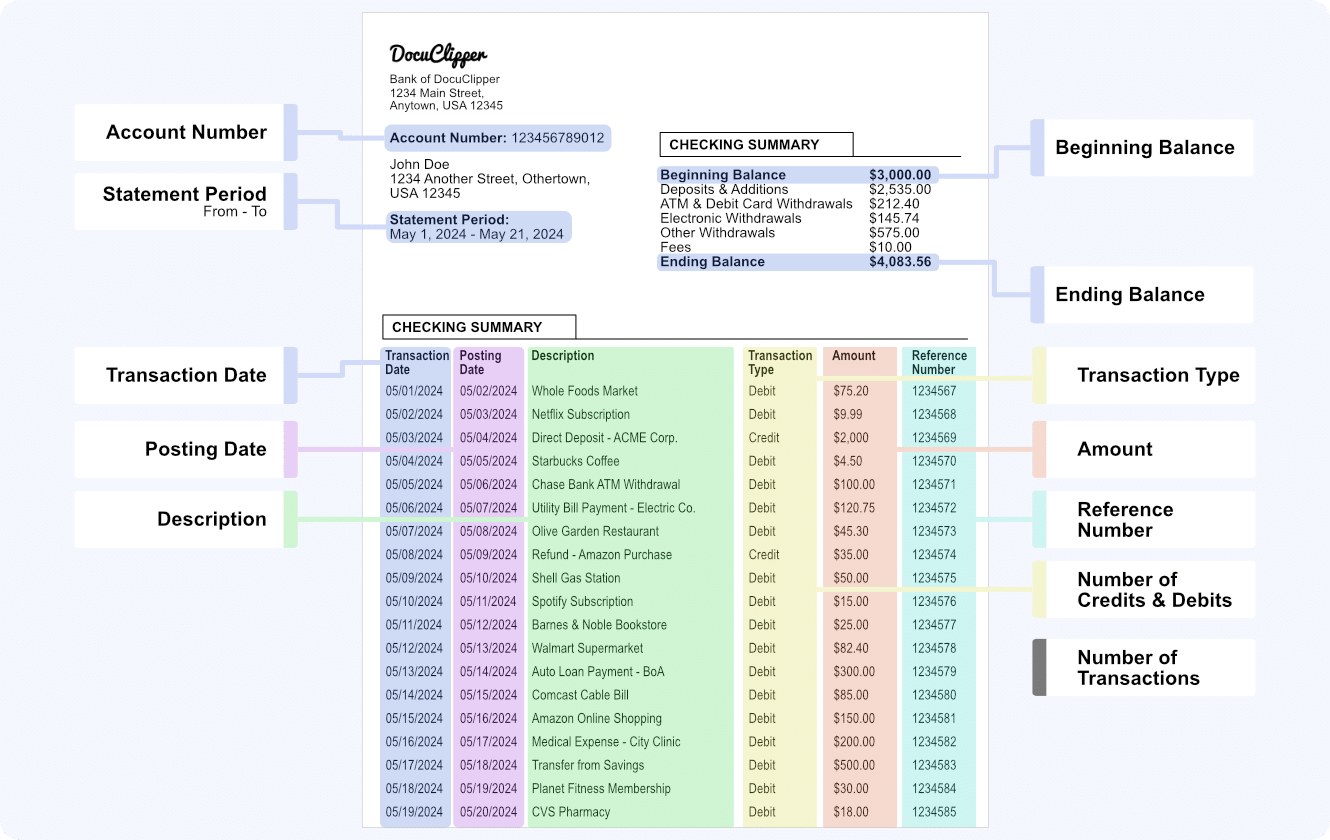
Easily Import Bank & Credit Card Statements into SAP
DocuClipper makes bank statement processing for SAP straightforward. Our OCR software efficiently extracts data from your bank & credit card statements, allowing you to save it in CSV format for easy import into your SAP account. This approach ensures accuracy and saves valuable time.
DocuClipper easily works with SAP, enabling businesses to quickly and accurately extract data from invoices, receipts, bank statements, and credit card statements. Learn more about our SAP OCR technology.
Easily Import Your Data to Any ERP or Accounting Software
DocuClipper seamlessly integrates with QuickBooks and allows you to export your data into several format types so you can easily import your processed documents into any of your accounting or ERP software.
- Export into CSV, XLSX, QBO, IIF QIF
- One Click Inegration with QuickBooks.
- Unlimited number of exports.
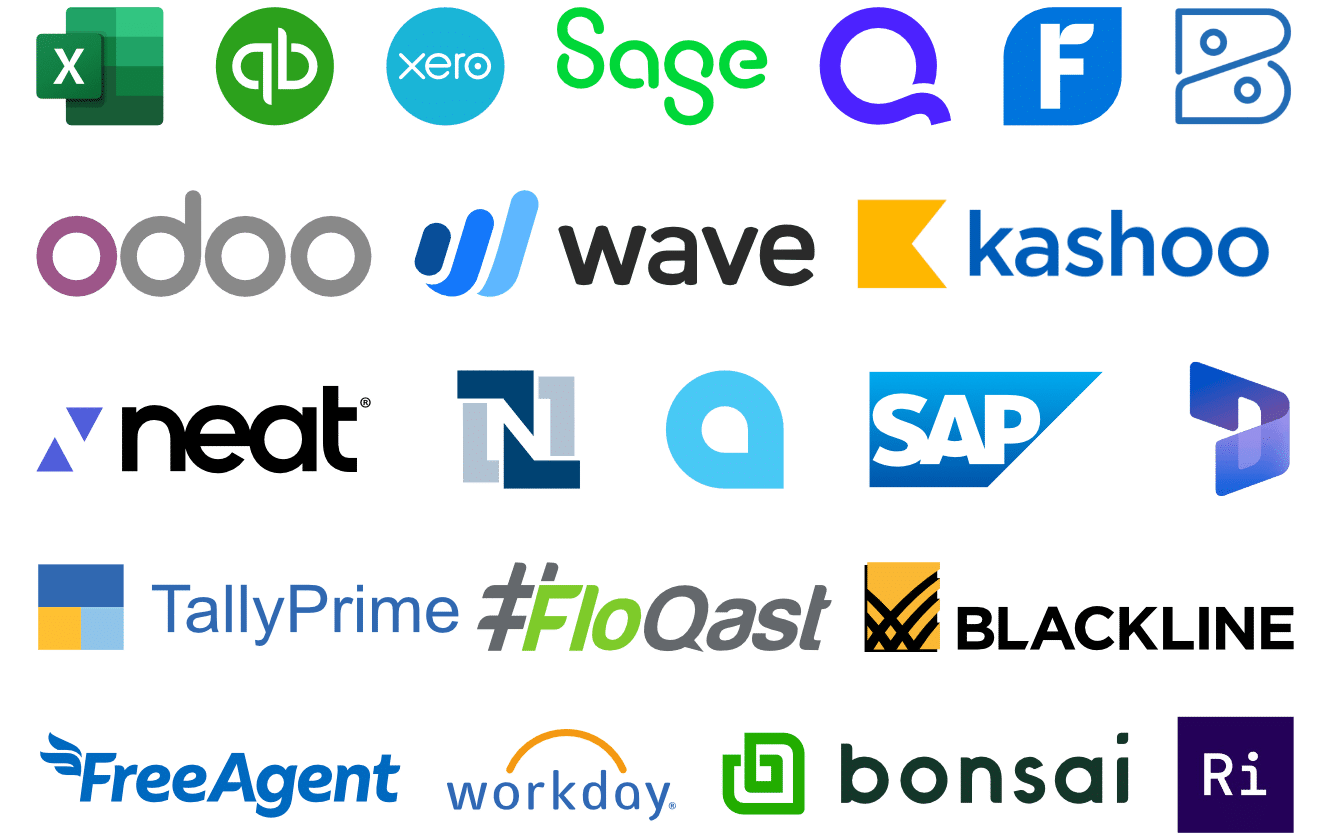
Accurately and Quickly Extract Data & Import It Into Your ERP or Accounting Software at Fraction of the Cost
Extracted data can be easily imported into any ERP & accounting software. For more information visit our accounting software OCR & ERP software OCR pages.
Turn Your Documents into Data with Our Powerful OCR APIs
Invoice OCR API
Say goodbye to manual data entry! Our Invoice OCR helps you quickly pull important data from your invoices with amazing accuracy, making your accounts payable team’s life much easier.
Receipt OCR API
Never lose track of expenses again! Our Receipt OCR automatically captures and organizes all your receipt information, perfect for keeping your expense management clean and simple.
Bank Statement OCR API
Take the headache out of reconciliation! Our Bank Statement OCR turns your statements into usable data in seconds, helping you cleanup books faster and keep accounts nice and tidy.
OCR API
Process all your financial paperwork in a snap! From tax forms to cash flow statements, our specialized OCR handles your sensitive financial documents with precision and security, making data extraction a breeze.
Find Out More About DocuClipper Features and Solutions
Discover DocuClipper Best Features
DocuClipper is a leading OCR software for Invoices, Receipts, Bank Statements, and tax documents such as W2, 1099, 1040, and others.
Invoice OCR
Accurately Extract Data from Invoices
Optimize your invoice processing with highest extraction accuracy. DocuClipper captures data from all invoices and imports into your accounting software.
Receipt OCR
Accurately Extract Data from Receipts
Extract receipt data with highest accuracy and speed. DocuClipper extract and imports receipt data into your accounting software, eliminating manual input.
Bank Statement OCR
Accurate & Fast Bank Statement OCR
Convert your PDF bank statements into Excel or CSV with 99% accuracy. DocuClipper simplifies data imports to your accounting software.
Transaction Categorization
Effortlessly Categorize Your Bank Transactions
Revolutionize your financial analysis with DocuClipper’s smart transaction categorization, simplifying tax planning and cash flow analysis.
Financial Analysis
Accurate Financial Analysis for Your Bank Transactions
Effortlessly and Quickly Convert and Analyze Bank Statements or import your bank transactions for Tax Preparations, Financial Investigation, Divorce Case Analysis, and Credit Worthiness Assessments.
Discover DocuClipper Best Solutions
DocuClipper specialized OCR solutions allowing you to accurately extract data from invoices, receipts, and bank statements.
Invoice Scanning Software
Accurate & Fast OCR Invoice Scanning Software
Automate invoice processing with highest accuracy accuracy and speed, integrating seamlessly with your accounting software.
Receipt Scanner App
Accurate & Fast Receipt Scanner App
Automatically extract data from all receipts with 97% accuracy and integrate seamlessly with your ERP.
Bank Statement Converter
Fast & Accurate Bank Statement Converter
Convert PDF bank statements to Excel, CSV, or QBO with 99%+ accuracy and full automation.
PDF to QBO Converter
The Most Accurate PDF To QBO Converter That Works With All Statements, Invoices, Receipts
Automatically convert your PDF bank, credit card, brokerage statements, invoices, and receipts into QBO and import them into QuickBooks in seconds.
CSV to QBO Converter
Convert CSV to QBO Fast and Accurately
Transform your financial data management with our user-friendly CSV to QBO converter. Experience quick, accurate, and hassle-free CSV to QBO conversions with DocuClipper.
Forensic Accounting Software
Forensic Accounting Software: Fast, Accurate, and Affordable
Streamline your financial investigations with DocuClipper. Convert any bank and credit card statement to Excel in seconds with the most accurate and fast forensic accounting software on the market.
Easily Import Your Financial Data Into Any ERP or Accounting Software
Frequently Asked Questions about DocuClipper Integrations
DocuClipper can process invoices, receipts, bank statements, credit card statements, tax forms, and purchase orders. The extracted data can be seamlessly imported into various ERP and accounting software.
DocuClipper integrates with QuickBooks, Xero, Sage, Quicken, NetSuite, and other popular ERP and accounting software.
DocuClipper uses advanced OCR technology with a 99% accuracy rate, ensuring precise data extraction from your financial documents.
DocuClipper can export data into CSV, XLSX, QBO, IIF, and QIF formats, allowing for easy import into your preferred accounting or ERP software.
No, DocuClipper allows an unlimited number of exports, providing flexibility in managing your financial data.
DocuClipper offers fast and efficient processing, converting documents in seconds to save you time and improve productivity.
DocuClipper’s unique features, such as multi-account support, high accuracy, automatic reconciliation, and seamless integration with popular accounting software, make it the leading choice for financial document processing.