LEARN MORE ABOUT FINANCIAL DOCUMENT OCR
We streamline your financial document processing so you don’t have to
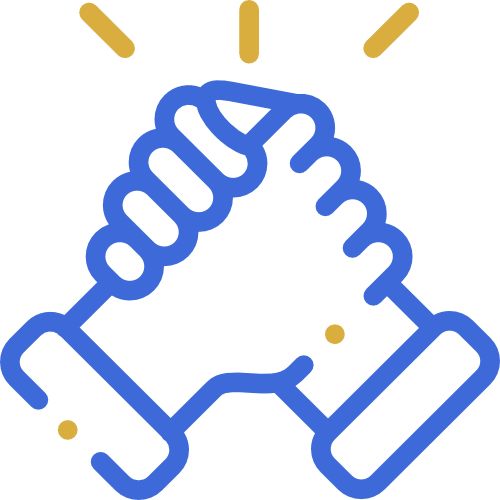
Dedicated/Priority Support
Enjoy faster response times and personalized assistance with our priority support services to get any issues solved fast.
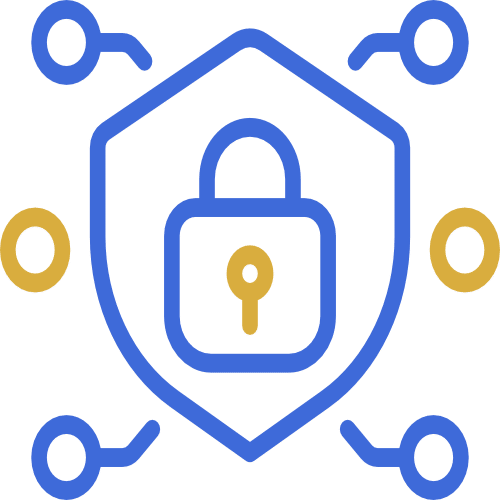
Enhanced Security
Safeguard your data with advanced security features such as audit logs, SSO (Single Sign-On), and robust team management tools.
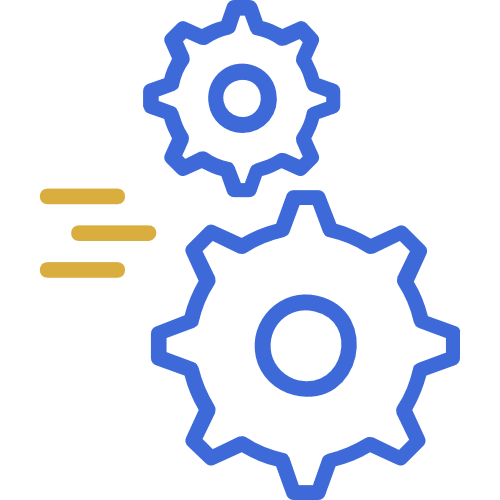
Faster Processing with Dedicated Queues
Get your documents processed instantly with dedicated queues that keep things running smoothly, even during busy times.
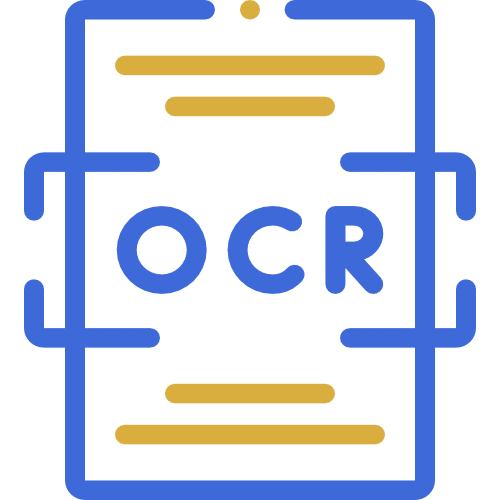
Automated Data Extraction Done Accurately
DocuClipper sets the standard in automated data extraction, helping you save time and avoid errors with our unmatched accurate and reliable OCR technology. No need for complex templates—just seamless, precise results every time.
By submitting this form, I consent to receiving occasional educational resources, event information, product updates, and other information from DocuClipper.
*Indicates required fields. By clicking submit, I acknowledge receipt of the DocuClipper Privacy Policy.
The OCR Enterprise Platform for Financial Documents
Excellent
4.8/5 rating on
Trusted by 10,000+ Businesses Around the World
















Already a customer?
Get In Touch with Our Customer Support
Responds in 1-3 business days.
More Resources

Search Knowledge Center
DocuClipper knowledge center is consistently growing with helpful tutorials and guides, from tool tips to billing support.

Watch DocuClipper Video Tutorials
Do you want to learn how to use DocuClipper fast? Watch our video tutorials to understand how DocuClipper works and the best practices to get the best results.
