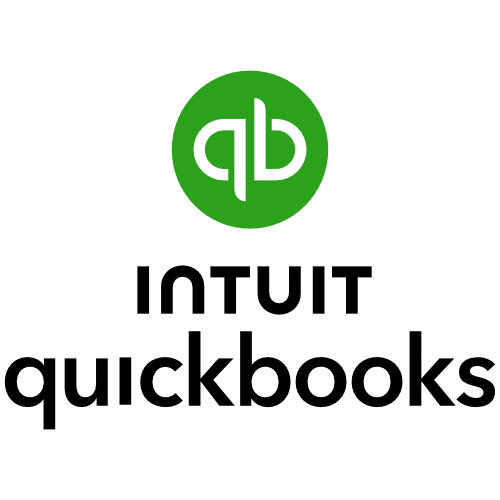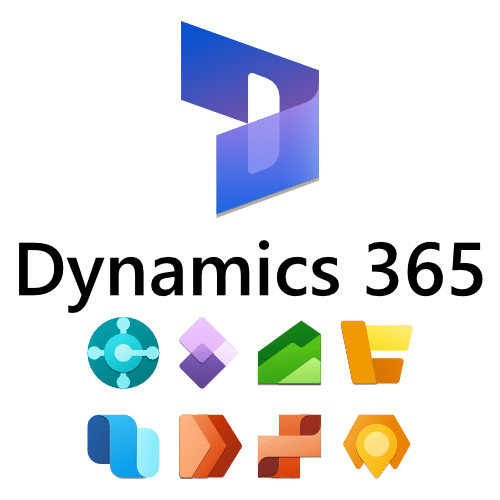Effortlessly Extract & Import Data into NetSuite with Our Advanced NetSuite OCR Technology.
DocuClipper’s advanced NetSuite OCR software accurately and swiftly extracts data from invoices, receipts, and bank statements directly into your NetSuite ERP system, significantly reducing costs. Seamlessly import data from DocuClipper or leverage our API to fully automate your workflow with NetSuite OCR.
- No card required
- 14-day free trial
- 200 free pages
- Access all features
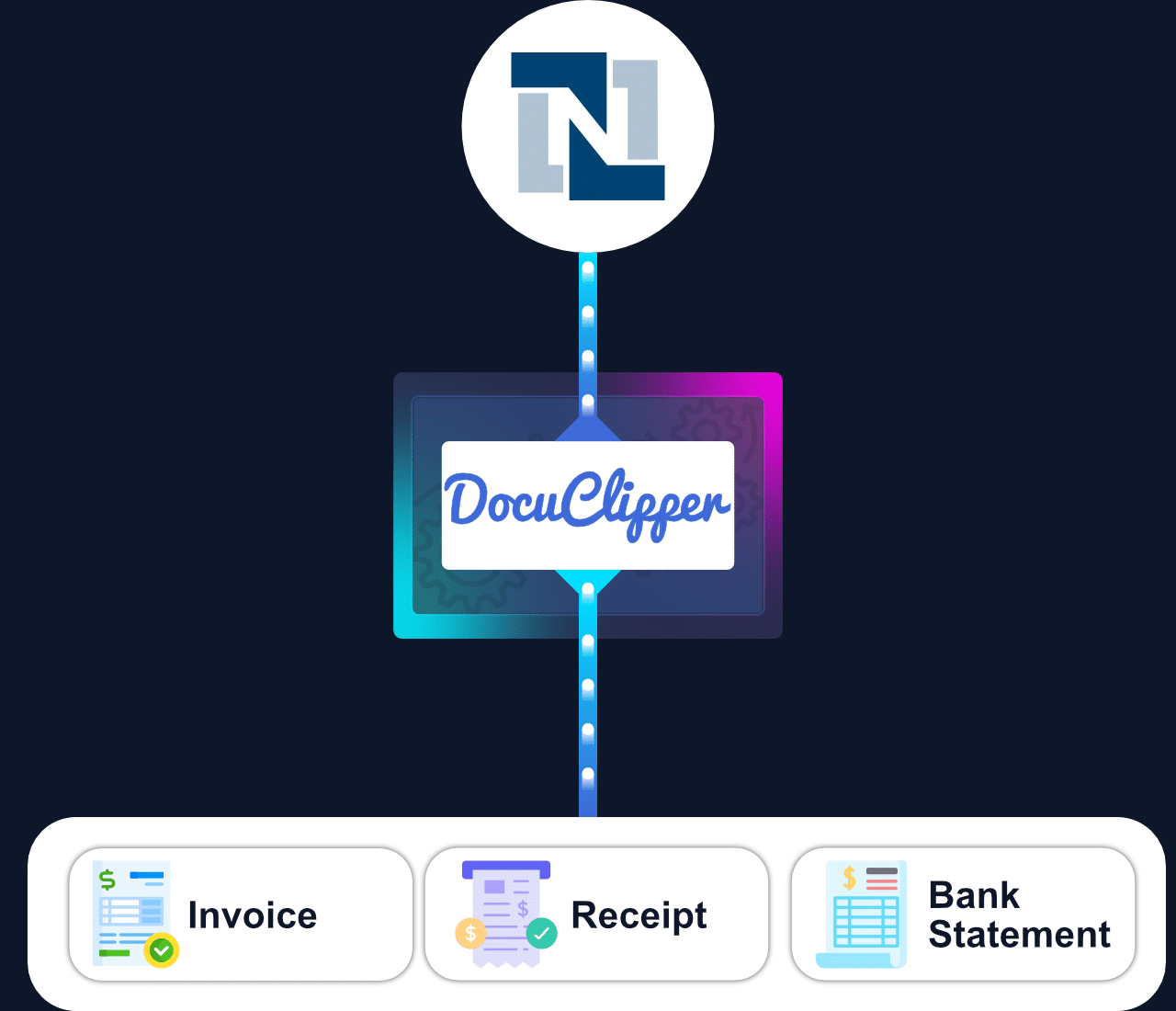
Trusted by 10,000+ Businesses Around the World
















Automate Your NetSuite Data Entry with Leading OCR Software for Financial Documents
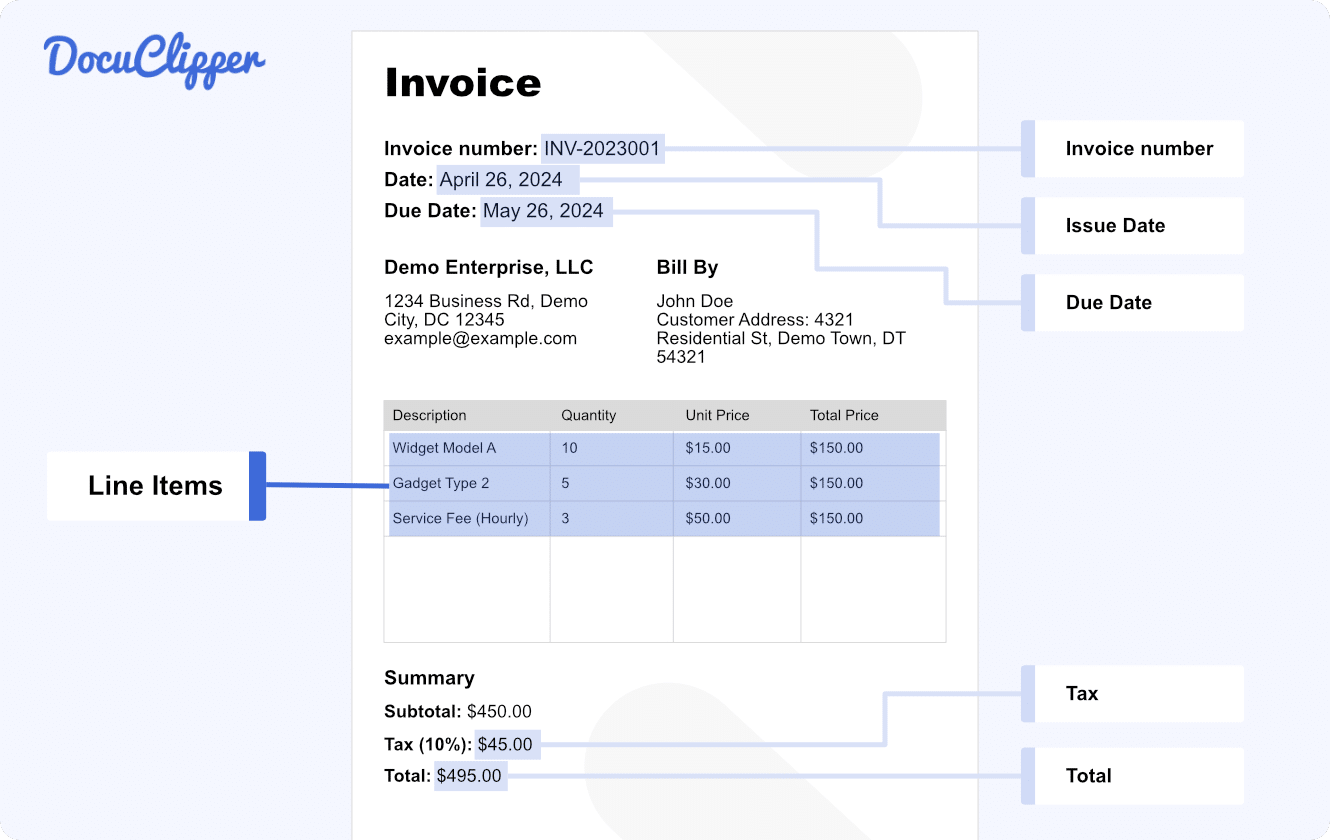
Automatically Scan Invoices into NetSuite
Efficiently extract data from invoices and automatically import it into NetSuite ERP. Ensure accurate data capture and faster turnaround times for improved cash flow management.
- Works with all invoices.
- 97% capture accuracy.
- Process all line items at no extra cost.
- Download to CSV or Excel and easily import into your NetSuite account.
Best OCR Receipt Scanner for NetSuite
Transform how you manage receipts with our cutting-edge OCR and AI technology. Capture and categorize every detail for better expense tracking.
- Works with all receipts.
- Process all receipts in ~20 seconds.
- Process all line items at no extra cost.
- Download to CSV or Excel and easily import into your NetSuite account.
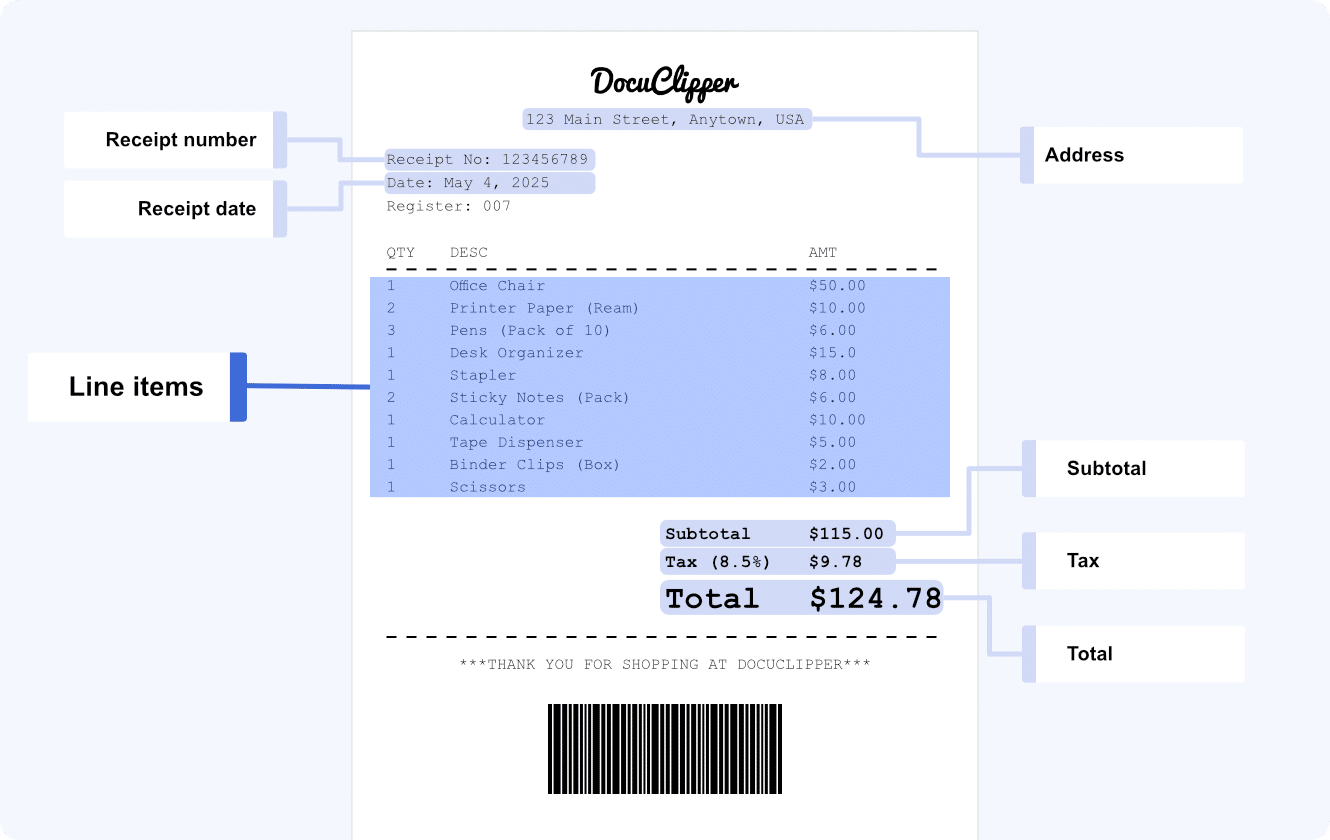
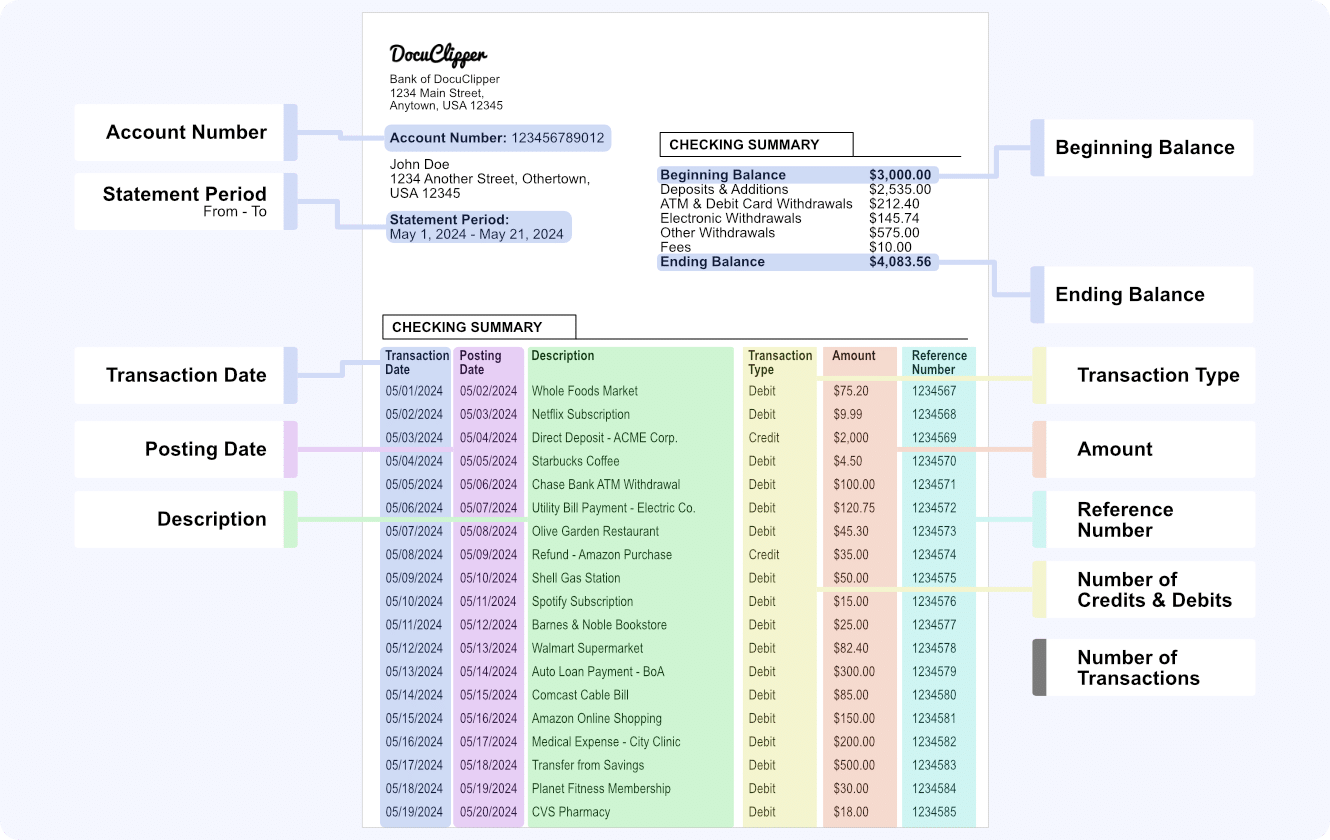
Convert & Import Bank Statements into NetSuite in Seconds
Automatically convert any PDF bank, credit card, or brokerage statement to Excel or CSV without any manual input. DocuClipper supports PDF statements from 20,000 different banks worldwide.
- Works with all bank statements.
- Process all bank statements in ~20 seconds.
- Download to CSV or Excel and easily import into your NetSuite account.
DocuClipper Extracts All Import Data from Your Financial Documents
Data Extracted from Invoices
- Invoice Reference Numbers
- Date Information
- Client and Vendor Details
- Line of Items
- Financial Totals
Data Extracted from Receipts
- Receipt Reference Numbers
- Date Information
- Line Items
- Financial Totals
Data Extracted from Statements
- Transaction Date
- Posting Date
- Transaction Type (credit/debit)
- Transaction Amount
- Description
- Beginning & Ending Balance
- Reference Number
- Account Number
- Number of Credits & Debits
- Number of Transactions
Easily Import Your Data to Any ERP or Accounting Software
DocuClipper seamlessly integrates with QuickBooks and allows you to export your data into several format types so you can easily import your processed documents into any of your accounting or ERP software.
- Export into CSV, XLSX, QBO, IIF, QIF
- One Click Integration with QuickBooks.
- Unlimited number of exports.
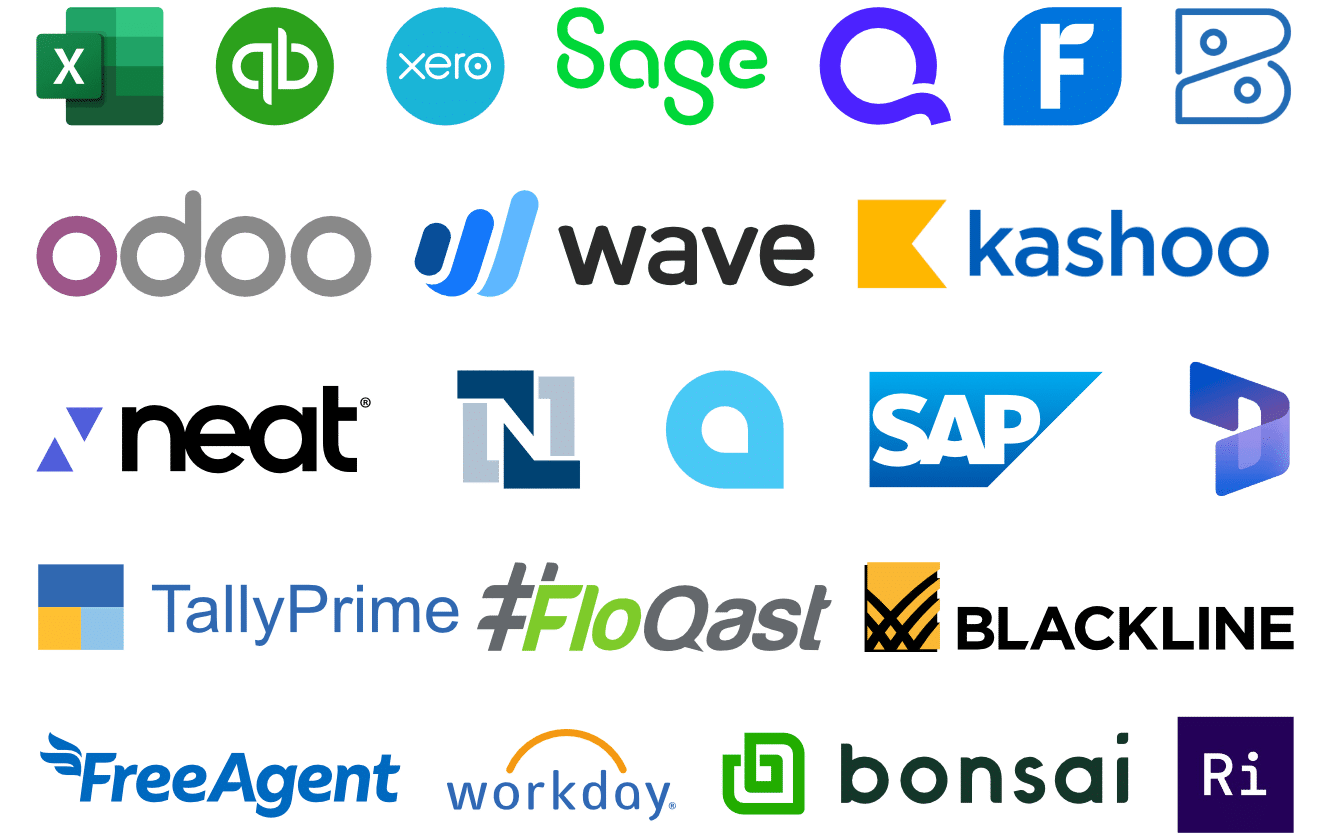
Accurately and Quickly Extract Data & Import It into Your ERP or Accounting Software at a Fraction of the Cost
Extracted data can be easily imported into any ERP & accounting software. For more information visit our accounting software OCR & ERP software OCR pages.
Turn Your Documents into Data with Our Powerful OCR APIs
Invoice OCR API
Say goodbye to manual data entry! Our Invoice OCR helps you quickly pull important data from your invoices with amazing accuracy, making your accounts payable team’s life much easier.
Receipt OCR API
Never lose track of expenses again! Our Receipt OCR automatically captures and organizes all your receipt information, perfect for keeping your expense management clean and simple.
Bank Statement OCR API
Take the headache out of reconciliation! Our Bank Statement OCR turns your statements into usable data in seconds, helping you cleanup books faster and keep accounts nice and tidy.
OCR API
Process all your financial paperwork in a snap! From tax forms to cash flow statements, our specialized OCR handles your sensitive financial documents with precision and security, making data extraction a breeze.
See Why Finance Professionals Love DocuClipper
Scan & Import Your Invoices, Receipts, & Bank Statements Into Oracle NetSuite in Seconds at Fraction of the Cost!
Frequently Asked Questions about DocuClipper NetSuite OCR
Yes, NetSuite has some OCR capabilities, but it is very expensive and a lot less accurate compared to specialized OCR software such as DocuClipper. Additinally they only support invoices.
Yes, DocuClipper’s Invoice OCR scans invoices, extracts data from them, and allows you to directly download data the data into csv and then import it into your NetSuite software. You can also use DocuClipper API to automatically process and import the financial data into NetSuite.
DocuClipper NetSuite OCR is specialized software designed to accurately and quickly extract data from invoices, receipts, and bank statements and import it into your NetSuite software. It offers high accuracy and efficiency, saving time and reducing manual data entry errors.
Yes, DocuClipper works with all types of invoices, ensuring seamless data extraction and import.
DocuClipper extracts invoice reference numbers, date information, client and vendor details, line items, and financial totals.
Yes, DocuClipper is designed to work with all types of receipts, capturing and categorizing every detail for better expense tracking.
DocuClipper extracts receipt reference numbers, date information, line items, and financial totals.
Yes, DocuClipper supports PDF statements from over 20,000 different banks worldwide.
DocuClipper extracts transaction dates, posting dates, transaction types (credit/debit), transaction amounts, descriptions, beginning and ending balances, reference numbers, account numbers, and the number of credits and debits.