Most Accurate Bank Statement OCR Solution
Leading Bank Statement OCR Software for Accurate & Fast Scanning and Processing
Bank Statement
Excel
CSV
Google Sheets
Convert your PDF bank statements into Excel or CSV with the most accurate and fast-to-use software on the market: DocuClipper. Then easily import your bank extracts into QuickBooks, Xero, Sage, or MYOB.
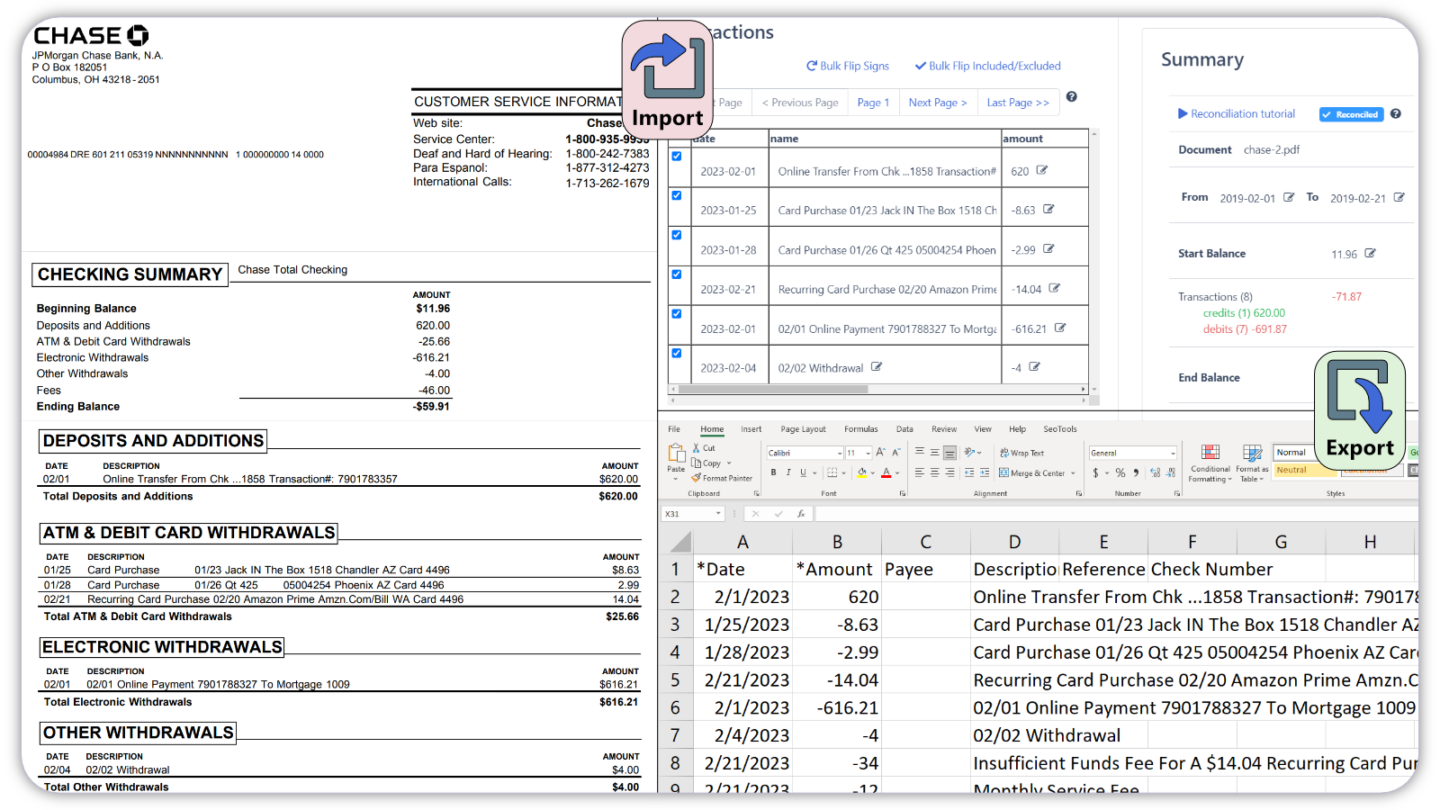

99% Accuracy
Enjoy 99% accuracy in document processing with our state-of-the-art OCR technology.

Instant Conversions
Achieve fast docments conversions in mere seconds, bolstering your productivity and efficiency.

Fully Automatic
Enjoy fully automated PDF processing that requires no manual intervention or complicated templates.

Expert Support
Benefit from our expert customer support, always ready to assist you in navigating through any challenge.

#1 Bank Converter
Rated as the #1 Bank Statement Converter, with unmatched OCR functionality for fast PDF to Excel, CSV, or Sheets conversions.

Unique Features
Suite of unique features, such as multi-account support, superior OCR capabilities, a no-template-necessary approach, and more.
Trusted by 10,000+ Businesses Around the World
















Effortlessly Convert PDF Bank Statements with DocuClipper's OCR Technology
DocuClipper’s Bank Statement OCR simplifies the process of converting PDF bank statements to Excel, CSV, or Google Sheets formats. Follow these easy steps to harness the power of OCR for your financial data extraction needs.
Step 1: Upload Your PDF Bank Statements
Sign in to your DocuClipper account and navigate to the Bank Statement OCR section. Upload your PDF bank statements securely, either by dragging and dropping the files or browsing your device.
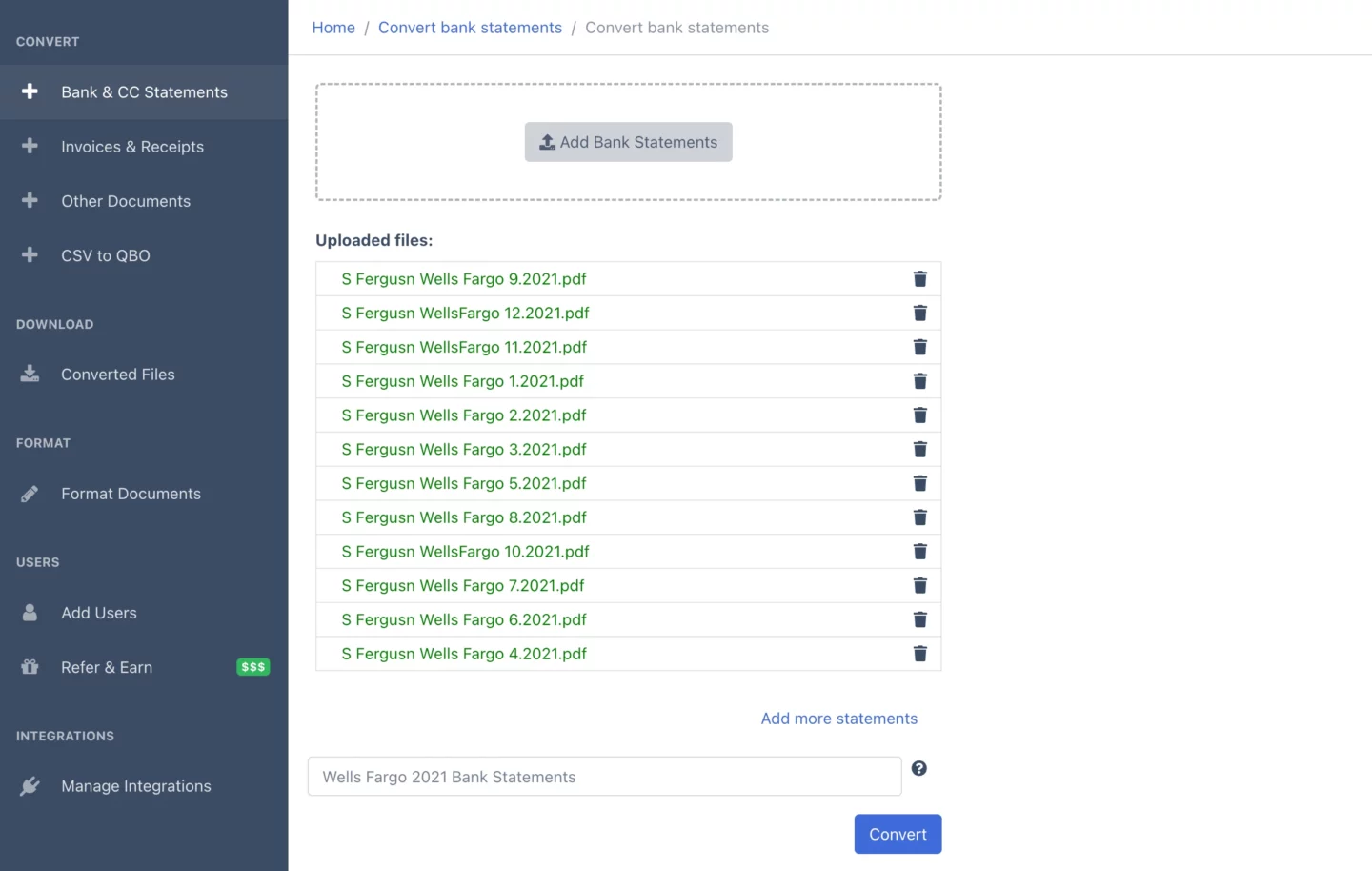
Step 2: Data is Extracted Automatically
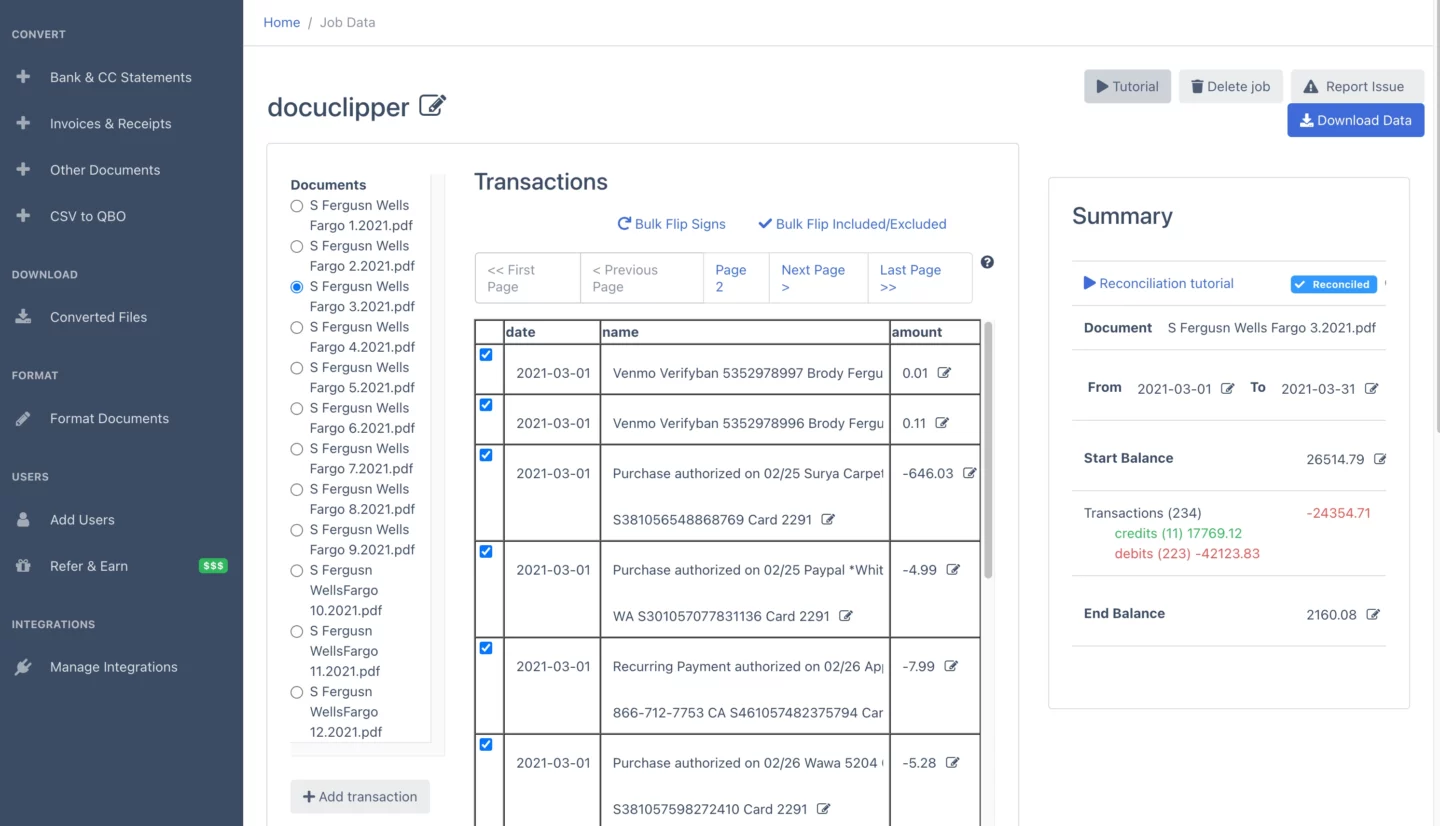
Step 3: Import the Data With One Click
Finally, download the extracted bank statement data in your chosen format such as Excel or CSV, or directly export it to your preferred accounting software, such as QuickBooks, Xero, or Sage, for seamless integration and streamlined financial management.

Easily Process, Convert, and Import Bank Statements at Scale

99% Accuracy Data Extraction for ANY PDF Bank Statements
- Convert bank statements from PDF to CSV, Excel, or Google Sheets formats with a 99% accuracy rate for error-free financial analysis.
- Leverage advanced data recognition technology that automatically recognize bank statements from any bank without the need of creating manual templates.
- Customize data extraction templates according to your specific needs.
Experience Effortless Bank Reconciliation
- Achieve accurate financial data management with automatic reconciliation, comparing transaction totals to summary information.
- Minimize manual review efforts and save time with the intelligent reconciliation process.
- Reduce human errors and discrepancies in your financial records.
- Enhance your financial analysis, budgeting, and reporting with consistently reconciled bank statements.
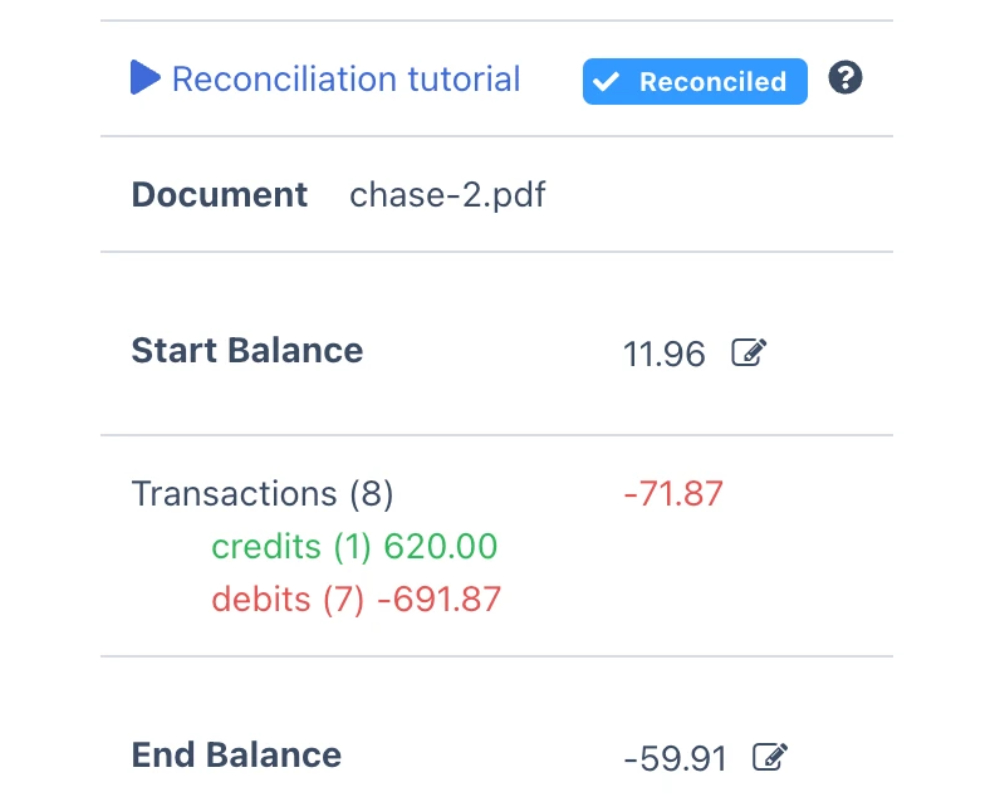
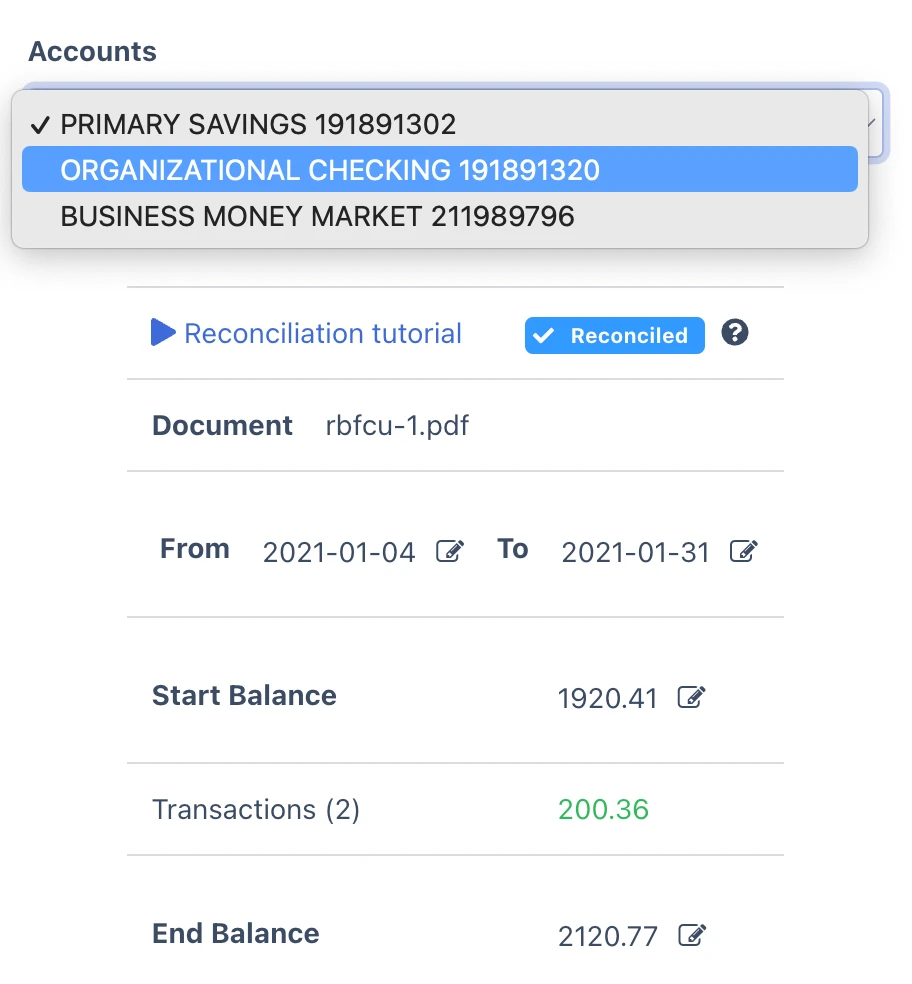
Simplify Your Work with DocuClipper's Multiple Accounts Feature
- DocuClipper automatically separates accounts in statements, no manual sorting needed.
- Enhance your data organization and access with our intelligent technology.
- Frees up time for essential tasks like data analysis, reducing administrative workloads.
- Boost your accuracy and reduce errors with our precise account separation.
Efficiency Enhancement with Batch Conversion:
- Unparalleled Batch Conversion Efficiency: DocuClipper's advanced feature ensures quick, simultaneous conversion of multiple statements, optimizing your work efficiency.
- Minimization of Manual Tasks: Embrace the convenience of automated processing with DocuClipper. Our technology mitigates manual handling, thereby reducing potential inaccuracies.
- Robust Productivity Enhancement: Utilize DocuClipper's batch processing feature to significantly decrease your turnaround time. Witness a remarkable improvement in your overall workflow productivity.
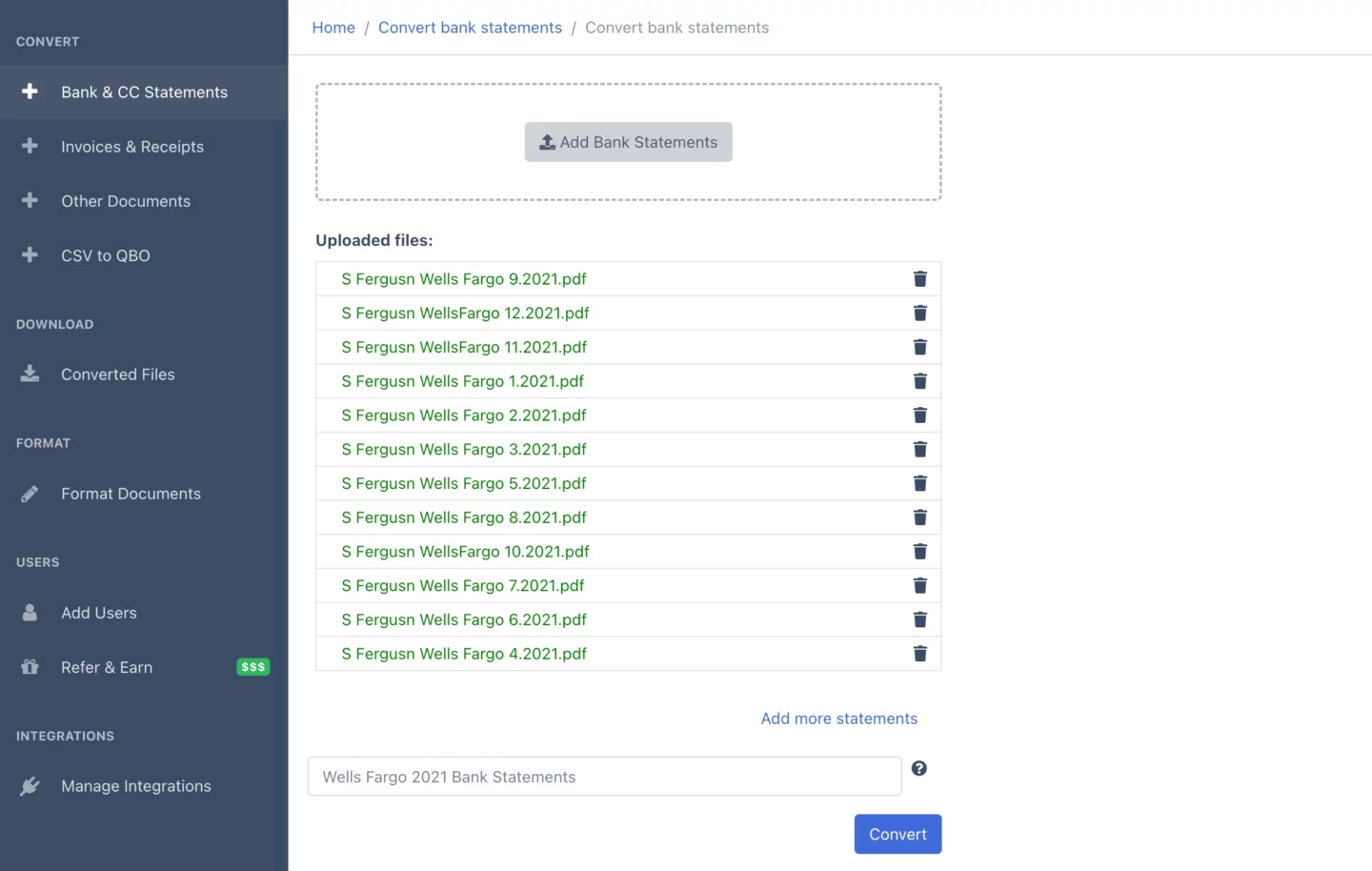
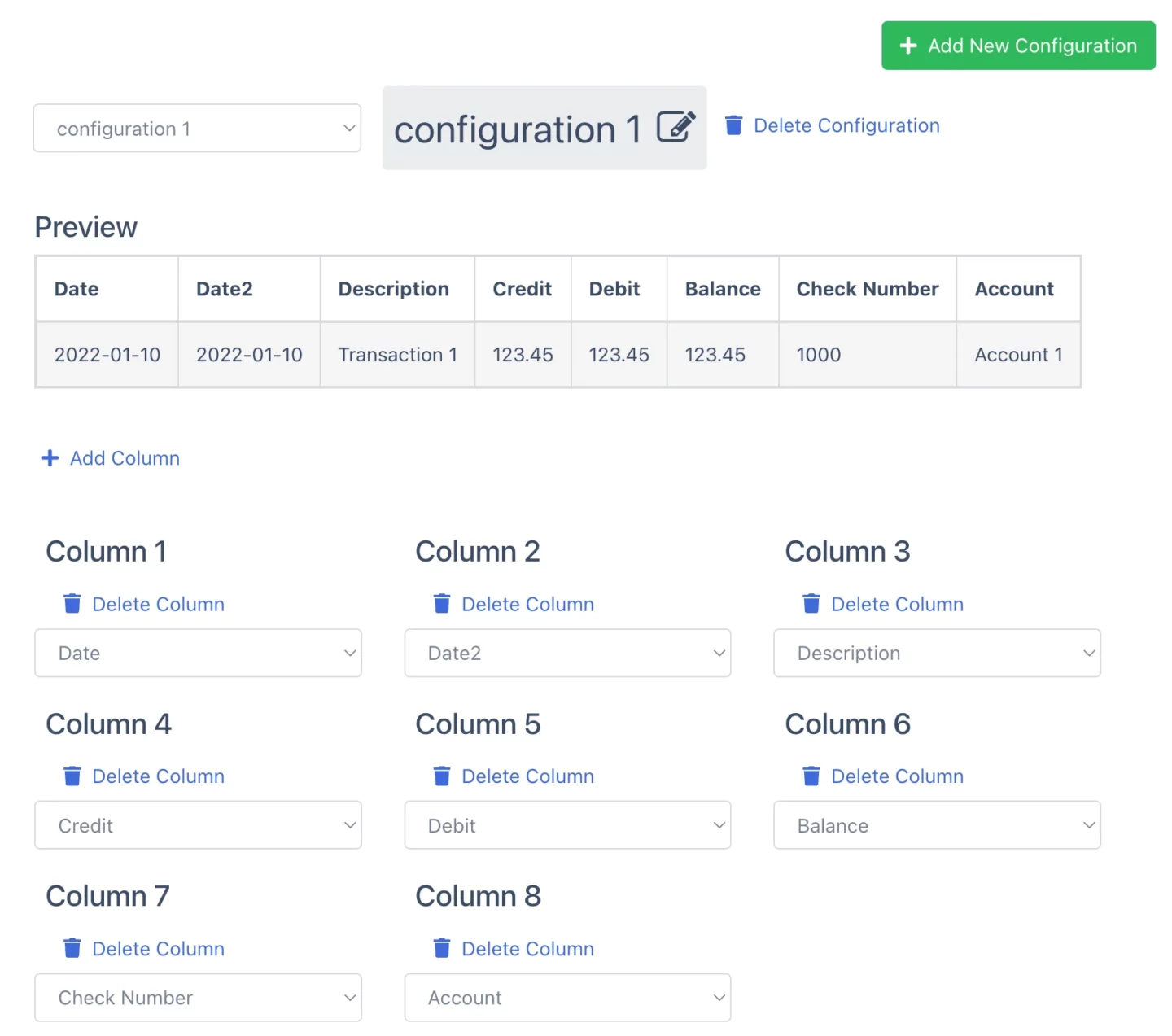
Tailor Your Data with DocuClipper's Customizable Output
- Provides flexibility by allowing you to download spreadsheets in your desired format.
- Offers selectable fields such as dates, descriptions, credits, debits, balances, account names, and more.
- Facilitates personalized data output to meet your unique financial investigation needs.
- Enhances data relevance by focusing on the details that matter most to your analysis.
Keep Your Data Safe and Secure
- Secure and encrypted data processing.
- We prioritize the privacy of your financial data.
- Trust in our reliable and protected service.

Easily Overcome Common Challenges When Working with PDF Bank Statements
Companies and individuals often face numerous obstacles while managing financial data without the use of OCR technology. DocuClipper’s Bank Statement OCR provides a powerful solution to streamline and simplify the process, addressing these common challenges and delivering tangible benefits.
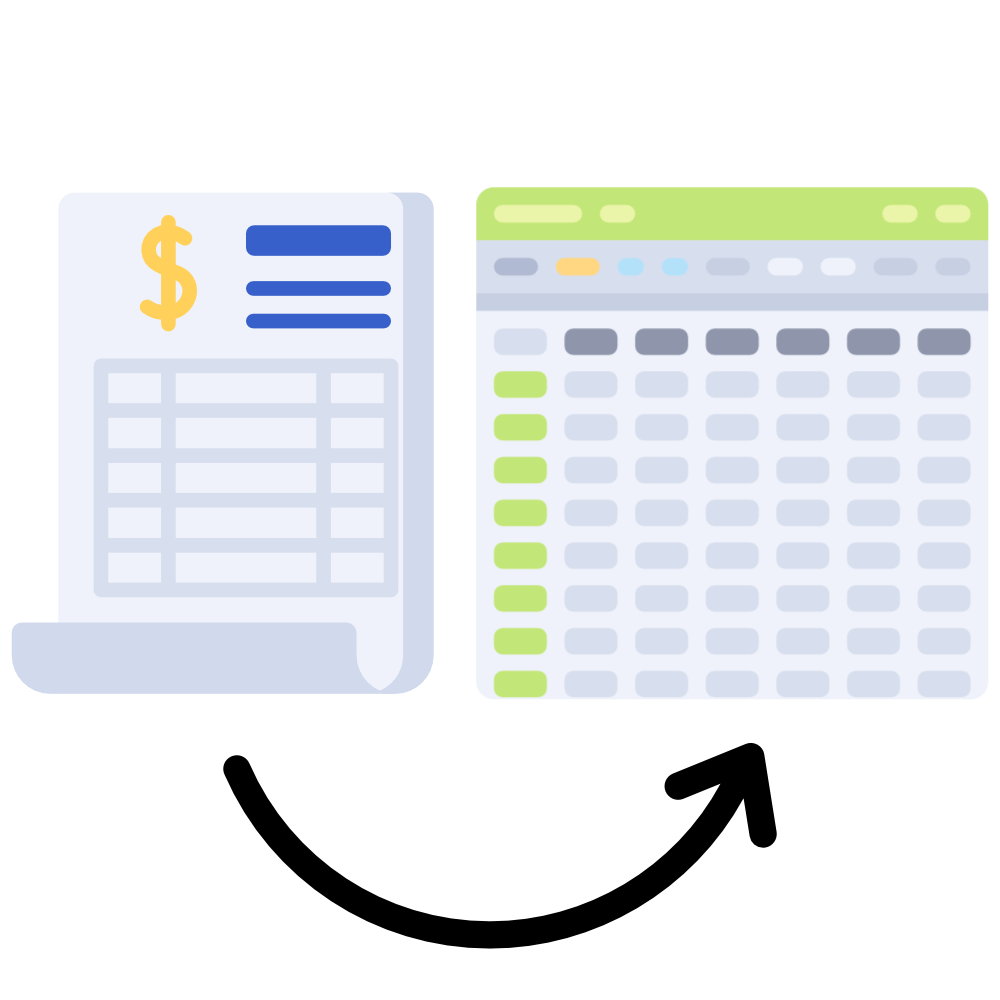
Eliminate Manual Data Entries, Extraction, Errors
DocuClipper’s OCR technology minimizes manual data entry errors, ensuring accurate and reliable extraction of critical financial information from bank statements.
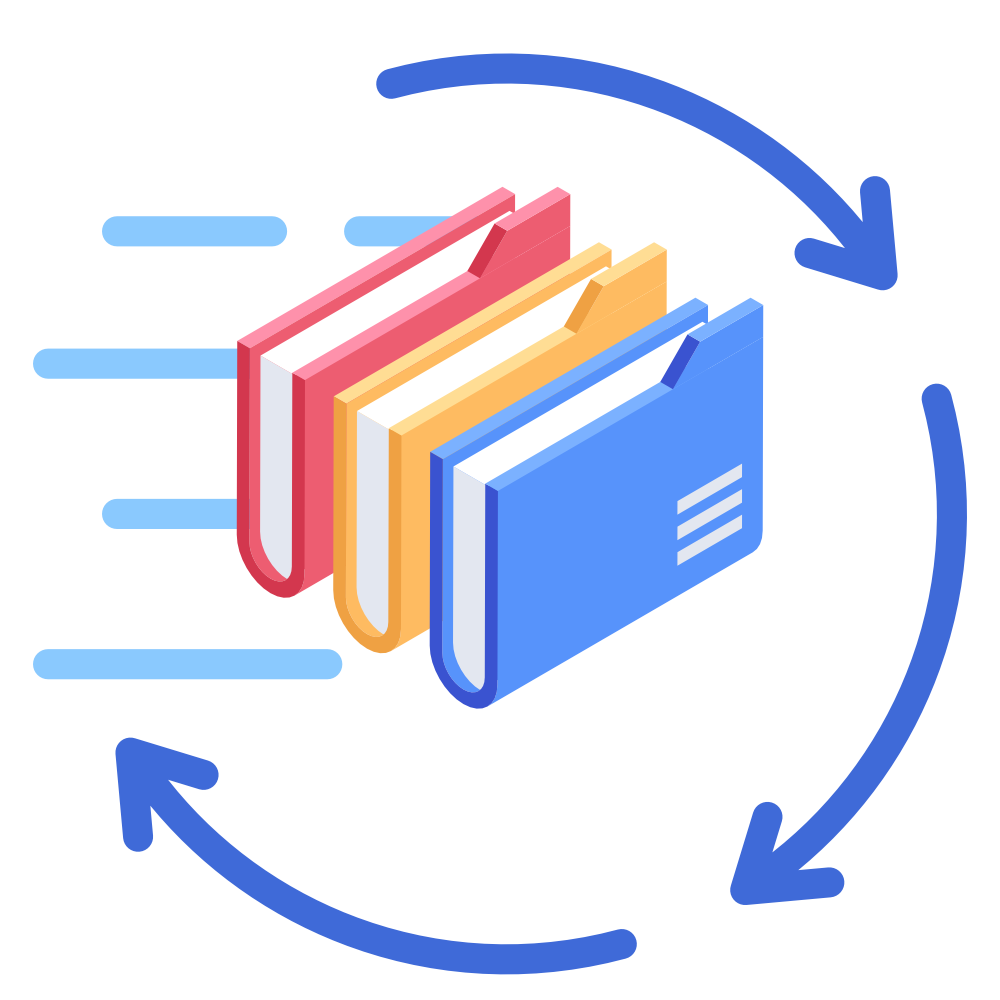
Quickly Process Large Number of Statements
Experience faster bank statement processing with DocuClipper, which automatically extracts and interprets data, boosting operational efficiency and reducing turnaround times.

Reduce Operational Costs of Data Extraction
DocuClipper’s OCR technology reduces operational costs by minimizing manual data entry and document handling, resulting in significant cost savings.

Easy Data Access, Search, & Processing
Transform printed text into digital data with OCR, enabling quick access and searchability of essential financial information, improving decision-making processes.

Robust Security & Compliance
DocuClipper’s Bank Statement OCR prioritizes data security and confidentiality while maintaining strict compliance with industry regulations, safeguarding your customers’ financial information.
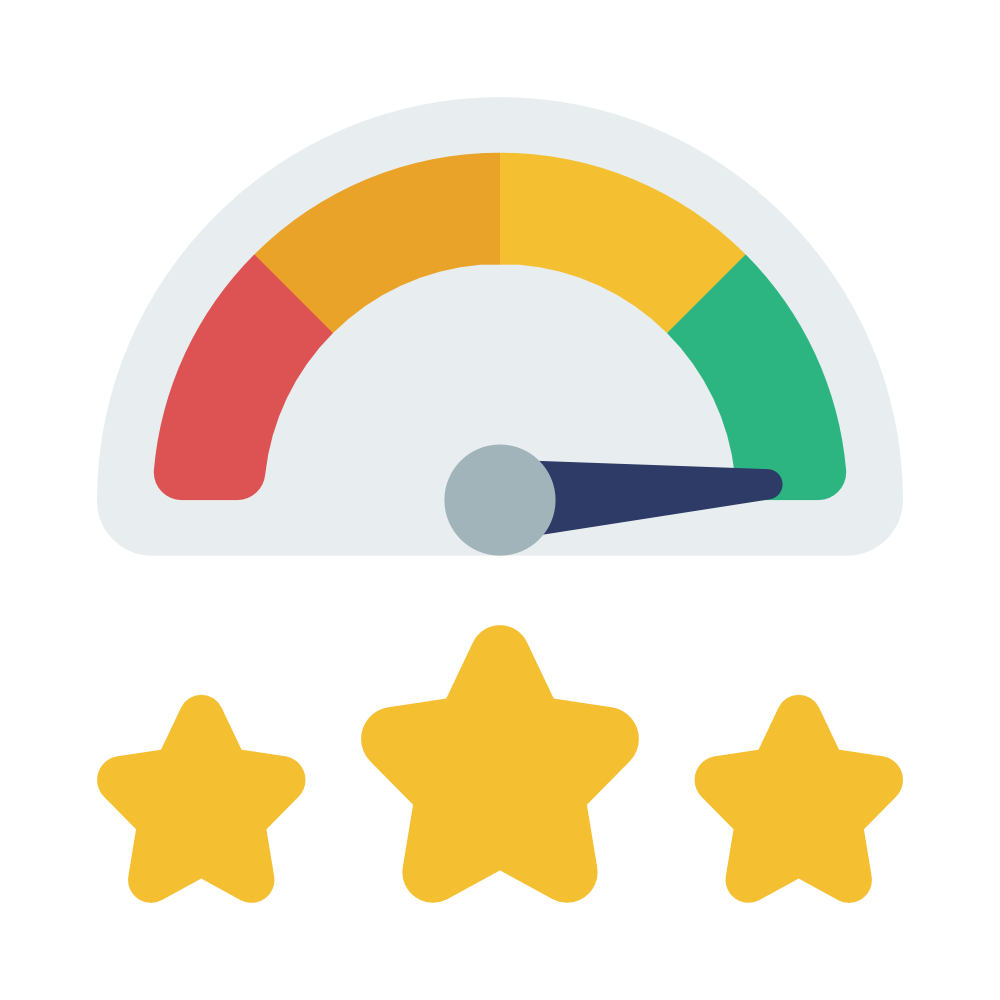
Enhanced Your Customer Experience
Offer your customers faster, error-free service with DocuClipper’s OCR solution, simplifying account management and ensuring customer satisfaction and loyalty.
Seamless Integration with Leading Accounting Software
DocuClipper is integrated with your favorite accounting software.
QuickBooks
DocuClipper’s OCR solution seamlessly connects with QuickBooks, allowing you to import extracted financial data directly into your accounting system. Experience improved efficiency and productivity with this powerful integration.
Xero
Tap into the capabilities of DocuClipper’s OCR solution by linking it with Xero. DocuClipper conveniently generates spreadsheets in a Xero-compatible format, allowing for a straightforward import of your extracted financial data into Xero.
Sage
Enhance your financial processes by connecting DocuClipper’s OCR software with Sage. DocuClipper produces spreadsheets in a Sage-compatible format, enabling a seamless import of your extracted financial data into Sage, thereby bolstering overall business productivity.
See Why Finance Professionals Love DocuClipper
Easily Convert PDF Bank Statements into Excel, CSV, or Google Sheets
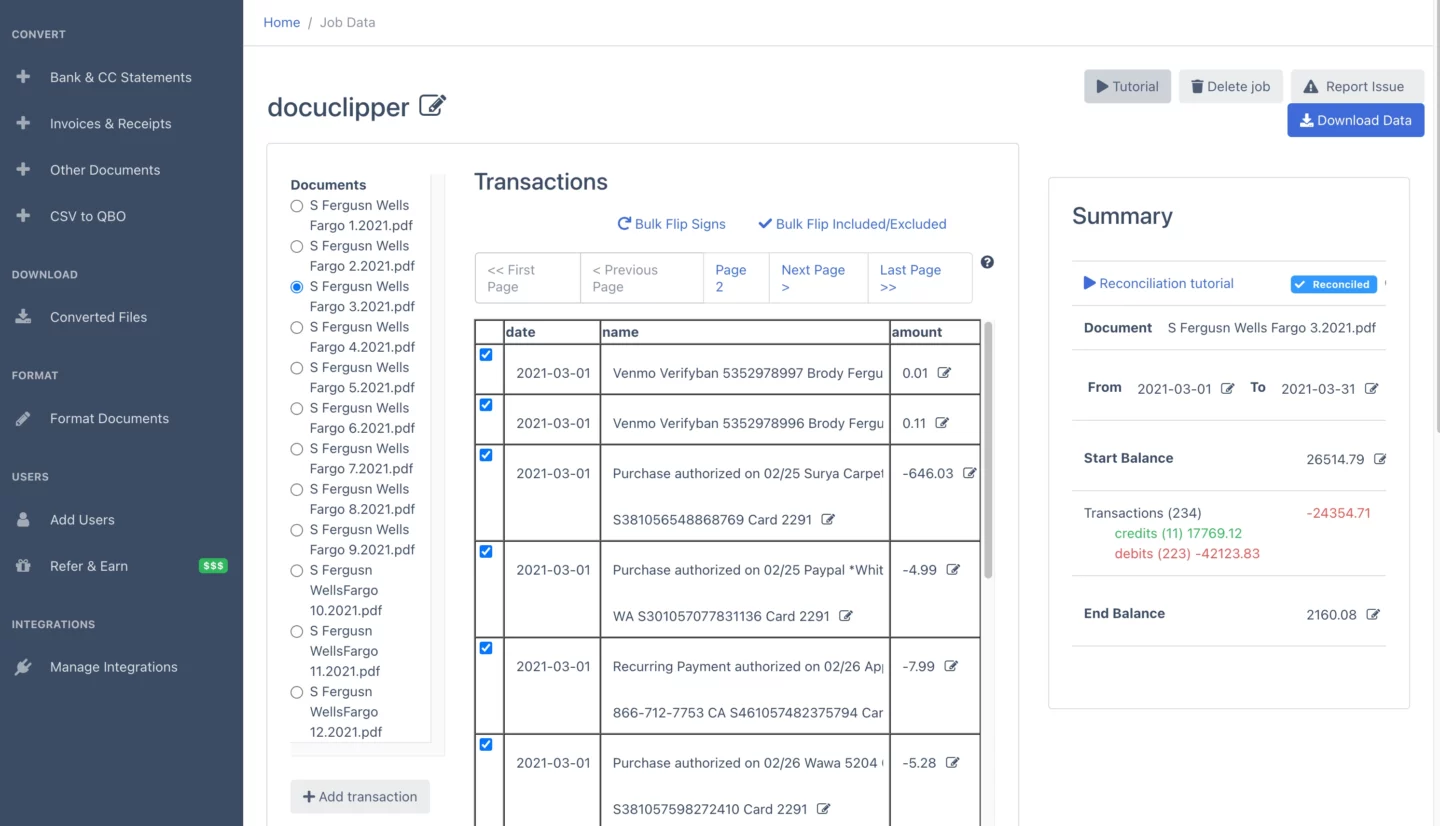
Frequently Asked Questions about DocuClipper's Bank Statement OCR
DocuClipper’s Bank Statement OCR simplifies the conversion process by accurately extracting relevant financial data from your PDF bank statements and exporting it directly into your preferred format such as Excel, CSV, or Google Sheets, saving time and reducing errors in manual data entry.
Yes, DocuClipper’s Bank Statement OCR is designed to seamlessly integrate with leading accounting software like QuickBooks, Xero, and Sage. You can effortlessly import the extracted financial data into your chosen accounting platform, streamlining your financial workflows.
To convert PDF bank statements to CSV or Excel using DocuClipper’s Bank Statement OCR, simply upload your bank statements, choose your desired output format, initiate the OCR data extraction, and finally download or export the extracted data to your preferred accounting software.
DocuClipper’s Bank Extract feature utilizes advanced OCR technology to accurately and efficiently extract financial data from your bank statements, eliminating manual data entry errors and ensuring seamless integration with your accounting software for streamlined financial management.
Yes, DocuClipper’s Bank Statement OCR can process multiple bank statements simultaneously and supports various file formats, making it a versatile and powerful solution for your financial data extraction needs.
By employing DocuClipper’s Bank Statement OCR, you can automate the extraction of financial data from your PDF bank statements, significantly reducing the time and effort required for manual data entry. The extracted data can be easily imported into Excel or other formats, improving the accuracy and efficiency of your financial management processes.
