Take the Hassle Out of Financial Data Management for Your Business
With DocuClipper, you can skip 90% of the manual data entry and cut down on costs. Our smart OCR tech pulls data straight from your bank statements, invoices, and receipts—no extra effort needed. Just import it directly into your accounting or ERP software and keep your focus on growing your business.
- No card required
- 14-day free trial
- 200 free pages
- Access all features

Why Business Owners Love Us
I needed to convert my 2 year old PDF bank statements to an excel file so I could import them into Quickbooks Online. This website is amazing and converts the PDF statements not only to excel but also to Quickbooks online and desktop version. This has SAVE me money, because I don't have to pay a bookkeeper to enter the transaction manually. My bank does not provide excel file format for anything more than 6 months old. I HIGHLY recommend using this service. This is a huge time saver! Thank you for making this service, its' super easy to use!!

It is an intelligent product that eliminates ugly Adobe "Save as" output woes. It worked reliably on the small amount of data I needed to obtain. It was easy to use and offered a number of surprisingly well-thought-out features.

I HIGHLY recommend using this service. I tried different solutions. It was the only one that really worked.

DocuClipper is incredibly fast and efficient—just upload a bank statement from any bank, and within seconds, you get a neatly organized Excel file. It truly simplifies the process!

Trusted by 10,000+ Businesses Around the World
















Let's face it: processing financial documents is hard.
But it doesn't have to be.
Are these challenges familiar to you?
These are typical challenges reported by our business owner customers before using DocuClipper OCR:
- Manual data entry consumes time and resources.
- Prone to errors, leading to inaccurate records.
- Transaction volume overloads slow manual processes.
- Data entry drives up operational costs.
- Compliance risks heightened by potential errors.
- Limited data analysis and forecasting capabilities.
- Complicated tax calculations increase audit risks.
- Inefficient document organization and retrieval.
Why you need specialized OCR solution
These are the top benefits experienced by our business owner customers after using DocuClipper:
- Automate data entry; focus on business.
- Save time; cut manual work by 80%.
- Keep records accurate; minimize errors.
- Handle lots of transactions smoothly.
- Cut costs; less manual labor needed.
- Boost compliance with accurate data.
- Gain insights; improve forecasting.
- Simplify taxes; reduce audit risks.
Automatically Convert Any PDF Bank Statement to Excel, CSV, QBO in Seconds
Cut hours of work with bank statements down to minutes. DocuClipper bank statement converter, with a 99.6% accuracy rate, works with all bank statements. Easily convert all your clients’ bank statements and import the bank transactions into any ERP or accounting software.
Top Features
- Automatic Conversion for Any PDF Bank Statements Drag and drop your bank or credit card statements into DocuClipper, and it automatically converts them into Excel, CSV, or QBO formats in seconds.
- Supports Both Scanned and Digital PDF Versions You can upload both scanned and digitally generated PDF bank statements to DocuClipper, and it will accurately extract the data from either type.
- Seamless Integrations Connect DocuClipper with your preferred accounting software, such as QuickBooks, Xero, and Sage, to directly import the converted bank statements.
- Bank Statement Reconciliation DocuClipper automatically reconciles your bank statements by comparing the transaction totals with the summary information.
- Automatic Multiple Account Detection Upload a bank statement with multiple accounts, and DocuClipper will automatically detect and separate the transactions for each account.
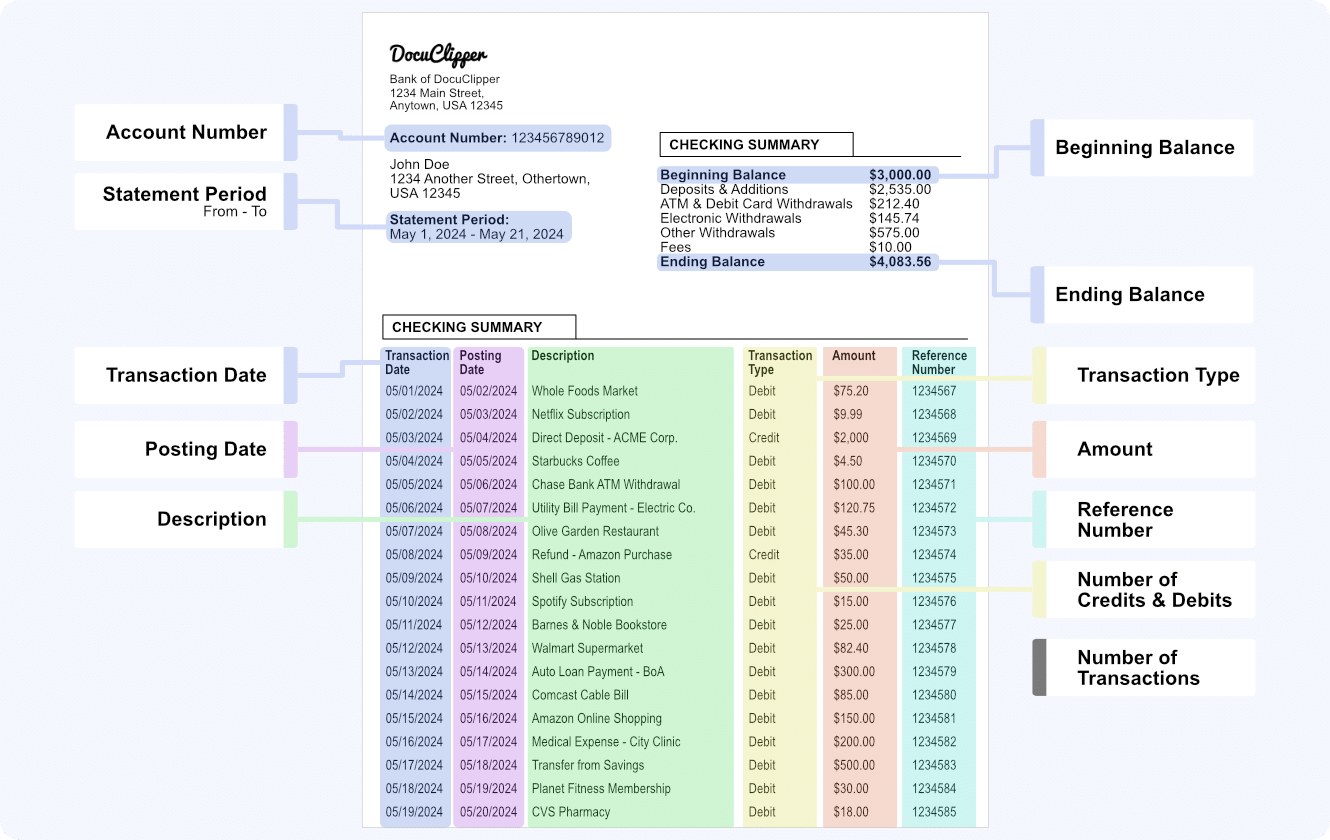
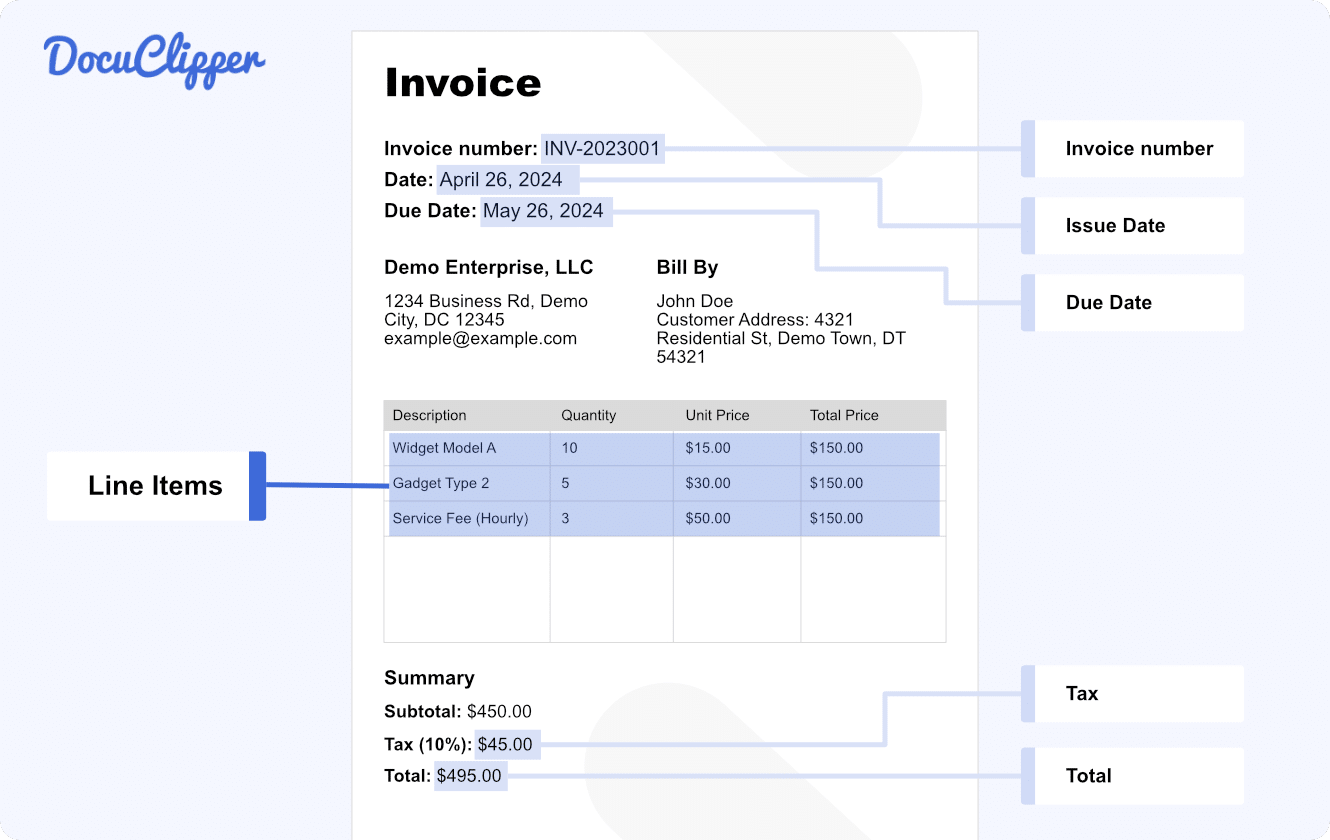
Accurately Extract Data from PDF Invoices
Automate your invoice processing with accurate and fast invoice OCR technology that automatically extracts key data from any invoice. Export the data into Excel, CSV, or seamlessly import it into QuickBooks or any other accounting and ERP software.
Top Features:
- Automatic Conversion for Any PDF Invoices Drag and drop your PDF invoices into DocuClipper, and it will automatically convert them into editable formats such as Excel or CSV within seconds.
- Supports Both Scanned and Digital PDF Versions DocuClipper accurately processes both scanned and digitally generated PDF invoices, ensuring data extraction from any type of invoice you upload.
- Seamless Integrations DocuClipper integrates with QuickBooks, allowing you to import extracted invoice data directly. You can also export the data into a CSV file for upload into any other software or use the API for further processing.
- Unlimited Invoice Line Item Extraction DocuClipper extract detailed data from all line items on your invoices without any limits without any additional charge or addon needed.
- Invoice Automation Rules for Categorization Set customizable rules to automatically categorize and assign invoices to the correct customers, vendors, and accounts in QuickBooks, or export the categorized data into a CSV file for use in other systems.
Easily Extract Data from Receipts & Bills with Automated OCR Solution
Simplify your clients’ expense management with automated receipt OCR technology from DocuClipper. Streamline your receipt data extraction with accurate, fast, and affordable receipt OCR technology to cut down over 80% of manual data entry when processing receipts.
Top Features:
- Automatic Conversion for Any PDF Receipts Drag and drop your PDF receipts into DocuClipper, and it will automatically convert them into editable formats such as Excel or CSV within seconds.
- Supports Both Scanned and Digital PDF Versions DocuClipper can accurately processes both scanned and digitally generated PDF receipts, ensuring data extraction from any type of receipt you upload.
- Seamless Integrations DocuClipper integrates with QuickBooks, allowing you to import extracted receipt data directly. You can also export the data into a CSV file for upload into any other software or use the API for further processing.
- Unlimited Receipt Line Item Extraction DocuClipper extract detailed data from all line items on your receipts without any limits without any additional charges or paid addons.
- Receipt Automation Rules for Categorization Set customizable rules to automatically categorize and assign receipts to the correct customers, vendors, and accounts in QuickBooks, or export the categorized data into a CSV file for use in other systems.
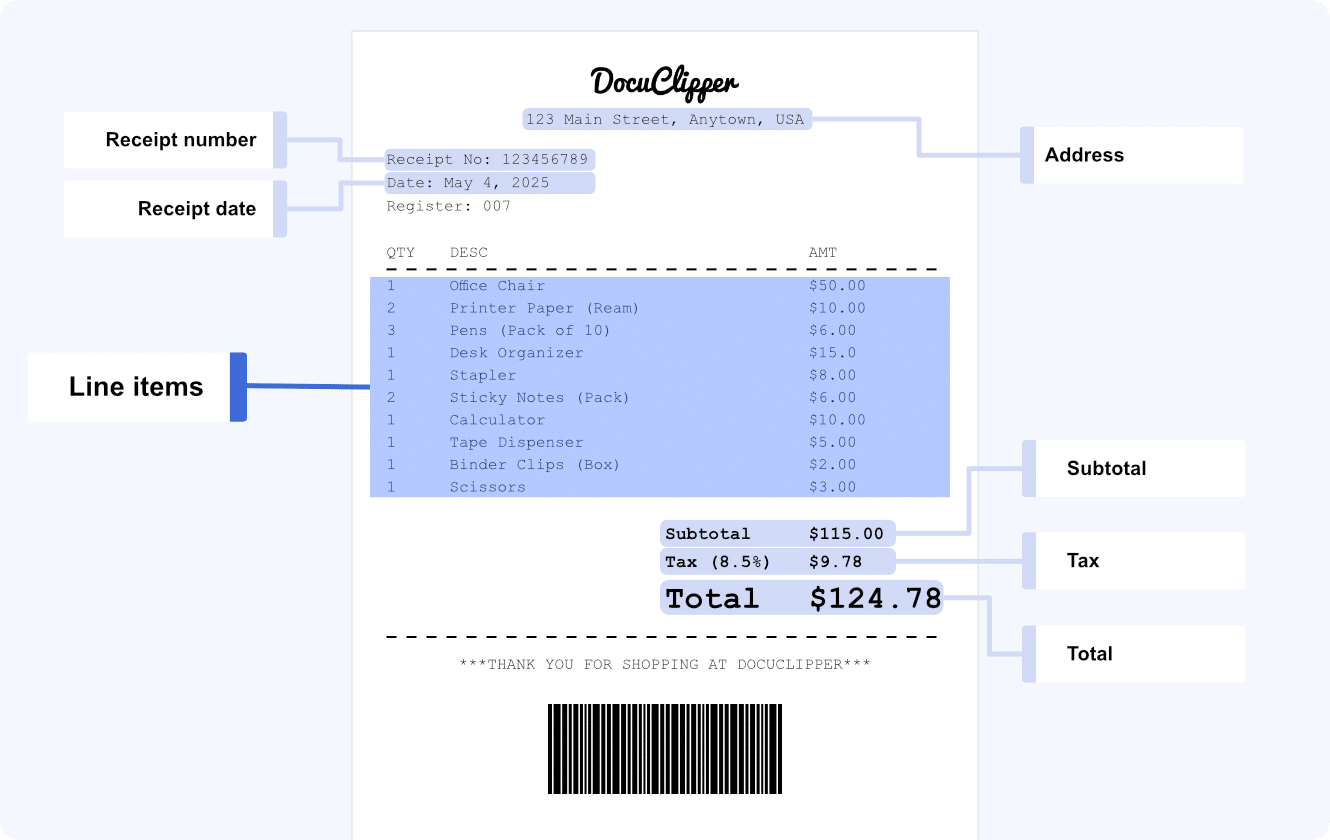
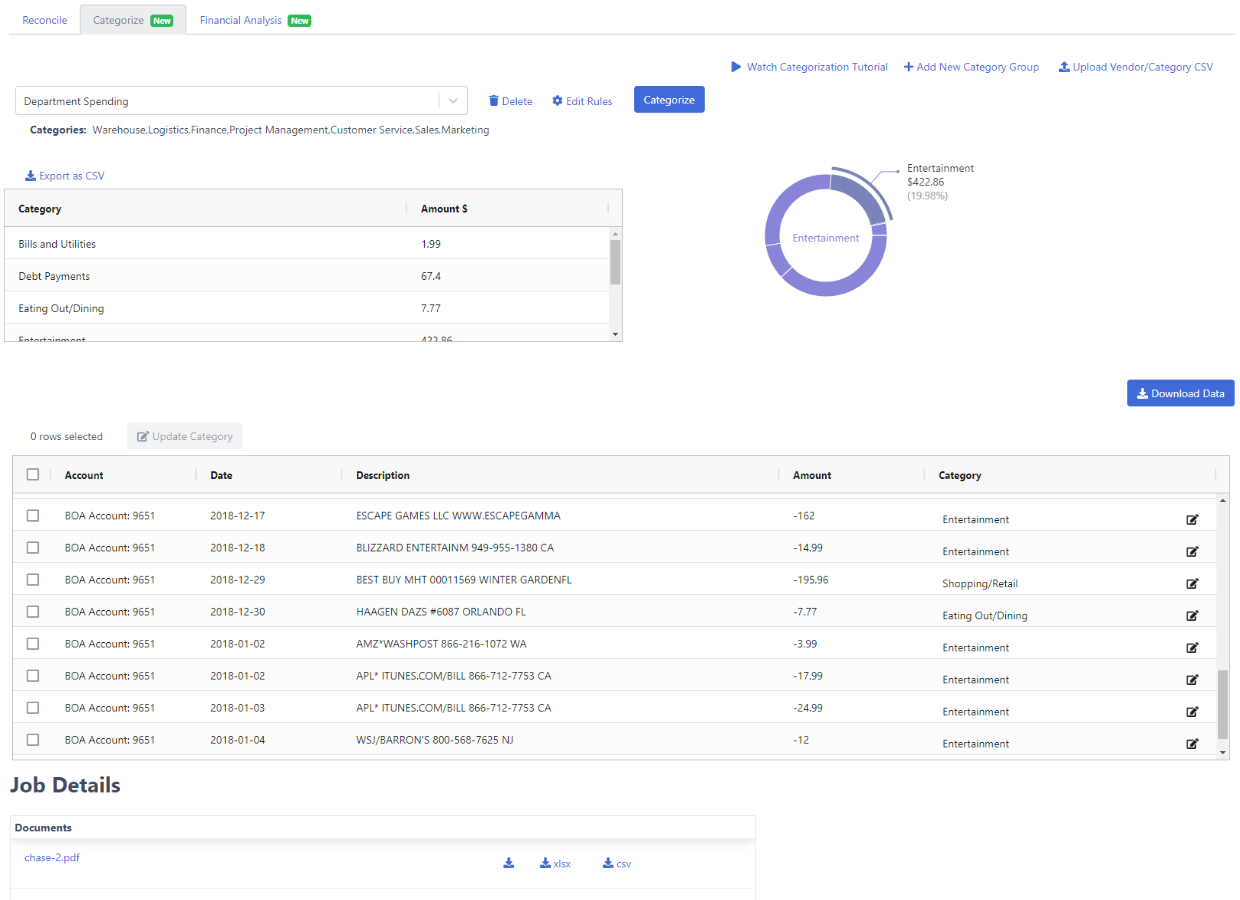
Automatically Categorize Bank Transactions Using Keywords
Either convert bank statements or import bank transactions into DocuClipper and easily categorize your bank transactions using keywords. Create unlimited number of categories group for each of your client.
Top Features:
- Create Custom Categories Define your own transaction categories to fit your specific financial analysis needs, allowing for personalized and precise categorization of transactions.
- Create Custom Category Groups Organize your custom categories into groups for each client or case, ensuring a tailored and relevant analysis experience for every situation.
- Upload Vendor List Easily upload a list of vendors with associated keywords and categories to automatically categorize transactions, streamlining the categorization process.
- Export Categorized Data to CSV Export your categorized transaction data into a CSV file, making it easy to upload into any accounting or financial analysis software for further processing.
- Override Transaction Categorization Manually override transaction categories to ensure accurate categorization for unique or exceptional transactions, giving you complete control over your financial data.
Easily Import Your Data to Any ERP or Accounting Software
DocuClipper seamlessly integrates with QuickBooks and allows you to export your data into several format types so you can easily import your processed documents into any of your accounting or ERP software.
- One-Click QuickBooks Import Connect DocuClipper with your QuickBooks account to automatically upload data from invoices, receipts, and bank statements directly into QuickBooks.
- Specialized Export Options DocuClipper offers specialized export options for Xero, Sage, Quicken, and other accounting software, ensuring seamless data integration.
- Wide Export Options Export your data to CSV, Excel, QBO, QIF, and other file types, facilitating easy import into any accounting or ERP software.
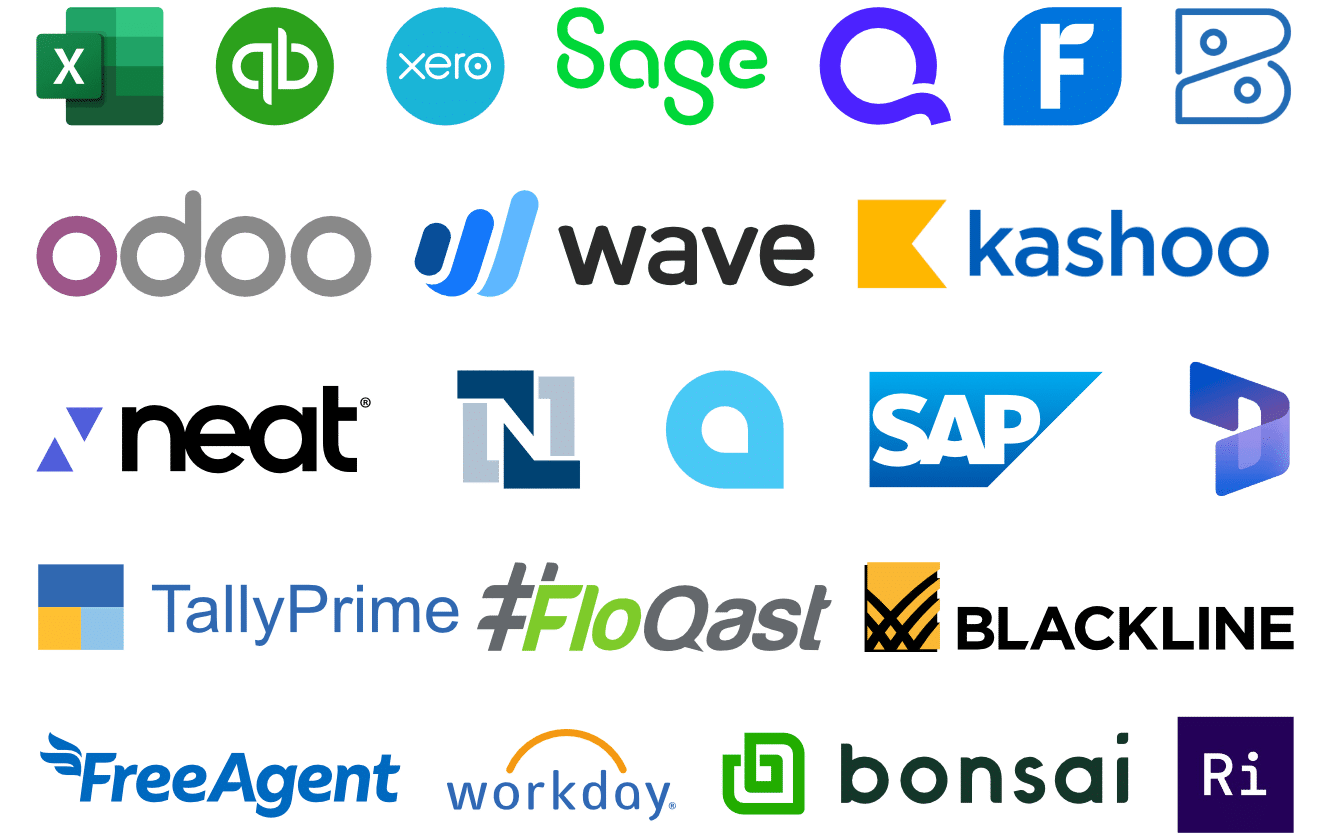
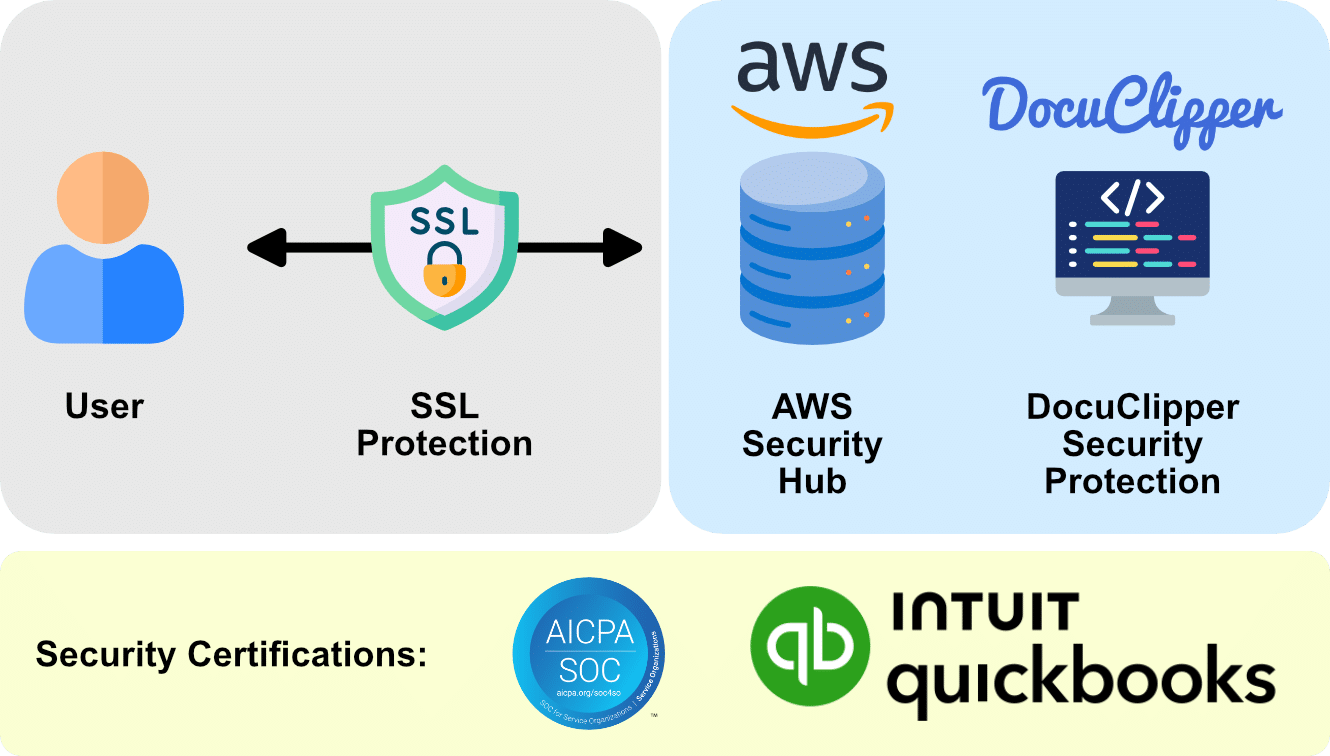
We Ensure Your Data Is Safe
DocuClipper delivers top-tier security, featuring SOC 2 compliance, Amazon’s robust servers, and AES 256-Bit SSL encryption, ensuring your data remains protected.
- SOC 2 Certified: Meets high standards for data protection.
- Amazon Servers: Reliable infrastructure ensures uptime and security.
- AES 256-Bit Encryption: Military-grade protection for your data.
Automate your financial workflows, improve data quality, and reduce costs.
Automate tedious accounting data entry to save time, increase accuracy, reduce costs, improve financial management, enhance compliance, prevent fraud, and support business growth and scalability.
Automate Data, Eliminate Errors
Automatically extract data to eliminate manual entry, reducing errors and increasing accuracy in financial records.
Better Financial Reconciliation
Reconcile financial records by matching data from bank statements, invoices, and receipts, ensuring consistency and identifying discrepancies quickly.
Simplify Expense Management
Capture and categorize expenses from receipts and invoices to simplify tracking, enabling efficient budget management and cost-saving opportunities.
Tax Preparation & Compliance
Maintain detailed and accurate transaction records for tax filings, ensuring all deductible expenses are captured and categorized correctly.
Improved Financial Reporting
Generate comprehensive reports by aggregating data from bank statements, invoices, and receipts, providing insights into spending patterns, cash flow, and financial health.
Streamlined Accounts Payable
Accelerate the accounts payable process by automating invoice data extraction and validation, reducing processing time and improving cash flow management.
Increased Scalability and Growth
Easily handle increasing transaction volumes efficiently as your business grows, supporting expansion without additional hiring.
Improved Customer and Vendor Relationship Management
Maintain accurate records of customer payments and vendor invoices, ensuring timely payments and strong relationships while tracking purchase patterns for better service.
Enhanced Collaboration and Workflow
Share digital financial documents with team members, accountants, and advisors for real-time collaboration, integrating OCR data with accounting software to streamline workflows.
Turn Your Documents into Data with Our Powerful OCR APIs
Invoice OCR API
Say goodbye to manual data entry! Our Invoice OCR helps you quickly pull important data from your invoices with amazing accuracy, making your accounts payable team’s life much easier.
Receipt OCR API
Never lose track of expenses again! Our Receipt OCR automatically captures and organizes all your receipt information, perfect for keeping your expense management clean and simple.
Bank Statement OCR API
Take the headache out of reconciliation! Our Bank Statement OCR turns your statements into usable data in seconds, helping you cleanup books faster and keep accounts nice and tidy.
OCR API
Process all your financial paperwork in a snap! From tax forms to cash flow statements, our specialized OCR handles your sensitive financial documents with precision and security, making data extraction a breeze.
Eliminate manual bookkeeping data entry with specialized OCR software for financial documents.

Try it for Free
Get a 14-day free trial to convert your financial documents.
Frequently Asked Questions about DocuClipper for Business Owners
OCR (Optical Character Recognition) technology converts different types of documents, such as scanned paper documents, PDF files, or images captured by a digital camera, into editable and searchable data. DocuClipper uses advanced OCR technology to accurately extract data from bank statements, invoices, and receipts, allowing you to automate data entry and streamline your accounting processes.
DocuClipper boasts a 99.6% accuracy rate for extracting data from financial documents. This high accuracy ensures that your financial records are reliable and minimizes the risk of errors commonly associated with manual data entry.
Yes, DocuClipper can process both digital PDF documents and scanned paper documents. Our OCR technology is designed to recognize and extract data from various formats, ensuring flexibility and convenience in handling your financial records.
DocuClipper seamlessly integrates with popular accounting and ERP software such as QuickBooks, Xero, Sage, and more. You can easily export the extracted data in multiple formats like Excel, CSV, and QBO, making it simple to import into your preferred software.
By automating the data entry process, DocuClipper significantly reduces the time and resources needed for manual data entry. This automation minimizes the need for additional labor, reduces errors, and enhances overall efficiency, leading to substantial cost savings for your business.
DocuClipper can process a wide range of financial documents, including bank statements, invoices, receipts, and brokerage statements. Our OCR technology is designed to handle diverse document types, ensuring comprehensive coverage for your financial data needs.
DocuClipper enhances financial reporting by accurately extracting and aggregating data from bank statements, invoices, and receipts. This comprehensive data collection enables detailed financial analysis, better forecasting, and more informed decision-making for your business.