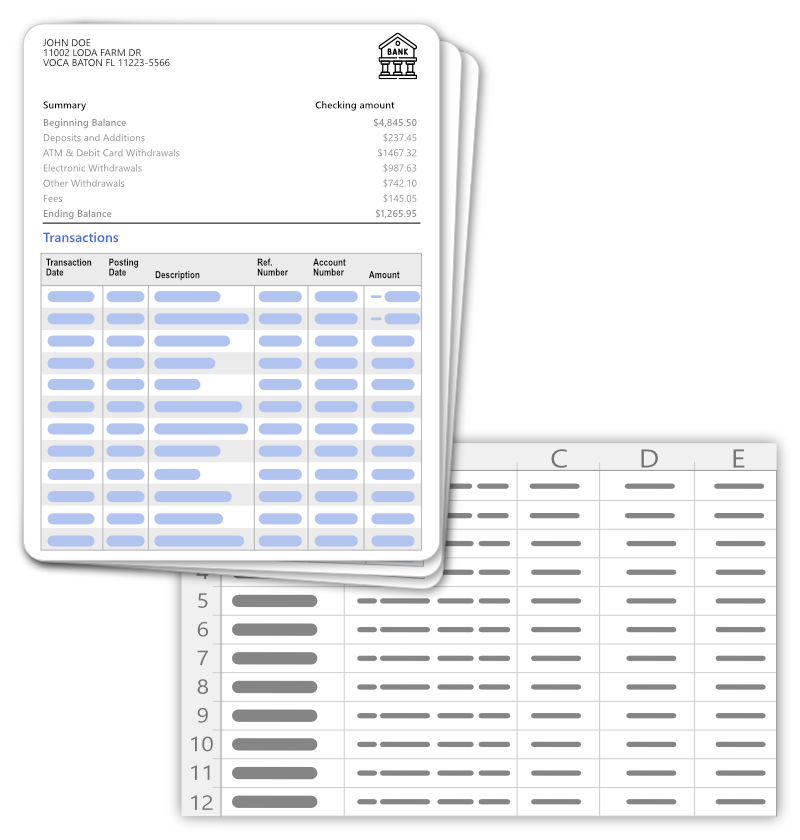DocuClipper vs Scanwriter: Best ScanWriter Alternative
Affordable, Fast, Cloud Solution That Always Meet Your Processing Needs.
DocuClipper is the best ScanWriter alternative due to its affordable per-page pricing, cloud-based deployment, user-friendly interface, and comprehensive feature set. Its high conversion accuracy and ease of use make it a superior choice for efficiently managing financial documents.
- The Most Accurate OCR Converter: Enjoy 99% accuracy in bank statement, invoice, and receipt processing with our state-of-the-art OCR technology.
- More Affordable: DocuClipper is a cost-effective solution where you pay for what you convert. You can save between 3 to 140 times the cost by using DocuClipper.
- Cloud Solution: Our platform is always ready to meet your conversion needs at any time without slowing down.
- Not Limited by Your Computer's Resources: DocuClipper converts files in seconds, automatically scales to meet your usage without any additional charge, and operates independently of your computer's resources.
- Advanced Features: DocuClipper provides advanced features to convert, analyze and export financial statements.
- Very Easy to Use: A modern, simple, and intuitive user interface. Complete your tasks quickly. Easy to use product that doesn't require any training.
- Expert Support: Responsive & knowledgeable support team that quickly solves any issue.
TRUSTED BY THOUSANDS OF BUSINESSES ACROSS THE GLOBE












DocuClipper vs Scanwriter at Glance
Accurately process all your invoices, receipts, and bank statements without breaking your bank account with DocuClipper.
Features

Deployment
- In Cloud (SaaS)
- Desktop
Pricing
- $0.05 / page
-
$5,495 / License
+ $3,234 Yearly fee.
Convert Bank Statements
- All supported
- All supported
Convert Credit Card Statements
- All supported
- All supported
Convert Brokerage Statements
- All supported
- All supported
Extract data from invoices
- All supported
- All supported
Extract data from receipts
- All supported
- All supported
Automatic Bank Recognition
- Supported
- Supported
Convert Credit Card Statements
- All banks supported
- All banks supported
File Inventory/Case Manager
- Supported
- Supported
Customizable Output
- Supported
- Supported
Export Options
- Excel, CSV, QBO, Sage
- Excel
Multi-Account Recognition
- Supported
- Supported
Accounting Integrations
- Supported
- Supported
Security
- Industry-leading
- Industry-leading
Bank Statement Conversion Accuracy
- Highest in the Industry
- High
Multi-Bank Statement Processing
- Supported
- Supported
Flow of Funds
- Supported
- Supported
Bank Statement Reconciliation
- Supported
- Not Supported
User-Friendliness
- Very Easy to Use
- Hard to Use
Batch Conversion
- Supported
- Based on PC Resources
Processing Speed
- In Seconds
- Based On PC Resources
Number of Users
- Unlimited
- 1 User
Transfer Detection
- Supported
- Not Supported
Transaction Categorization
- Supported
- Not Supported
Custom Templates
- Supported
- Not Supported
Customer Rating
- Ease of Use
-
9.7/10
Industry Average: 8.4
- Not provided
- Quality of Support
-
9.8/10
Industry Average: 8.5
- Not provided
- Ease of Setup
-
10/10
Industry Average: 8.5
- Not provided
Let's Get You Started!
DocuClipper vs Scanwriter in Summary
The major differences between DocuClipper and ScanWriter are that DocuClipper offers a cost-effective, cloud-based service at $0.05 per page, whereas ScanWriter requires a significant initial license fee plus a yearly fee. DocuClipper supports unlimited users, features higher conversion accuracy, and includes additional functionalities like bank statement reconciliation and custom templates, making it not only more accessible but also highly user-friendly compared to the desktop-based, single-user ScanWriter.
See Why Finance Professionals Love DocuClipper
Documents Processed
Customers
Accuracy
Avg. Processing Time
DocuClipper saved us a lot of time
DocuClipper has helped us eliminate several manual data entry processes, saving us a lot of time.

Manage all Your Clients in a Single Subscription Without Restrictions.
Convert your PDF bank, credit card, and brokerage statements, as well as invoices and receipts, quickly, accurately, and effortlessly with DocuClipper. Its intuitive design ensures that even the least technical person on your team can use it with ease.
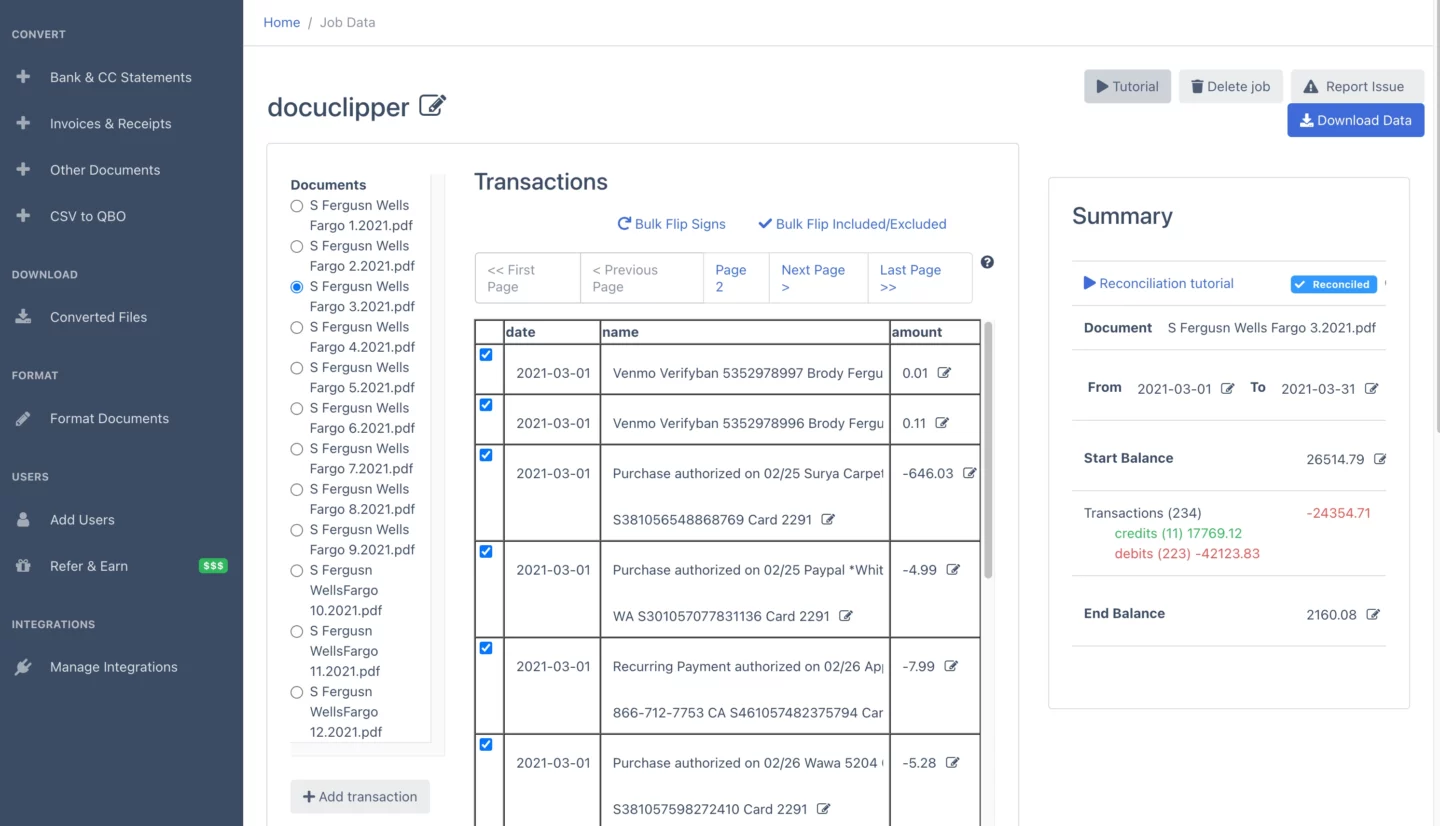
Frequently Asked Questions about Scanwriter Alternative
DocuClipper is a cost-effective and user-friendly alternative to ScanWriter, offering a cloud-based solution with per-page pricing, unlimited user support, and a comprehensive feature set that includes advanced functionalities such as transaction categorization and custom templates.
DocuClipper excels as a bank statement converter due to its highest industry accuracy, fast processing speed, and the ability to handle multiple bank statements seamlessly. It also offers additional features like bank statement reconciliation, which ScanWriter does not support.
DocuClipper offers a more affordable pricing model at $0.05 per page, whereas ScanWriter requires a substantial initial license fee of $5,495 plus a $3,234 yearly fee, making DocuClipper a more budget-friendly option.
DocuClipper provides several advantages over ScanWriter, including a cloud-based platform, ease of use, unlimited user access, and features such as customizable output options, transaction categorization, transfer detection, and bank statement reconciliation, all at a fraction of the cost.
In the DocuClipper vs Scanwriter comparison, DocuClipper uniquely offers cloud-based deployment, unlimited user collaboration, bank statement reconciliation, transfer detection, transaction categorization, and custom templates. Its user-friendly interface, combined with rapid processing independent of computer resources, sets it apart as a versatile and efficient tool in the market.