Is typing and looking after every paper taking its toll on your business? Is it affecting your progress too much?
Data entry is an integral task in conveying information across various mediums it stands at the crossroads of technology and efficiency.
This blog will cover the significance of data entry and explore how it continues to shape the way we communicate and process information in an increasingly digital world.
What is OCR Data Capture?
OCR data capture is the process that converts scanned documents and pictures into text that can be structured into data. It is easy to work with and organize information on a computer.
This can simplify the way how you can organize your bank statements, extract data from invoices, receipts, and other financial documents.
In the past, collecting data was slow and tedious, requiring highly skilled individuals with a keen eye for detail. However, the landscape has changed with Optical Character Recognition (OCR), a game-changer in business data entry.
What makes OCR truly impactful is its integration with various business applications, paving the way for efficient automation. This transformation is known as OCR data capture, where diverse types of information are collected using OCR technology from different sources at hand.
Why OCR Data Capture is Important?
OCR Data Capture is a technology that extracts text and data from scanned documents and images, converting them into editable and searchable digital formats.
Businesses aiming for smoother operations and improved information handling are aiming to have efficient data capture. It also improves precision and speed by cutting down on manual work. Businesses not only get things done faster but also save money by needing fewer resources.
The different formats as a result of OCR data capture can then be modified and personalized according to the purpose like in marketing, finance, statistics, and many more.
Benefits of OCR Data Capture
OCR data capture has more benefits than improved speed. Here are some of the observable changes that companies experience firsthand:
- High Accuracy. OCR technology ensures precise data extraction, minimizing errors and enhancing overall data quality. On average, OCR has an accuracy rate of 96% – 99% accuracy while manual data entry personnel are around 90%.
- Speedy Digitalization. OCR is lightning-fast in transforming physical documents into digital format. It takes away the clicking, scrolling, and events like an employee coffee break. This swift conversion accelerates data entry processes, saving valuable time for businesses.
- Cost-Effective. OCR presents a cost-efficient solution for data management. The cost of subscribing to OCR software like DocuClipper allows subscribers to save $100 to $500 more per week than hiring people for data entry tasks.
- Accessibility. The availability of various software options exemplifies the versatility of OCR. For instance, consider DocuClipper bank statement converter, a tool that seamlessly integrates OCR for efficient financial document processing.
- Easy to Use. OCR technology is designed to be user-friendly, ensuring accessibility for individuals with varying technical expertise. Its intuitive interfaces facilitate easy adoption within diverse organizational settings.
- Improved Operational Processes. By expediting data entry and processing, OCR significantly enhances operational efficiency. Businesses can provide faster and more efficient services, such as quick form processing, leading to improved customer satisfaction.
- Environmental Benefits. OCR Data Capture contributes to environmental sustainability by reducing the reliance on paper. Through the digitization of documents, businesses decrease their paper usage, contributing to a more eco-friendly approach and reduced environmental impact.
How Does OCR Data Capture Work?
OCR Data Capture is a smart process that changes printed or handwritten text into a format that computers can read and use.
Image Acquisition
The process starts by uploading an image that has text in it. This image can come from different sources, like scanned documents or photos. When preparing for a formatted result, then this is also the time to optimize the potential result.
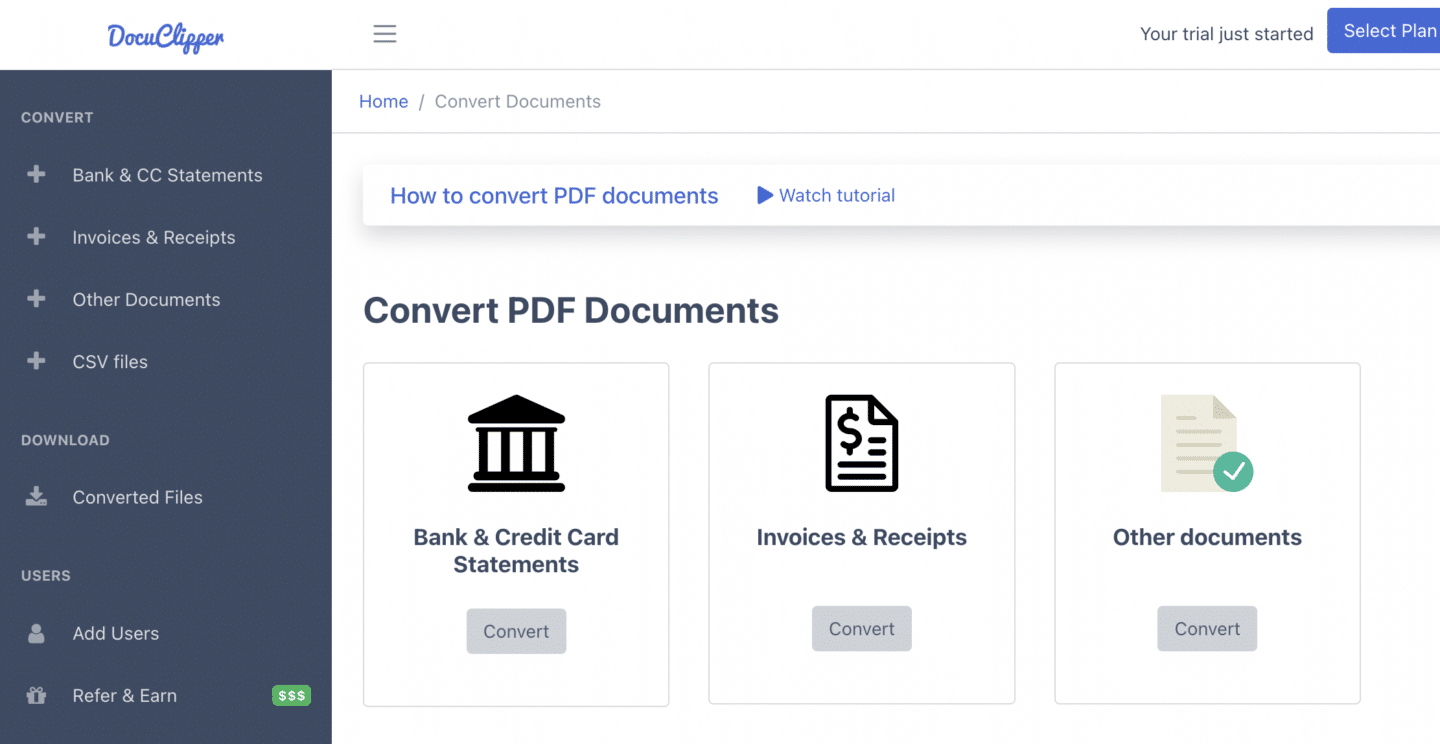
OCR Preprocessing
Following image acquisition, a sophisticated OCR preprocessing phase comes into play. This crucial step enhances the quality of the image through noise reduction, image normalization, and orientation correction, optimizing subsequent text recognition.
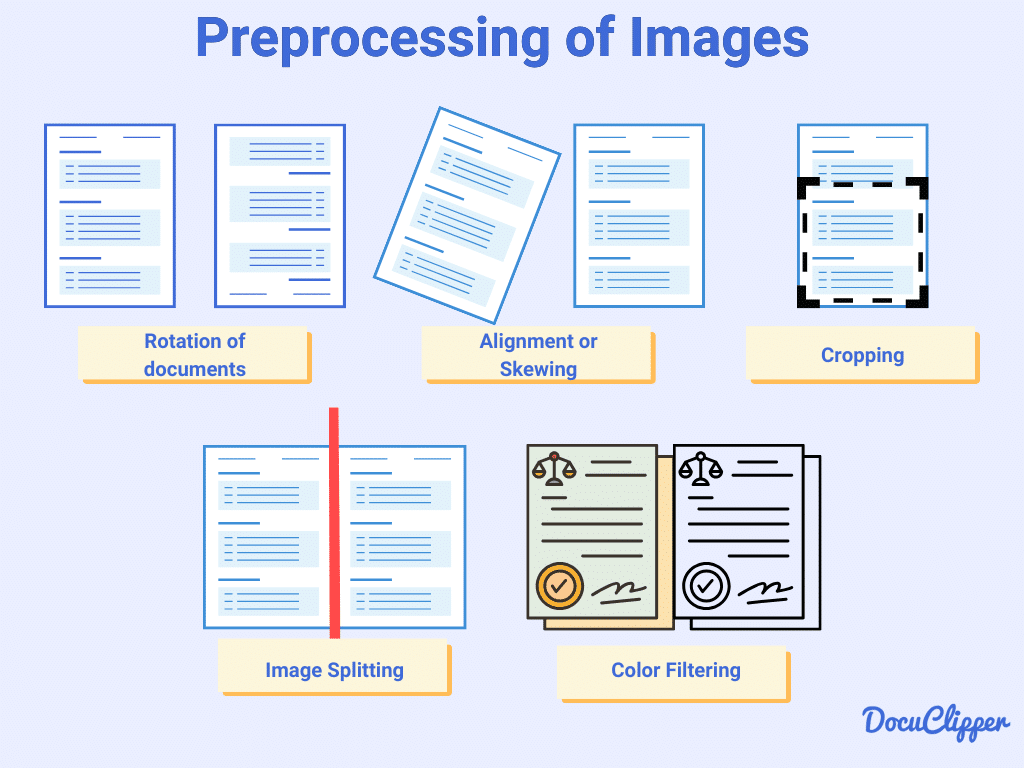
Text Recognition
OCR algorithms, characterized by precision, thoroughly analyze the processed image to identify and recognize individual characters. Visual patterns of letters, numbers, and symbols are interpreted, resulting in machine-readable text.
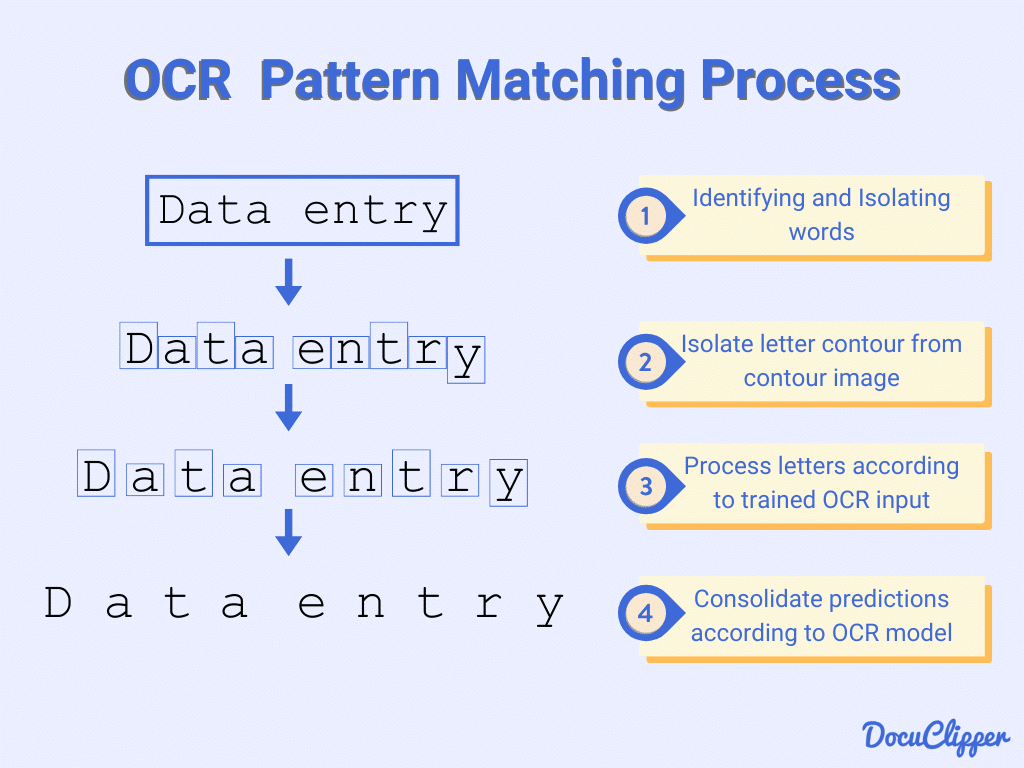
Character Mapping
Once characters are recognized, they are precisely converted into a digital format. This process creates an exact copy of the text found in the image. In this way, every letter and word from the image is carefully replicated in a digital document.
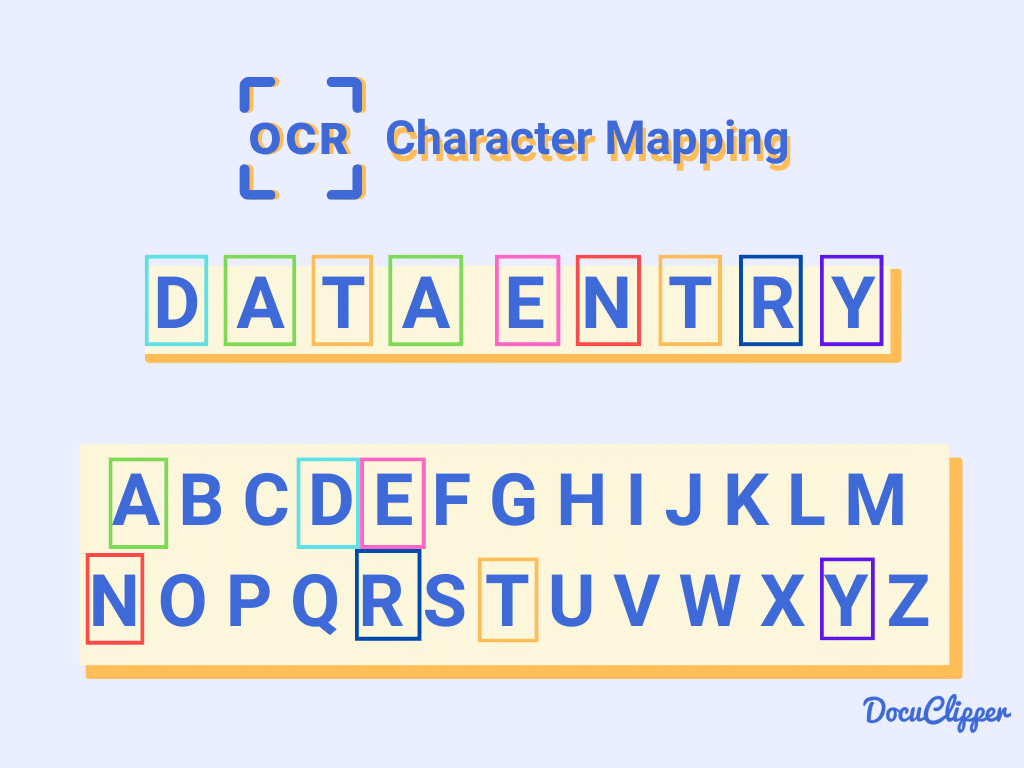
Output Generation
The final output materializes as a machine-encoded version of the original text, offering versatility for storage, editing, or seamless integration into various applications such as data analysis, document indexing, or business software.
Validation and Correction
Select OCR systems incorporate robust validation mechanisms. These mechanisms are made to identify potential errors, offer correction suggestions, or necessitate manual verification, thereby fortifying the precision of the machine-encoded data.
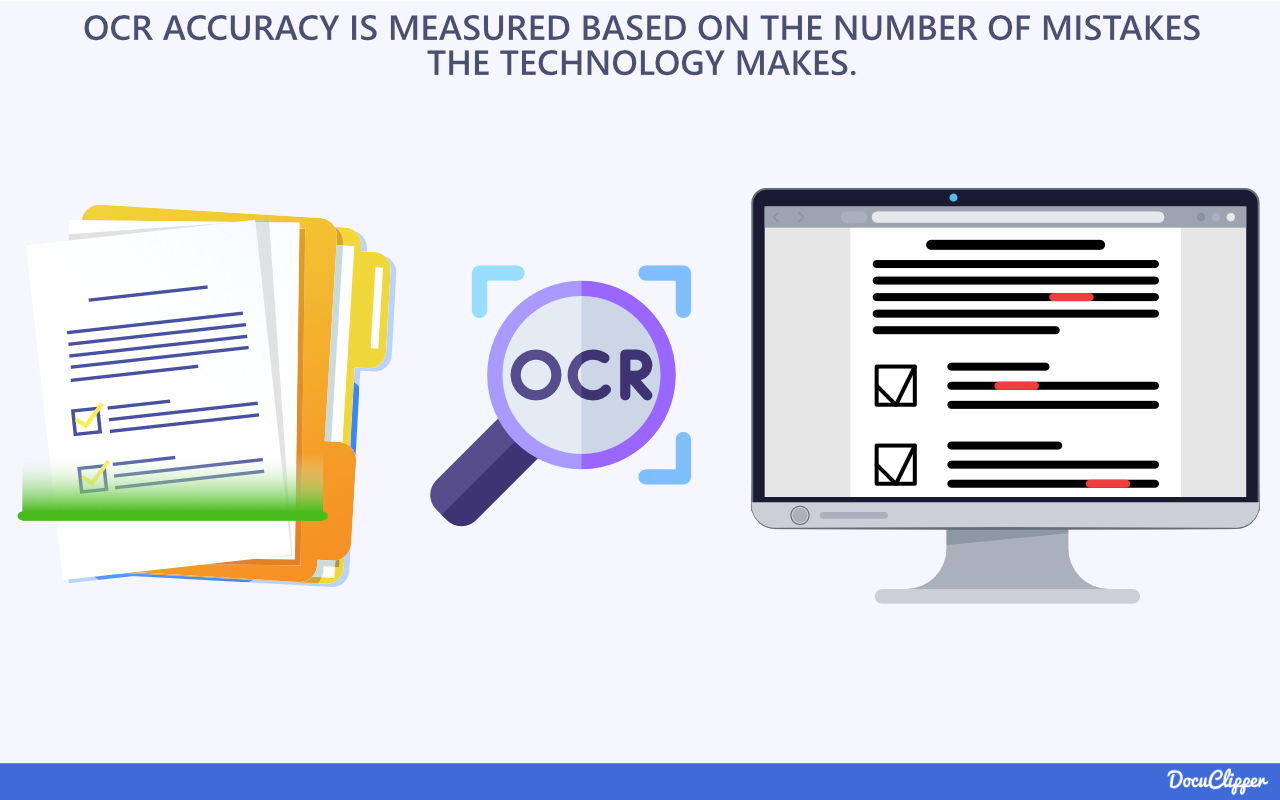
Typical Use Cases of OCR Data Capture
OCR data capture is widely used across many different industries and as the technology gets better so more use cases appear.
In here, we’re going to show you the typical use cases of OCR data capture:
Financial Document Processing
OCR data capture proves instrumental in converting bank statements to spreadsheets. It offers a streamlined approach for financial audits, investigations, bookkeeping, and lending audits.
It also facilitates the conversion of invoices and receipts, seamlessly integrating them into accounting software.
- Efficient processing and analysis with OCR bank statement converters.
- Automating bookkeeping data entry through OCR for accurate financial records.
- Enhancing the integration of invoices and receipts into accounting software.
- Combined with OCR data visualization, financial professionals can also analyze the financial data.
With that, OCR data capture capabilities are often used to automate bookkeeping and accounting tasks.
Personal Document Processing
OCR can be even brought to personal use. Its capacity allows people to manage personal files such as IDs, passports, certificates, and records. This ensures a more streamlined and organized approach to managing personal documents.
- Facilitating legal processes through OCR in divorces and family law cases.
- Quick digitalization of surveys for efficient OCR data extraction.
- Improved management of personal documents through OCR digitization.
Surveys and Feedbacks
OCR data capture speeds up turning surveys and feedback forms into digital formats. It’s great for quickly pulling out important information from these documents. This not only makes data entry faster but also helps manage feedback more effectively with formatted results.
- Converts surveys and feedback forms into digital formats in mere seconds.
- Prevents checker bias from different human verifications.
- Projects visual data when integrated into data visualization software.
Legal Documents
OCR data capture is a transformative tool in the legal sector, primarily focusing on converting contracts, case files, and legal briefs into digital formats. It also improves the organization of critical legal information.
- Comprehensive analysis of bank statements for legal purposes.
- Streamlining legal documentation through OCR data capture.
- Enhanced accessibility and organization of legal documents in digital formats.
Business Operations
OCR data capture plays a crucial role in bookkeeping clean-up, ensuring accurate financial record-keeping. It also facilitates the seamless integration of bank transactions into accounting software, streamlining financial processes.
- Automation of business operations for increased efficiency.
- Streamlining financial processes through the integration of bank transactions.
- Utilizing OCR for accurate bookkeeping and financial record maintenance.
Manual Data Entry vs OCR Data Capture
More Accurate Than Human:
Automated data entry systems consistently outperform human data entry in terms of accuracy. With rates ranging from 99.959% to 99.99%, automated systems surpass the 96% to 99% accuracy range associated with human data entry. Data entry without verification can result in a high error rate of 4%, translating to 4 errors per 100 entries.
For 10,000 entries, automated systems would make only 1 to 4.1 errors, whereas human data entry could lead to 100 to 400 errors. In comparison, humans are prone to making 100 times more data entry errors on average, with an accepted error rate of about 1%.
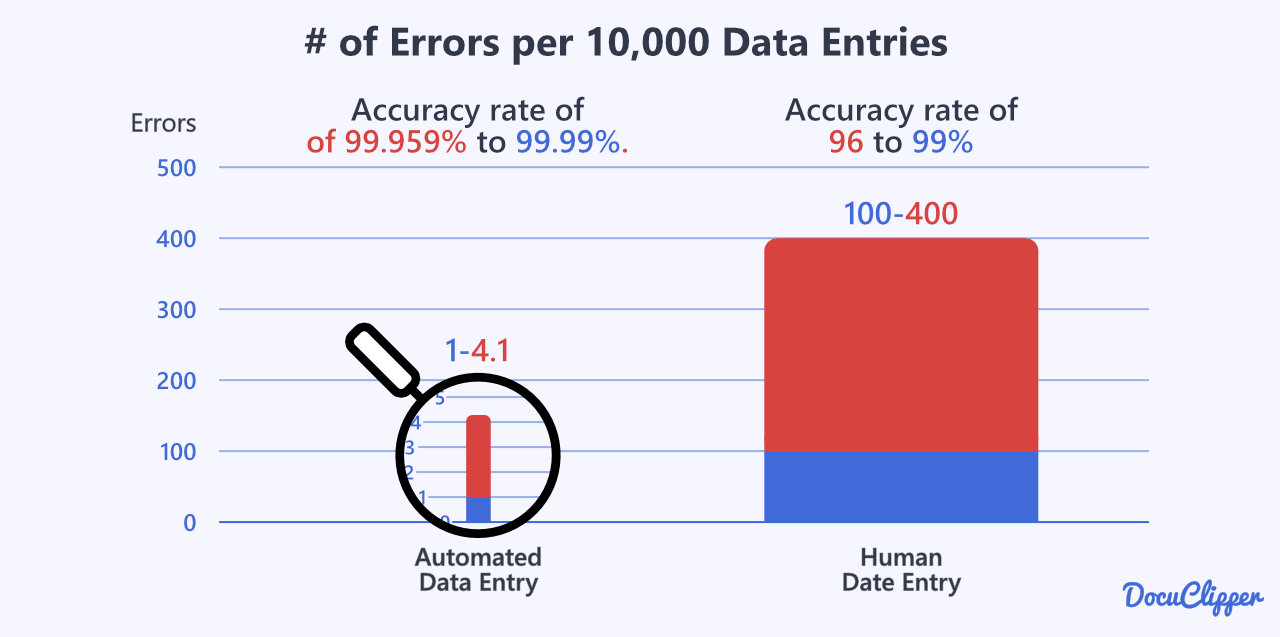
In specific contexts, such as medical settings, date entry errors for humans range between 0.04% and 0.7%, further highlighting the superior accuracy of automated data entry systems.
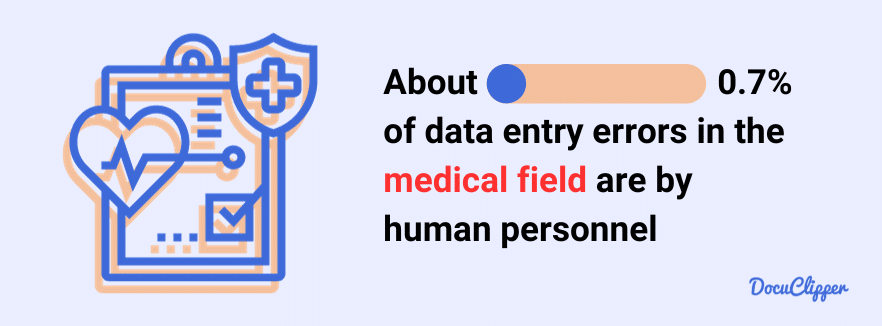
Much Faster Than Manual Data Entry:
OCR solutions exhibit remarkable speed in translating data, especially when utilizing cloud platforms. In an hour, a human typist may process 20 pages, while an OCR solution can handle the same volume immediately. This speed advantage positions OCR as a significantly faster alternative to manual data entry.
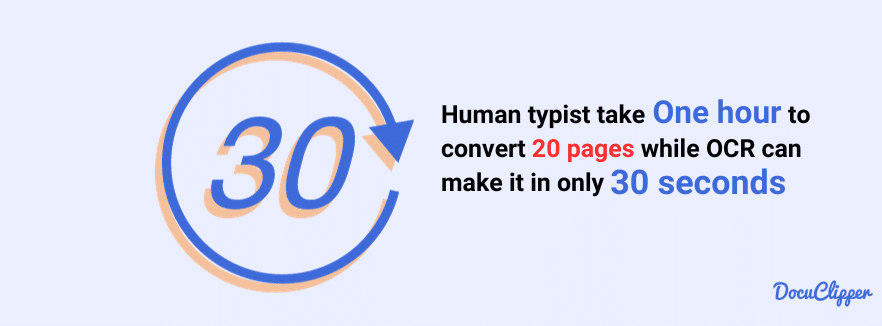
Cheaper Than Data Entry Clerk:
Automated OCR solutions not only excel in accuracy and speed but also prove more cost-effective than employing data entry clerks. Data entry keyers have a median hourly wage of $17.40. In contrast, premium OCR subscriptions cost only $100 per month.
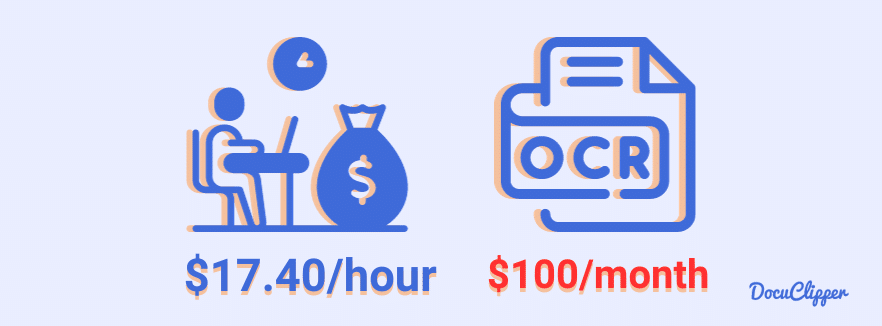
Examples of Best OCR Data Capture Software
Here are some of the best OCR data capture software in the market:
DocuClipper
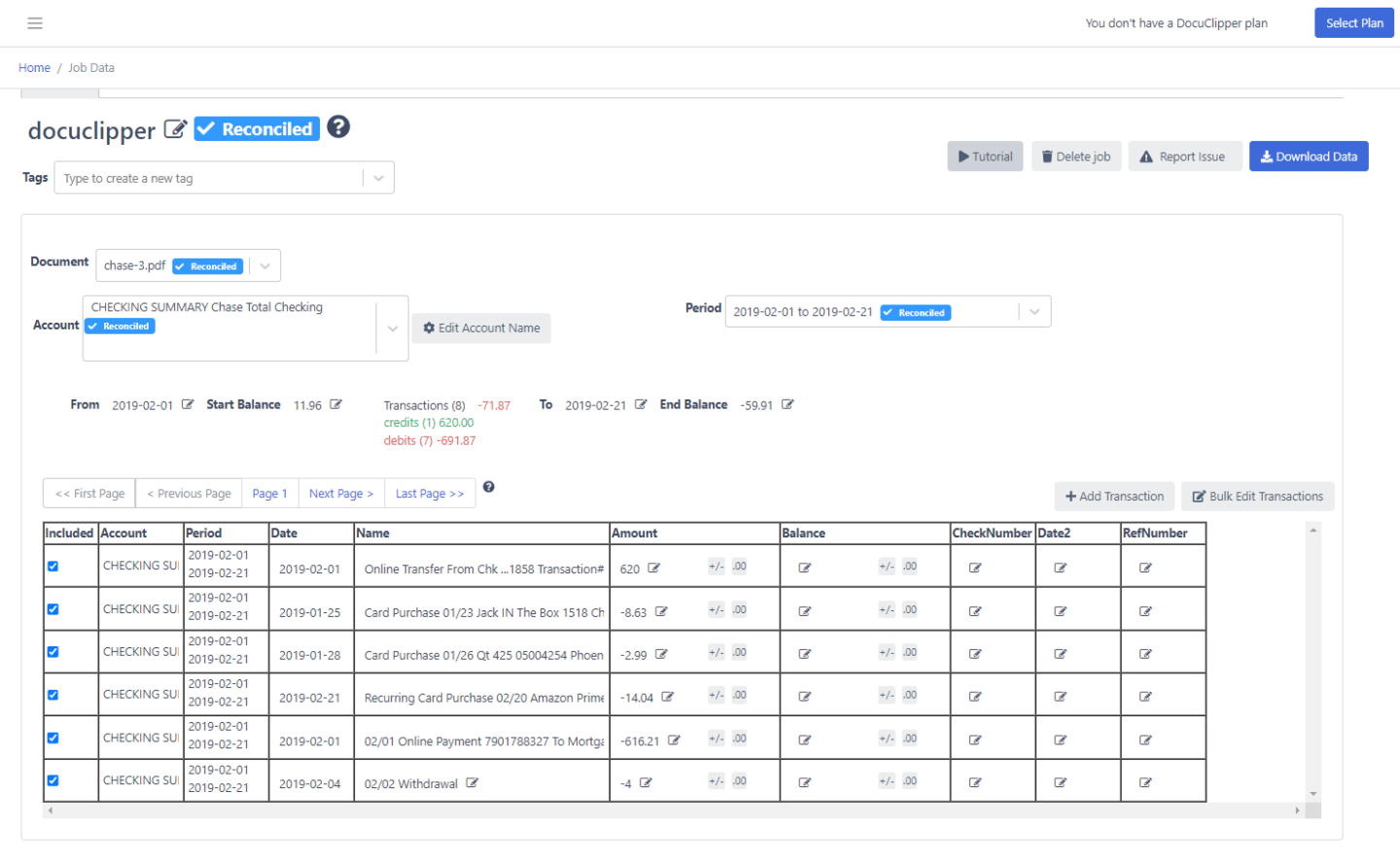
DocuClipper specializes in converting PDF bank statements to Excel, CSV, or QBO. This cloud-based OCR software automates data extraction from bank, credit card, and brokerage statements.
The key features of DocuClipper include:
- Automated conversions without manual input.
- Detects multiple accounts in a single statement.
- Transaction categorization for simplified data analysis.
Docsumo
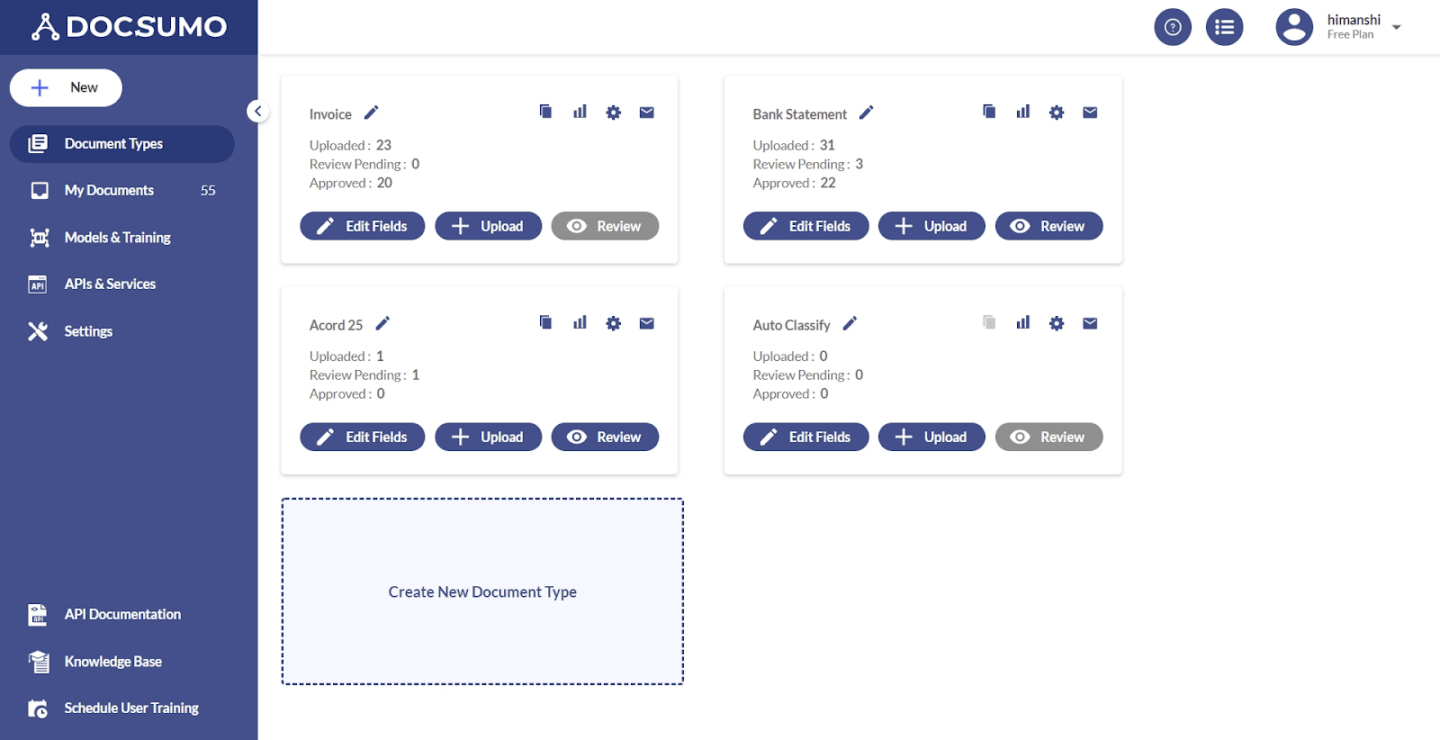
Docsumo employs sophisticated OCR technology to transform unstructured documents into organized data, facilitating easy analysis and processing. This transformed data becomes instrumental in automating workflows and garnering valuable insights into business operations.
The key features of Docsumo include:
- Extracts data from diverse documents like invoices, receipts, and bank statements, ensuring comprehensive versatility.
- Utilizes advanced OCR to automatically classify documents, enhancing organizational efficiency.
- Integrates with accounting software, ERP systems, and CRM platforms, aligning with existing business systems.
FraudFindr
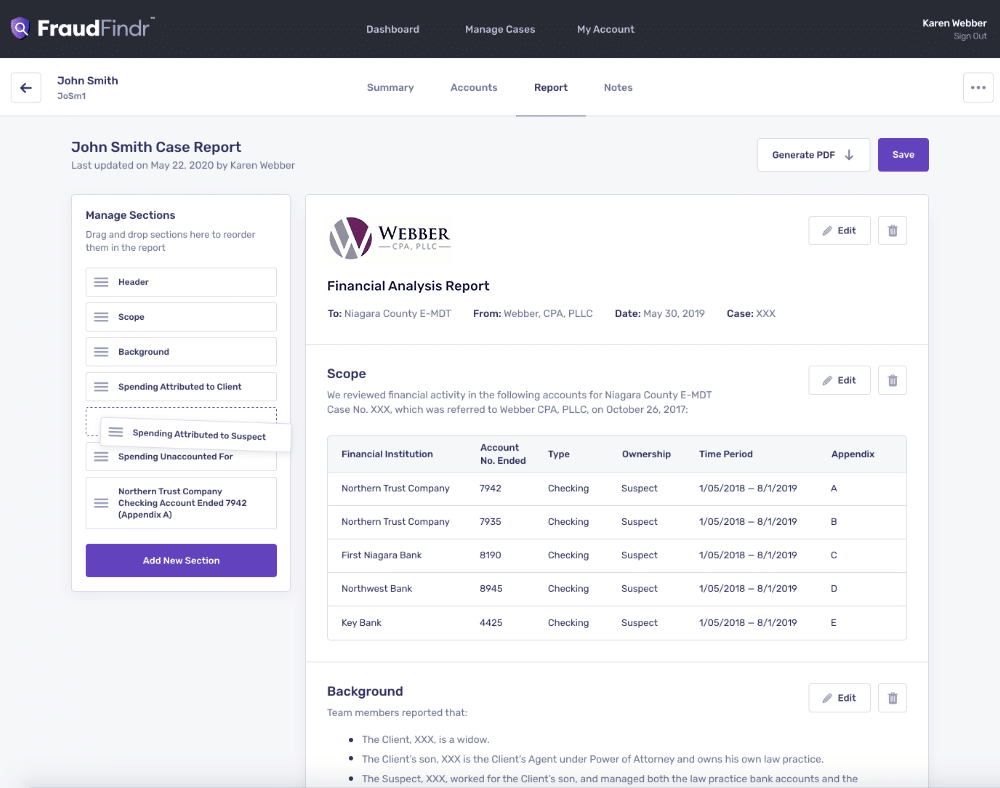
FraudFindr stands out as a top-notch cloud-based forensic accounting tool, designed to expedite the resolution of financial exploitation cases. Crafted by financial crime experts with extensive experience in forensic accounting.
- Connect bank accounts or upload statements seamlessly, supported by simple questionnaires to gather necessary case information.
- It employs an algorithm to swiftly identify and flag potential fraudulent or suspicious activities.
- Utilize a drag-and-drop report builder for creating customized, court-ready reports with ease.
Learn more about OCR for forensic accounting technology.
ABBY FineReader
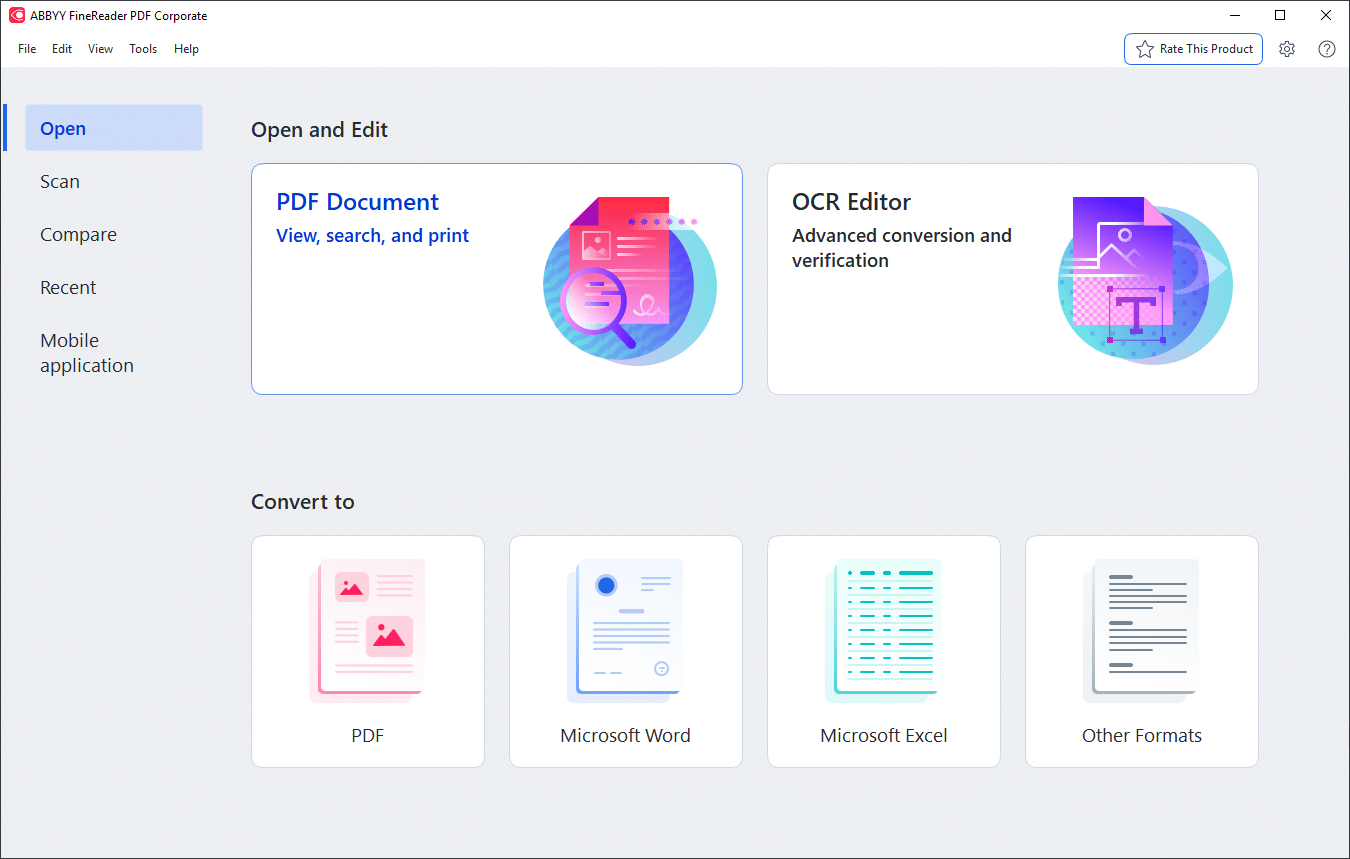
ABBYY FineReader, a leader in Optical Character Recognition (OCR), ensures unmatched accuracy in converting scanned documents. Its advanced keyword search enhances data retrieval for efficient document management.
- Tailored options for local workstations, named users, and simultaneous users, including special pricing for education.
- Supports Windows, macOS, and mobile devices.
- Recognizes 180 languages, simplifying screenshot capture and conversion with a user-friendly interface.
Simple OCR
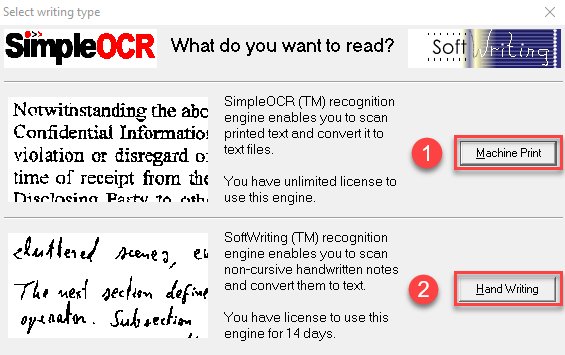
Simple OCR enables computers to read text from physical documents for accurate conversion. It proves to be a straightforward and safe tool for creating editable papers from scanned photos.
- Preserves original formatting, including multi-column layouts.
- Recognizes text in various languages.
- Effective OCR technology for accurate conversion.
- Free OCR SDK for integration into applications.
Conclusion
OCR Data Capture is changing the game in data entry, giving businesses a much-needed boost in automation. This tech quickly and accurately turns text into digital format, streamlining operations and slashing costs.
It’s incredibly flexible, fitting into all sorts of industries, which makes it a go-to for making smarter decisions. OCR adapts to what businesses really need, helping them manage data better and leading to smarter, more effective strategies.
Frequently asked questions about OCR Data Capture
Here are some of the most asked questions by people exploring about OCR. Gain insights into how this technology transforms data collection and analysis across various sectors
How is data collected through OCR?
OCR collects data by scanning images or documents containing text and converting it into machine-encoded characters.
What is data OCR?
Data OCR is the process of using Optical Character Recognition to extract information from documents, images, or text.
What is OCR in data mining?
In data mining, OCR (Optical Character Recognition) is employed to extract valuable insights from scanned or printed documents.
What is the difference between data capture and OCR?
Data capture refers to collecting information, while OCR is the technology that specifically involves converting text from images or documents into machine-readable text.
Can OCR detect images?
No, OCR focuses on recognizing and converting text within images or documents, not identifying or analyzing images themselves.
What is OCR useful for?
OCR is useful for digitizing printed or handwritten text, making it searchable, editable, and easily integrated into digital systems.
What is OCR mainly used in?
OCR finds applications in diverse sectors, including finance, legal, personal document management, and business operations, enhancing data accessibility and analysis.
Is OCR manual or automatic?
OCR is automatic, utilizing sophisticated algorithms to analyze and convert text in images into machine-readable format without manual intervention.



