Managing large amounts of numerical data is a major part of running a business, involving tracking expenses, revenue, and other cash flows. This is often done using invoices, bank statements, and other digital or physical documents.
Transferring this data from PDFs and physical documents into spreadsheets can be time-consuming and laborious.
However, OCR (Optical Character Recognition) technology simplifies this process by efficiently converting information from these documents into a format easily integrated into spreadsheets, making data management more streamlined for businesses.
Key Takeaways:
- OCR (Optical Character Recognition) technology streamlines data management by converting documents into editable formats, saving time and improving efficiency.
- OCR is crucial for various businesses, reducing document processing time and costs, with applications in accounting, legal documents, and more.
- OCR works by uploading, preprocessing, recognizing, and postprocessing text from images or documents, with applications ranging from bank statement conversion to license plate recognition.
- Challenges in OCR include dealing with low-quality images, complex document layouts, and language recognition, requiring specialized OCR software for specific needs.
- The future of OCR includes AI and machine learning enhancements for higher accuracy and efficiency, with growing applications across industries like healthcare, finance, and logistics.
What is OCR Data Extraction?
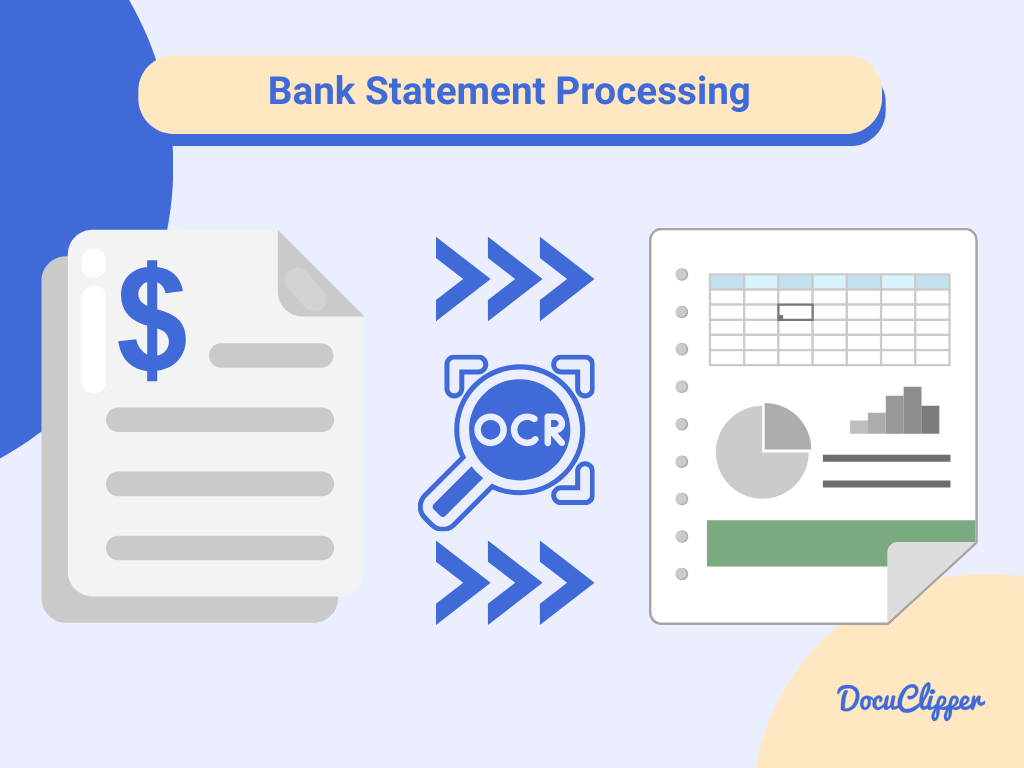
OCR data extraction uses Optical Character Recognition technology to extract data from physical or digital formats which can be images or PDFs into editable text.
OCR tech can extract data and export it into different formats depending on the software format that it provides. For example, Bank statement converters use OCR to analyze statement formats into CSV.
Why is OCR Data Extraction Important for Businesses?
Accounting firms, lending services, and other businesses often manual data entry workers. These employees are responsible for transforming data into formats that are usable for accountants.
On average, data entry workers earn $19.47 per hour. They usually achieve a typing speed of 8,000 to 10,000 strokes per hour.
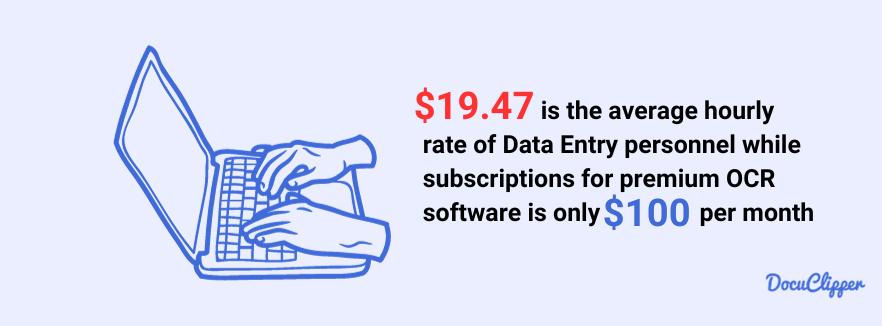
Company A, a small law firm, streamlined its document management by adopting OCR technology. This shift to digital handling of legal documents reduced their document processing time by 40%.
OCR is efficient and highly accurate in specific fields. In the medical sector, the average data entry worker might have an error rate of about 0.67% with slow progress, whereas OCR can achieve an accuracy rate of 80% including handwritten words that require fewer checks.
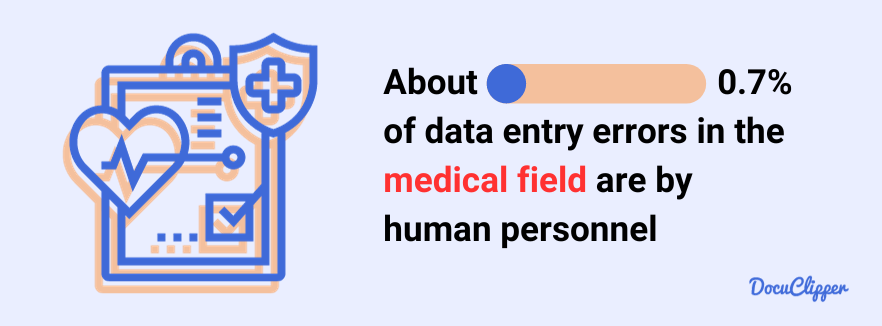
The error rates of OCR data entry allow businesses to be more accurate and efficient when tracing finances and information.
How Does OCR Data Extraction Work?
The OCR data capture process converts images or documents into machine-readable text through key steps:
- Upload Image/Document: Users upload an image or document with text. The quality of the image affects the OCR’s accuracy.
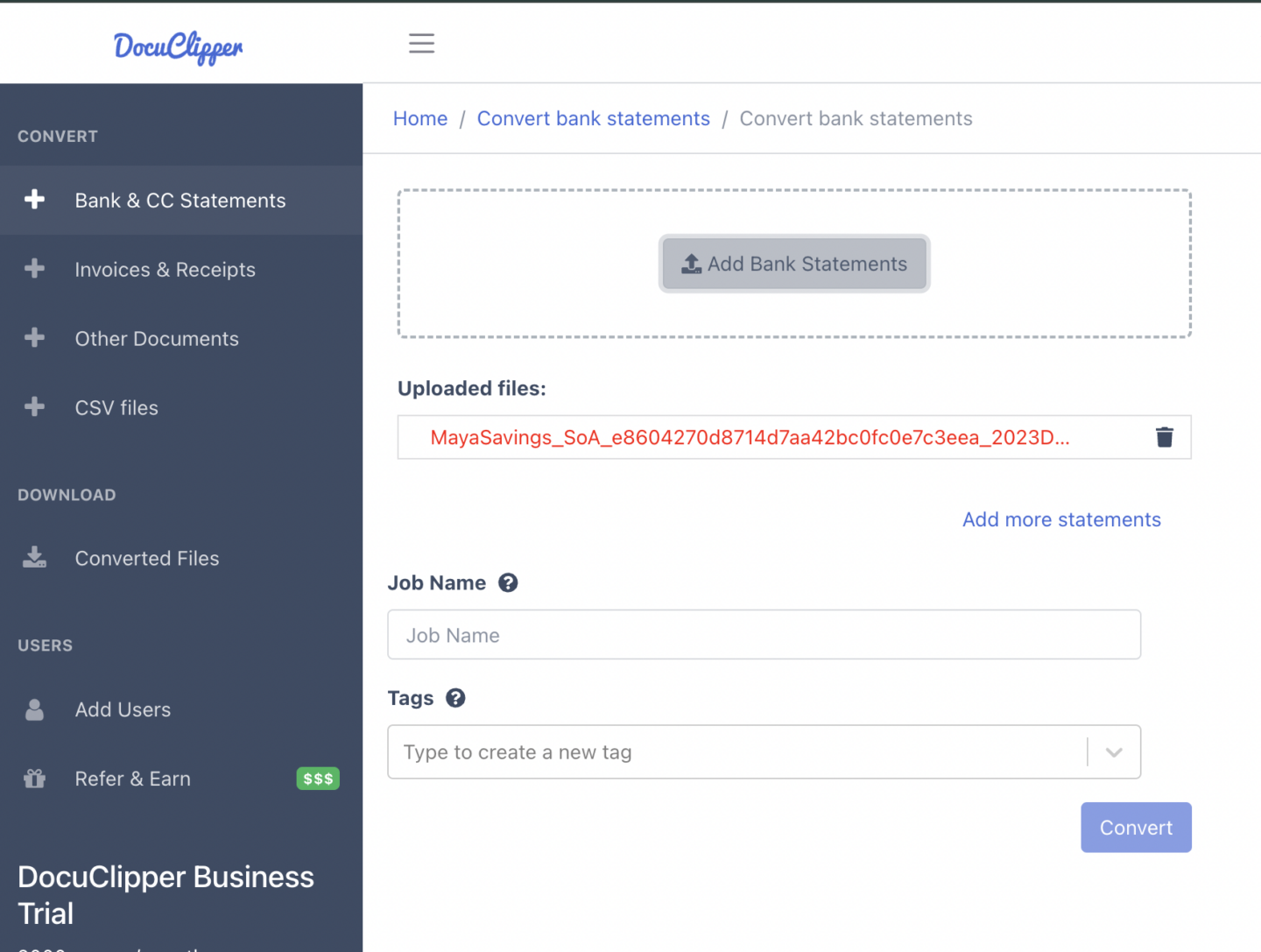
- OCR Preprocessing: The OCR system enhances the image quality, cleans up noise, and optimizes it for text extraction. It adjusts lighting and standardizes font sizes to improve recognition
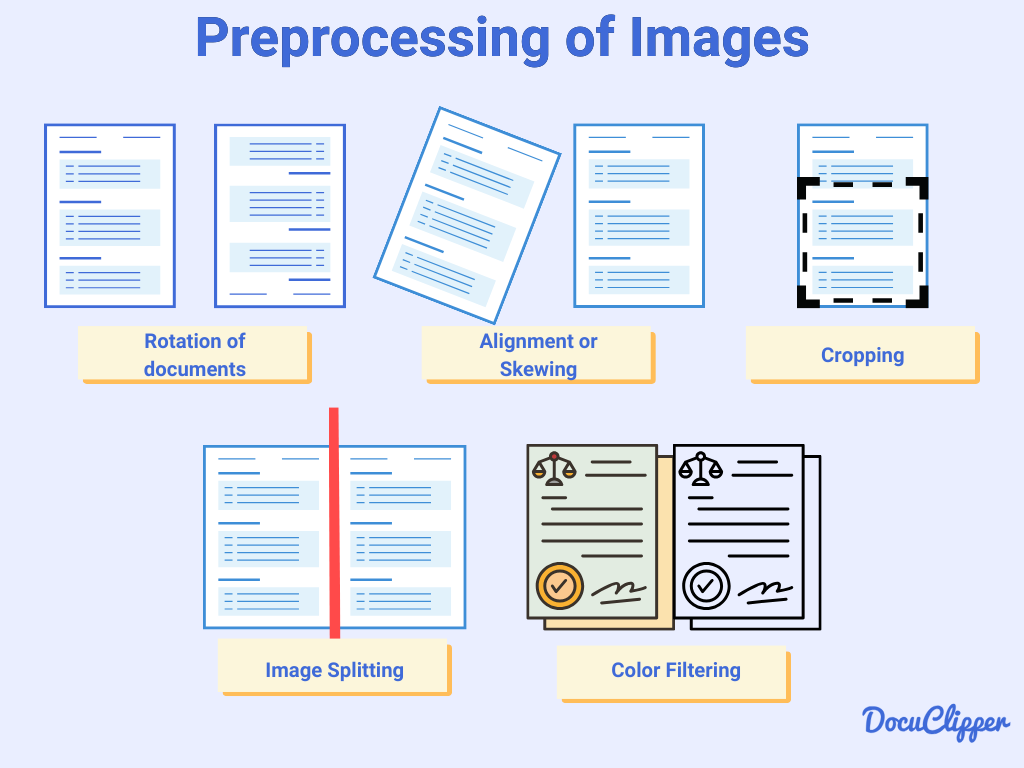
- Text Recognition: OCR has 2 key steps to recognize characters.
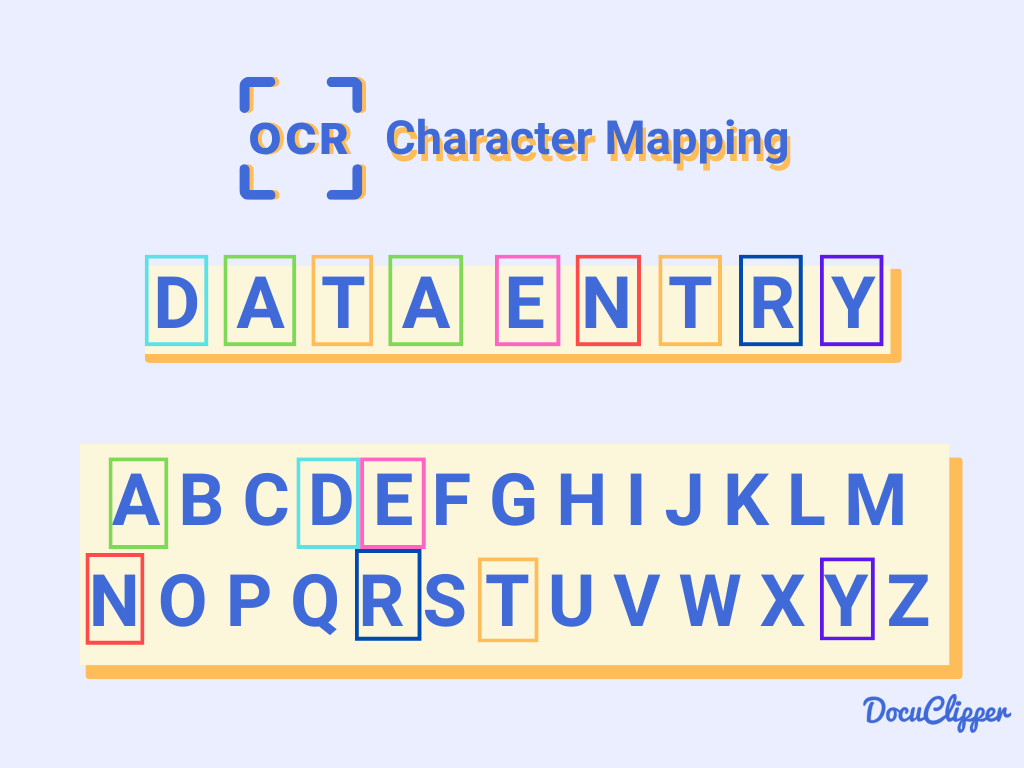
- Pattern Matching: The software compares text in the image to known character patterns to identify characters.
- Feature Extraction: Algorithms extract unique features of each character, such as line thickness and curvature, to improve recognition accuracy.
- Postprocessing: Involves correcting errors and analyzing context to assemble recognized characters into a coherent text.
5 Examples of OCR Data Extraction
OCR technology is changing how businesses work with documents. It makes tasks like reading bank statements or IDs easier and faster. Here are five simple ways OCR helps in different fields
1. Extracting Bank Transactions from PDF Bank Statements
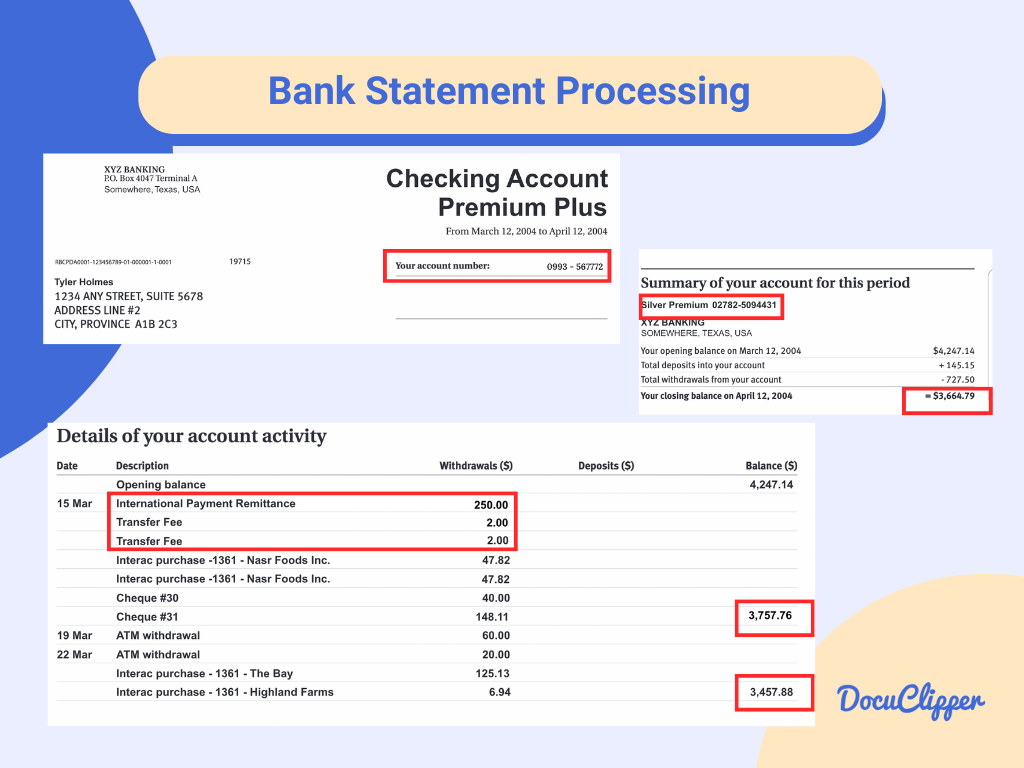
Bank statements are typically sent out every month or every quarter with bank transaction information. However, not every bank provides bank statements in CSV file and copying and pasting this information is not easy due to their complex formats.
Accounting firms and financial intermediaries often use bank statement converters. These converters apply OCR technology to transform financial data into editable formats, such as CSV.
Or to more specific file types such as QBO. Bank statement converters such as DocuClipper can convert bank statements to QBO to reduce manual entry and automate data entry to simplify the accounting process.
2. Extracting Key Information from Invoices & Receipts
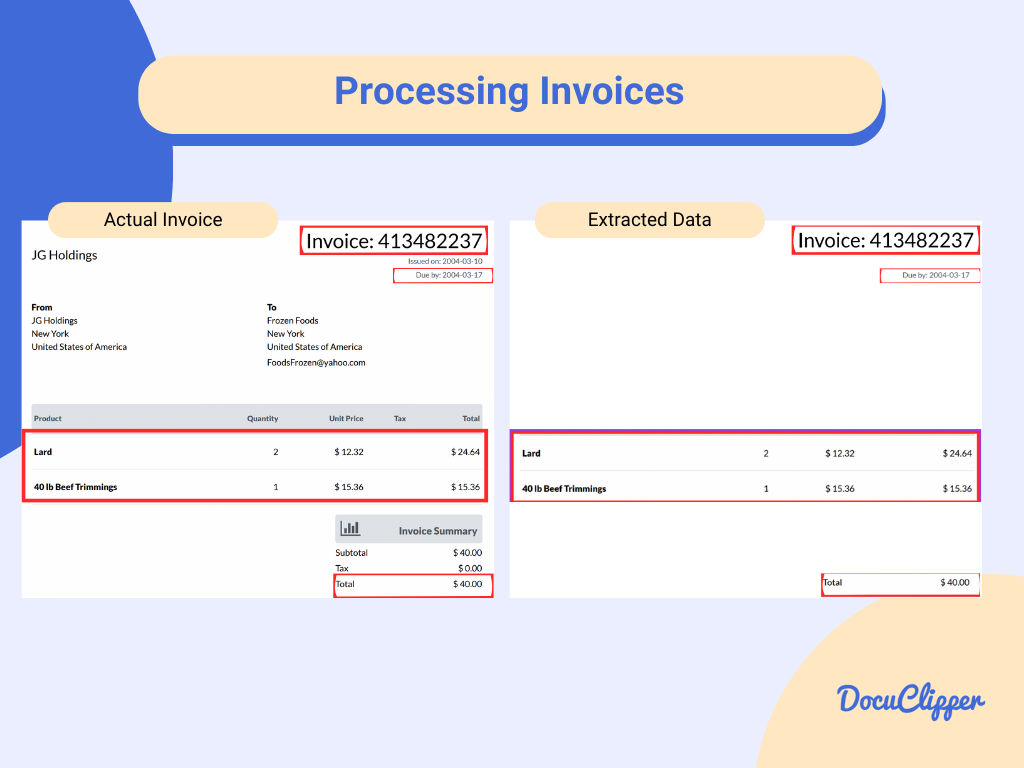
Invoice scanning software or receipt scanner apps use OCR technology to process invoices and receipts and extract data from PDF invoices and receipts into spreadsheet formats.
This capability allows businesses to efficiently gather and organize their accounts payable and maintain accurate records of their expenses.
3. License Plate Recognition

Law enforcement, trucking, and car rental companies can use OCR technology to track their vehicles by identifying license plate characters from various CCTV footage. This application of OCR aids in vehicle management and security.
4. Passport and ID Verification
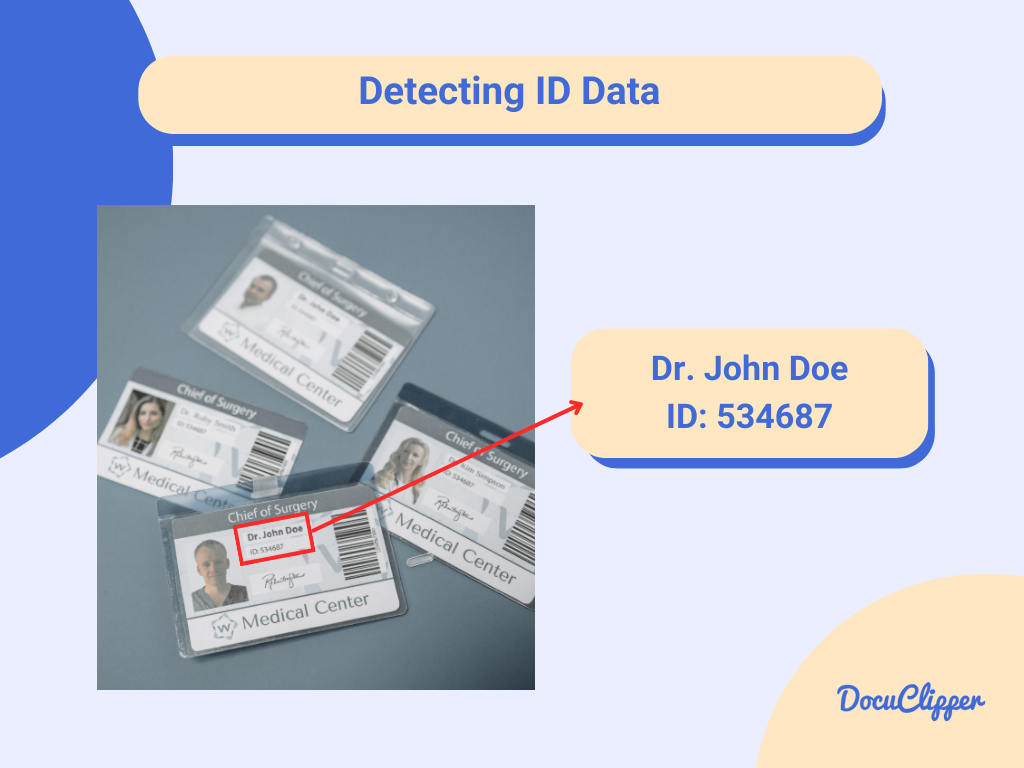
OCR is beneficial for scanning passports and other IDs. Government agencies and certain businesses can quickly scan these documents, allowing them to efficiently identify information and populate forms with the captured data.
5. Extracting Information from Paper Forms
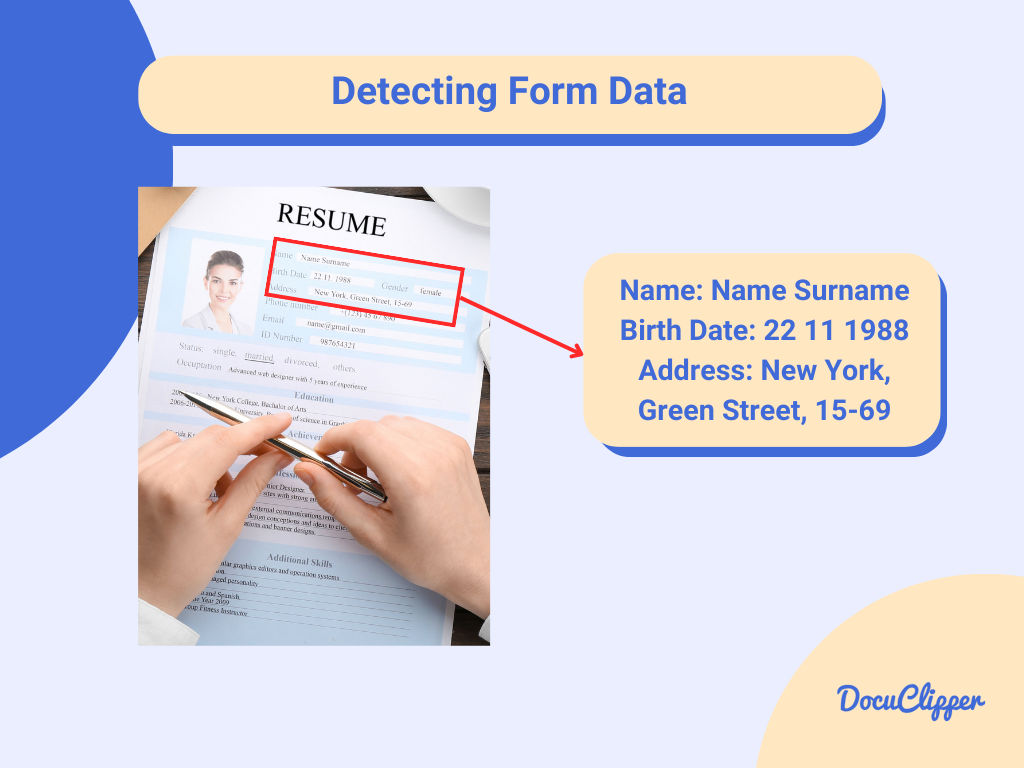
Many OCR systems are now capable of detecting handwritten text from filled-out forms. This advancement saves personnel significant time and effort, as it eliminates the need to manually type each detail into a database, streamlining data entry processes.
In choosing OCR software, consider budget, purpose, and complexity. Match the software to your specific needs and budget, ensuring it’s user-friendly and accurate for tasks like processing bank statements or real images.
OCR Data Extraction for Specific Industries
OCR is widely used across various industries to automate document processing and improve efficiency.
Finance
Banks, accounting firms, and financial institutions use OCR to extract data from bank statements, invoices, and tax documents. This automation eliminates manual entry errors, speeds up reconciliation, and ensures compliance.
Bank statement converters, such as DocuClipper, transform PDFs into CSV and QBO formats, making financial data more accessible for reporting and analysis.
Lenders
Mortgage and loan providers use OCR to process credit reports, income statements, and identity documents. Automating data extraction accelerates loan approvals, reduces processing time, and minimizes errors in underwriting.
Lenders also use OCR for fraud detection by cross-verifying financial documents for inconsistencies.
Legal
Law firms handle vast amounts of paperwork, including contracts, case files, and legal agreements. OCR enables quick document searches, digitization, and organization of legal records.
By automating document processing, firms improve efficiency, reduce reliance on physical files, and streamline compliance tracking.
Healthcare
Hospitals and insurance companies rely on OCR to extract data from patient records, prescriptions, and insurance claims.
This reduces administrative work, ensures accurate data entry into electronic health record systems, and speeds up claims processing.
OCR also helps recognize handwritten medical notes, improving accessibility to critical health information.
Government
Government agencies use OCR for passport and ID verification, census data collection, and tax form processing.
Automating these workflows reduces manual paperwork, improves accuracy, and enhances the efficiency of public services. OCR helps digitize vast amounts of government records, making data retrieval faster and more reliable.
Overcoming Challenges in OCR Data Extraction
After knowing how OCR works, there are still challenges to face to address them. OCR is never perfect and there can be challenges on the use you’re putting them into.
Dealing with low-quality scans or images.
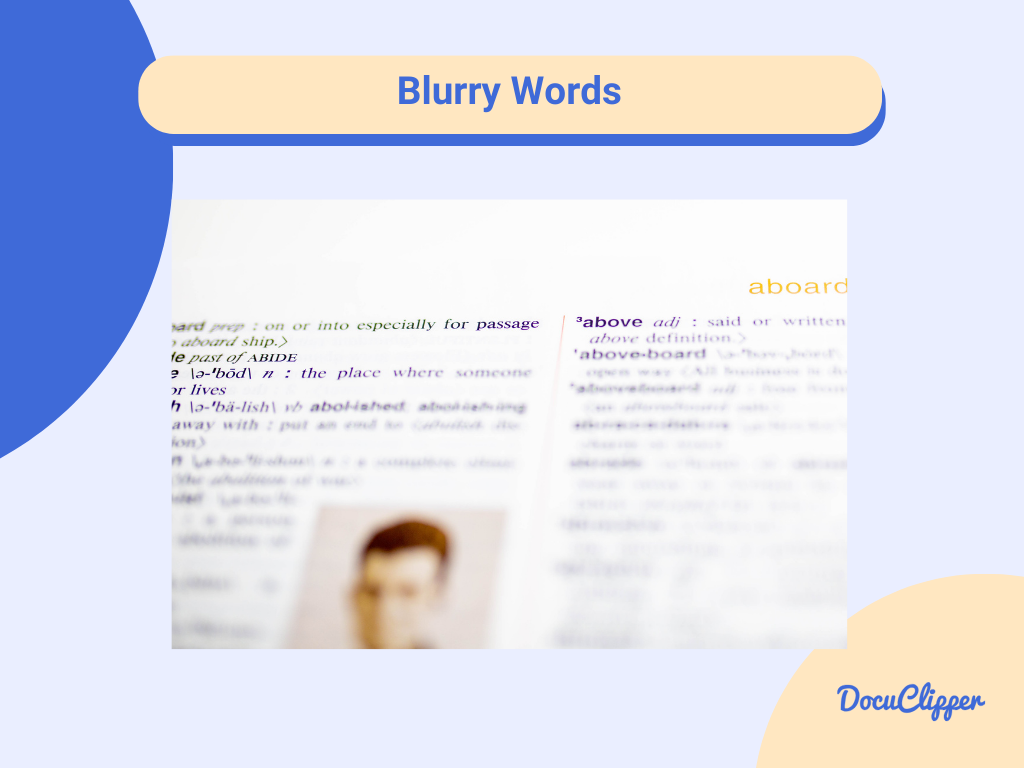
Not all images are of high quality. Some may be too pixelated, but advanced OCR systems can refine these images for better extraction. However, it’s necessary to double-check the OCR accuracy of the extracted data.
Handling complex document layouts.
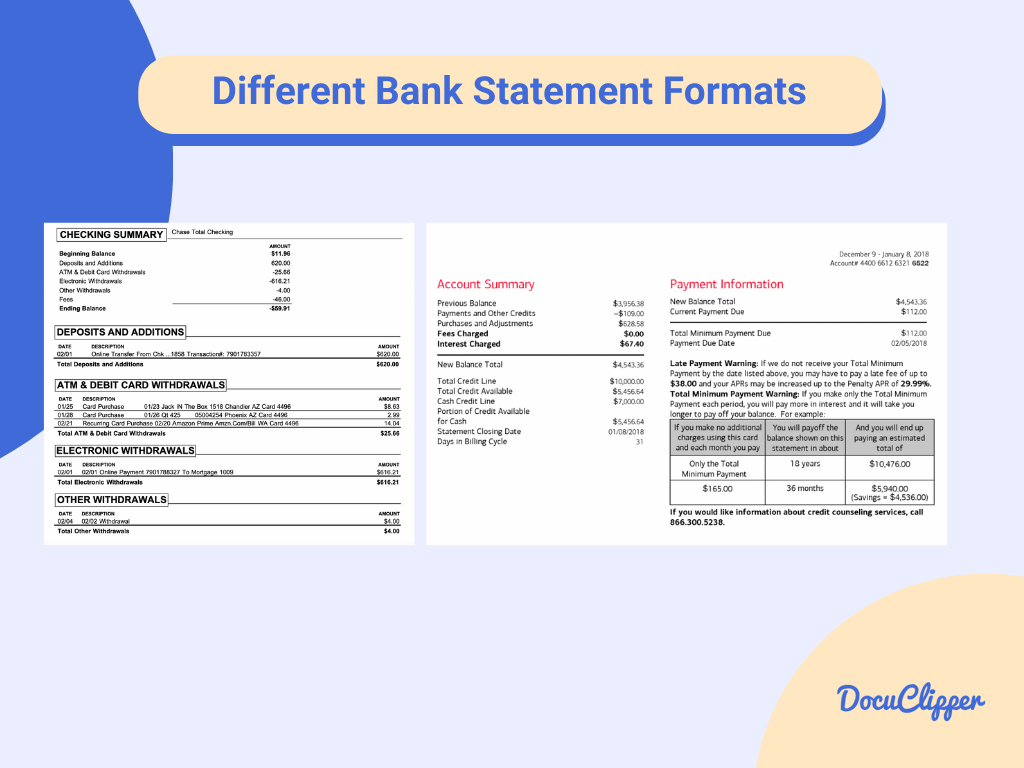
Documents vary in layout, and not all OCR systems are programmed to recognize complex formatting like spacing, tables, and diagrams. It’s important to find specialized OCR software that can handle more than just plain text extraction.
Addressing language and character recognition issues.
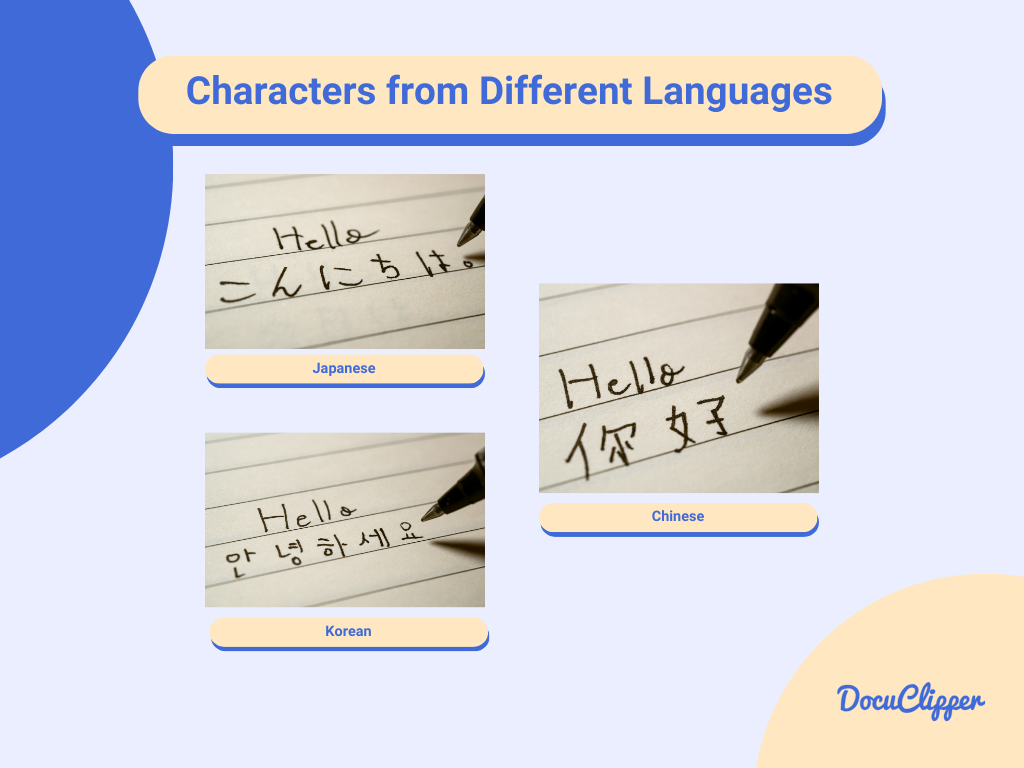
Many OCR systems are optimized for English and some Latin-based languages. When dealing with languages that use different scripts, like Chinese, Japanese, or Korean, it’s essential to choose OCR software capable of accurately detecting these characters.
Solutions and tips for common problems.
To mitigate these problems, consider the following tips:
- Select OCR software that aligns with your specific needs. For instance, use a bank statement OCR for handling bank statements and invoices.
- Provide the best quality image or file possible. The clarity of the image can significantly impact the OCR’s recognition capabilities.
- Recognize that different OCR systems are tailored for specific languages. Choose an OCR tool that offers the highest accuracy for the language you’re dealing with.
The Future of OCR Data Extraction
OCR is becoming popular across many industries, opening up endless automation opportunities that can make businesses grow. . Let’s explore some new ways it’s being used.
- Emerging Trends in OCR: OCR has been inclining cloud-based solutions, extending to mobile devices, hardware, and software integration (smart technology), and assessing handwriting with higher accuracy.
- OCR Data Visualization: OCR’s will progressively more be able to visualize data extracted from the documents allowing users to get quick insights and perform further analyzes.
- AI and Machine Learning Enhancement: AI and machine learning are transforming OCR technology, significantly boosting its accuracy and efficiency. This enhanced OCR can recognize and extract text from a wide range of documents regardless of language or format and adapts and improves over time by learning from feedback and classifying document content.
- Industry Applications: OCR’s future involves broader use across industries like healthcare for patient records, legal for document analysis, finance for transaction processing, and retail and logistics for inventory management.
As the technology progresses more and more companies are using it to automate processes. For example, accounting companies are using OCR data extraction to automate bookkeeping tasks.
Top OCR Data Extraction Tools Comparison
OCR software varies in features, pricing, and industry applications. Here are some of the best tools in 2025:
- DocuClipper: Best for bank statement conversion. Automates financial data extraction and integrates with QuickBooks, Xero, and other accounting software.
- ABBYY FlexiCapture: Best for enterprise-level document processing. Uses AI to extract data from complex layouts, including invoices and contracts.
- Tesseract OCR: Best for open-source OCR needs. A free OCR engine with multilingual support but requires coding knowledge for customization.
- Amazon Textract: Best for cloud-based OCR. Ideal for businesses needing document digitization with AWS integration.
- Rossum: Best for AI-powered invoice processing. Extracts structured data from invoices and integrates with AP software.
- Kofax OmniPage: Best for scanning and archiving. Converts printed documents into searchable PDFs and editable text.
Conclusion
OCR Data Extraction significantly streamlines business processes by efficiently converting documents like invoices and bank statements into editable formats.
This technology not only saves time but also enhances data accuracy, making it a valuable tool for businesses seeking to improve financial management and overall operational efficiency.
Get OCR Data Extraction Tool for Bank Statements
OCR data extraction automation can be achieved with DocuClipper. DocuClipper is a bank statement converter that converts bank statements into editable formats into CSV. It can also be linked to accounting software whereas CSV converts to QBO.
FAQs about OCR Data Extraction
Here are some frequently asked questions regarding OCR data extraction. You can find the best answers of the top of your mind here.
How is data collected through OCR?
OCR (Optical Character Recognition) collects data by scanning images or documents and converting the text within them into a machine-readable format.
What is OCR text extraction?
OCR text extraction refers to the process of identifying and extracting text from images or documents using OCR technology.
What is OCR in data mining?
In data mining, OCR is used to extract valuable information from unstructured data sources, like scanned documents and images, converting them into structured, analyzable data.
How to extract data from image using OCR?
To extract data from an image using OCR, the image is first scanned or uploaded, then the OCR software processes and converts the text within the image into editable and searchable data.
How does OCR extract text from image?
OCR extracts text from images by analyzing the image, recognizing the characters present, and converting them into digital text. This involves preprocessing the image, recognizing text patterns, and postprocessing for accuracy.



