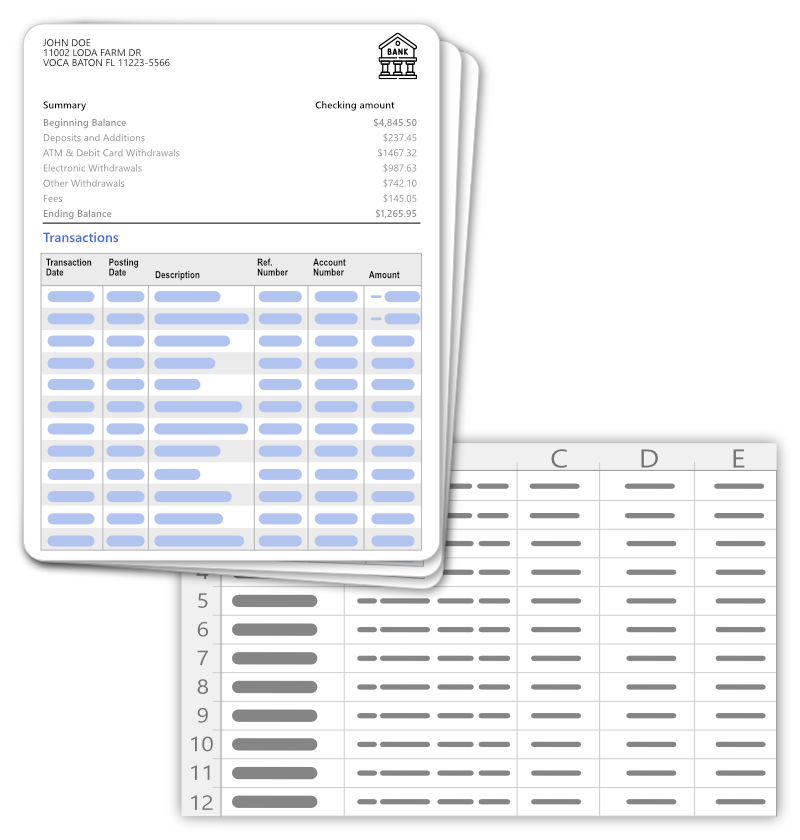This article provides information on understanding when your DocuClipper plan renews, when your next payment is due, and when your pages reset.
When will my plan renew? #
Your DocuClipper plan is set to renew automatically at the end of your billing cycle. The exact date of renewal depends on when you initially subscribed to the service. For example, if you subscribed on the 5th of the month, your plan will renew on the 5th of the following month.
When is my next payment? #
Your next payment is due on the date your plan renews. Using the example above, if your plan renews on the 5th of the month, your payment will also be due on the 5th.
When do my pages reset? #
The number of pages you can process with DocuClipper resets at the beginning of each new billing cycle. This means that if your plan renews on the 5th of the month, your page count will reset on the same day.
When Will Your Plan Renew? #
To find out when will your plan be renewed including when your pages will be reset follow these steps:
- Log in to your DocuClipper account.
- Navigate to the “Settings” section located in the top right corner of the dashboard. (Clicking on your name)
- From the drop-down menu, select “Settings.”
- In the “Plan & Billing” section, you will find options to manage your billing and download invoices.
Conclusion #
Understanding your DocuClipper plan details can help you make the most of the service. If you have any further questions, please don’t hesitate to reach out to our support team.