To extract data from bank statements using DocuClipper, follow these steps:
- Login to your DocuClipper account.
- Navigate to “Bank & CC Statements” located in the left sidebar.
- Click “Add Bank Statements” to upload your file or drag the file inside the box.
- Input the Job Name and Tag (optional) when needed.
- Click Convert and wait for the system to process your file.
Note: Keep in mind that the system only accepts files in PDF format.
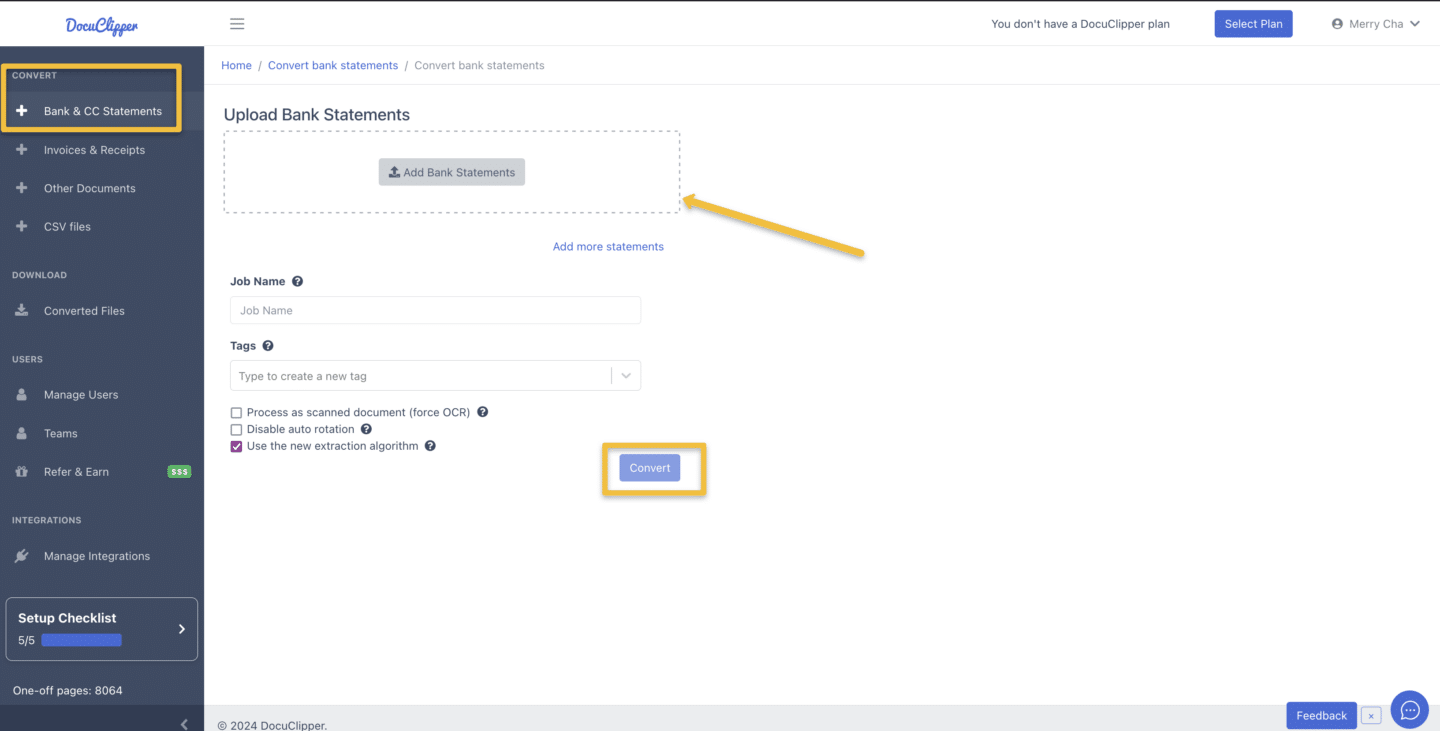
Before downloading your file, please review the following details:
- To and From: This indicates the date range. To edit, click the pencil icon and all transactions within the period will update.
- Start and End Balance: These identify any missing transactions. If incorrect, click the pencil icon to make corrections.
- Dropdown: Use this to toggle between multiple documents or accounts if the system converted files with multiple periods or accounts.
- To Download: Check this guide: https://www.docuclipper.com/docs/downloading-bank-transactions/
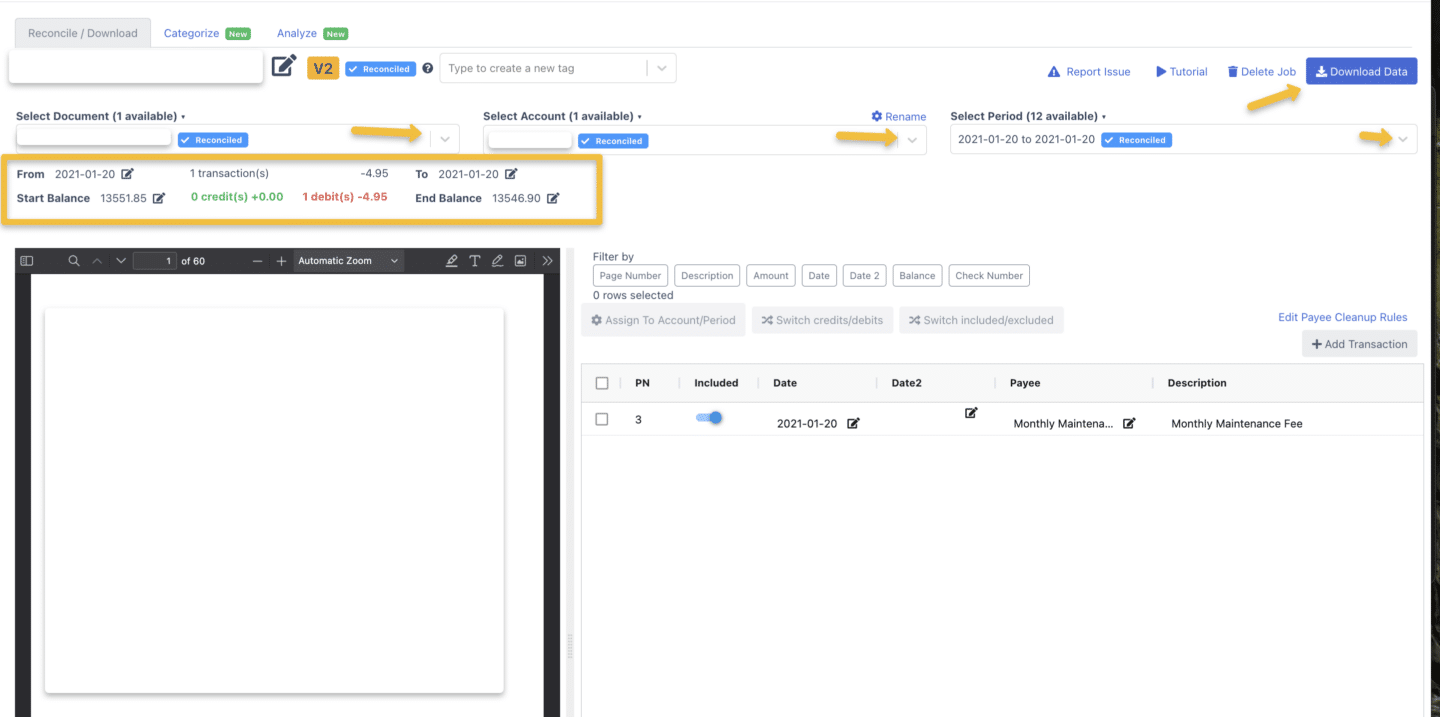
To convert CSV files to QBO please follow the instructions here. If you encounter any issues, feel free to reach out to support at support@docuclipper.com.




